DevOps Certification Training Course with Gen ...
- 194k Enrolled Learners
- Weekend/Weekday
- Live Class
Working on the same code with a team can get messy. For instance, features, bug fixes, and releases often overlap, causing confusion. Fortunately that’s where Git Flow helps. It’s an easy-to-follow workflow that will keep everything organized so your team can work smoothly without stepping on each other’s toes.
Using Git Flow will know exactly where new features come in, bugs are fixed, and releases are prepared-all of these things while keeping the main code stable.
Table of Content
Software developer Vincent Driessen first presented Git flow, a well-liked branching technique for Git that aims to streamline release management, in 2010. At its core, Git flow is separating your work into several Git branches. In addition, it briefly discusses other branching strategies like GitLab Flow and GitHub Flow.
“Now that we understand what Gitflow is, let’s visualize its structure and workflow with the Git Flow diagram, which offers a clear representation of how branches are organized.”
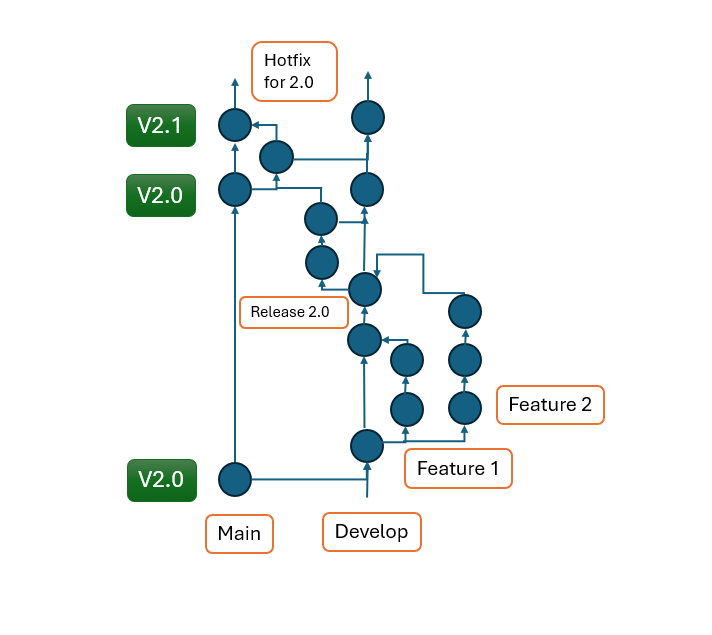
Assume that you are working in a software development house and that your supervisor assigned you a task, meanwhile your team members are working on the development branch.
Gitflow Model
This structure shows what happens after a release candidate build has been done, including which there is for automatic nightly builds, features worked on in parallel that are being developed in the private branches of the developers, and what happens after a release candidate build has been created. As you can see, development branching methods get pretty complicated. When depicted on paper or on a whiteboard, they’re much easier to follow.
“With the Git Flow diagram in mind, let’s dive deeper into how this workflow operates step by step, ensuring a seamless development process.”
In essence, this approach records the project history using two branches rather than a single main branch. As a result, it ensures better organization and clarity.. The develop branch acts as a feature integration git branch, whereas the main branch houses the official release history. Adding a version number to each commit in the main branch is also practical.
Adding a develop branch to the default main is the first step. This may be accomplished simply by having one developer locally generate an empty develop branch and push it to the server:
“Now that we’ve explored the overall workflow, let’s break it down further by understanding the role of feature branches, the cornerstone of Git Flow.”
A feature branch is the core of Git Flow;
It allows one to work independently on a specific feature without interfering in the main codebase. They offer a secure, isolated environment for development, easing collaboration and version control.

Key Features of Feature Branches
Starting Point:
Naming Convention:
Ending Point:
The feature is complete and tested, it is merged back to the develop branch.
Purpose of Feature Branches
Advantages of Feature Branches
Best Practices for Feature Branches
By using feature branches, Git Flow makes it easy to manage and integrate new features in your project without sacrificing stability or encouraging peer collaboration.
“Once features are developed and merged, the next step is preparing the code for production, which is where release branches come into play.”
The use of release branches is to prepare code for production; they are used as a last staging area for bug fixes, testing, and documentation update prior to a version being released. This means that the code could be clean and ready for production while releasing without interfering with the ongoing development in the develop branch.

Purpose of Release Branches
Key Features of Release Branches
Starting Point:
Ending Point:
Naming Convention:
It is recommended that new production releases be prepared using the release branch. Release branches are usually used to work on small problems and finishing touches that are unique to releasing new code; these issues should be fixed independently of the main develop branch.
Advantages of Release Branches
Good Practice Followed at Release Branch
The transition from development to deployment is facilitated by release branches. They maintain a steady output and an effective workflow.
Release branches concentrate on getting the code ready for deployment, but occasionally serious problems occur in production that need to be fixed right away. Hotfix branches come into play here.
If you need to make modifications to your main branch rapidly, you use the Hotfix Branches: Solving Critical Issues Quickly
branch in Git flow.
The hotfix branch’s base should be your main branch, which should then be merged back into the development and main branches. To make sure the fix remains in place when the main branch is deployed again, you must merge the modifications from your hotfix branch back into the develop branch.
Purpose of Hotfix Branches
Key Characteristics of Hotfix Branches
Starting Point:
Ending Point:
Naming Convention:
Good Practices for Hotfix Branches
Let the team know that there is a fix and what it does.
Hotfix branches are an important thing in the management of emergencies by Git Flow as they enable teams to respond quickly to production issues while keeping code integrity across all branches.
“Now that we’ve covered the key branches in Git Flow, let’s see how you can implement this workflow seamlessly using GitKraken Desktop.”
For instance, it’s likely that most developers will select “Feature” before naming and creating their feature branch:
After your feature branch has been accepted, you can use the Gitflow interface to close it. Alternatively, you can decide to rebase the feature branch on develop. This will automatically integrate the feature branch into develop.
“With GitKraken Desktop simplifying Git Flow management, you’re now equipped to streamline your development process. Let’s summarize why adopting Git Flow can be a game-changer for your team.”
Software development is made simpler by the hierarchical branching approach known as Git Flow, which divides work into feature, release, and hotfix branches. It guarantees a seamless workflow from development to production, fosters teamwork, and lessens conflict. Using tools like GitKraken makes Git Flow management even easier, allowing teams to produce reliable, high-caliber software more quickly. By implementing Git Flow, a scalable and predictable development process is produced.
We recommend you take up the Git Certification Training offered by Edureka. Edureka’s Git Certification Training is curated by industry experts to provide expertise in Git tool. The course will cover different components of Git and GitHub such as branching & merging, how to deal with conflicts, rebasing, merge strategies, Git workflows, and how they are used in software development operations. You will get an in-depth knowledge of these concepts and will be able to work on related projects. The Git Certification course creates an understanding about how the industry uses Git in real-time projects.
How to explain Git flow in interview?
Git Flow is a branching model that structures work into feature, release, and hotfix branches. It enhances collaboration and ensures a stable production codebase by organizing development efforts effectively.
What are the 3 states of Git workflow?
What are the 5 steps of Git?
git init).git add).git commit).git push).git pull).How to install Git flow?
Use a package manager (e.g., brew install git-flow on macOS or apt-get install git-flow on Linux). After installation, verify it by running git flow version.
 Thank you for registering Join Edureka Meetup community for 100+ Free Webinars each month JOIN MEETUP GROUP
Thank you for registering Join Edureka Meetup community for 100+ Free Webinars each month JOIN MEETUP GROUPedureka.co