Selenium Course
- 65k Enrolled Learners
- Weekend/Weekday
- Live Class
In this era of Technology and the Internet, customers want their product to be delivered faster than their competitors. But no one wants a defective software product. Testing plays an important role in improving the quality, reliability & performance of the system.

Testing is an integral part of any successful software project. The types of software testing depend on various factors, including project requirements, budget, timeline, expertise, and suitability. The different Types of software testing are the key role where the tester determines the right testing for the apps.

The two main kinds of testing performed by the QA or Software Tester are:
Functional Testing is defined as a type of testing which verifies that each function of the software application operates in conformance with the requirement specification. This testing mainly involves black box testing and it is not concerned about the source code of the application. It focuses on manual testing as well as automation testing.
 Functional Testing involves checking of the following:
Functional Testing involves checking of the following:
Functional Testing defines the process of testing and Non-Functional Testing is used to check performance, reliability, usability etc. Let’s have a look at the different parameters based on which we can compare these two types of testing:
Functional testing is important as it verifies that the system is fixed for release and it is error free. Now let’s have a look at some of the advantages of Functional Testing:

There are certain steps that we need to follow while performing functional testing. The various steps involved are:

Functional testing has many categories and these can be used based on the scenario. Let’s have a look at the most prominent types of functional testing:

The basic approach to testing can be classified into two broad categories:
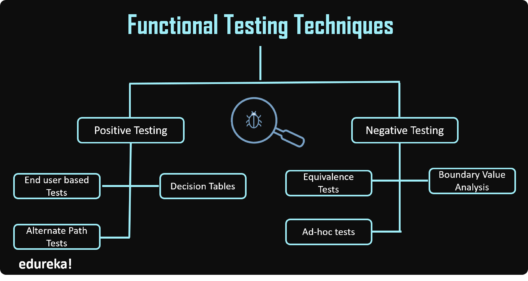 Now let’s have a look at the sub-categories of these two different techniques in Functional Testing:
Now let’s have a look at the sub-categories of these two different techniques in Functional Testing:
The market is full of a number of automation tools for test management, load testing, GUI testing, functional testing, etc. I would suggest you opt for a tool which is on-demand, easy to learn as per your skills, generic and effective for the required type of testing.
Some of the most preferred tools for functional testing are:
Selenium is one of the most preferred tools for testing. Let’s have a look at how it is used for automation testing.
In order to identify web elements accurately and precisely, selenium makes use of different types of locators. They are as follows:
All these locators are explained in Locators in Selenium. Now let’s have a look at an example that will navigate through a particular web page with the help of automation tools.

So here I am taking the example of edureka blog page. First, I will launch Google Chrome and navigate to edureka.co. Now I want it to open the interview questions inside the blog web page.
Find out our Automation Testing Training in Top Cities/Countries
| India | USA | Other Cities/Countries |
| Bangalore | New York | UK |
| Hyderabad | Chicago | London |
| Pune | Dallas | Canada |
| Chennai | Atlanta | Australia |
| Charlotte | Singapore | |
| Washington | UAE |
Now, to locate any particular link inside a web page, you have to use LinkText locator. Suppose you want to locate ‘Interview Questions‘ link as shown in the above figure. How will you do that?
Let me take you through the steps.

On inspecting “Interview Questions” – you can notice that it starts with an anchor tag. But, this anchor tag doesn’t have any name and Id attributes. In such cases, you can use linkText locator.

As you can see in the above snippet, it has a text called “Interview Questions”. I will make use of that text and use a linkText locator to write my code as shown below:
package Edureka;
import java.util.concurrent.TimeUnit;
public class Example {
public static void main(String[] args) {
System.setProperty("webdriver.chrome.driver", "C:Selenium-java-edurekachromedriver_win32chromedriver.exe");
WebDriver driver = new ChromeDriver();
driver.manage().window().maximize();
driver.manage().deleteAllCookies();
driver.manage().timeouts().pageLoadTimeout(40, TimeUnit.SECONDS);
driver.manage().timeouts().implicitlyWait(30, TimeUnit.SECONDS);
driver.get("https://edureka.co/blog");
driver.findElement(By.linkText("Interview Questions")).click();//linkText locator for links
When you run the above Java program, chrome driver will launch Google Chrome, redirect to edureka blog page and navigate to the interview questions page.

So everything that you would have done manually to navigate to the different pages and links, it is done automatically with the help of automation tools such as Selenium.
Now with this, we come to an end to this What is Functional Testing? article. I hope you guys enjoyed this article and understood how to perform testing with the help of automation tools.
This edureka video on “Functional Testing Tutorial” will help you know about Functional Testing and the different techniques involved in it. It will provide an example of how to perform automation testing with Selenium.
If you wish to learn Selenium and build a career in the testing domain, then check out our interactive, live-online Selenium Certification Training here, that comes with 24*7 support to guide you throughout your learning period.Got a question for us? Please mention it in the comments section of What is Functional Testing? article and we will get back to you.
 Thank you for registering Join Edureka Meetup community for 100+ Free Webinars each month JOIN MEETUP GROUP
Thank you for registering Join Edureka Meetup community for 100+ Free Webinars each month JOIN MEETUP GROUPedureka.co
this article gives information about functional testing is very useful it clear all douts thanks for sharing it great job