UiPath RPA Training Course
- 35k Enrolled Learners
- Weekend/Weekday
- Live Class
The software testing industry involves two different kinds of testing- Manual and Automated. There are distinct differences between the testing types. Manual testing requires physical time and effort to ensure the software code does everything. Also, manual testers have to make a record of their findings. In this article, we will know What is Automation Testing and how it works in the following sequence:
Automation Testing is the process of using tools, scripts, and software to perform test cases by repeating pre-defined actions. Test Automation focuses on replacing manual human activity with systems or devices. Because automated testing is done through an automation testing tool, it consumes less time in exploratory tests and more time in maintaining test scripts while increasing overall test coverage.
The benefit of manual testing is that it allows a human mind to draw insights from a test that might otherwise be missed by an automated testing program. Automated testing is most preferable for large projects that require testing the same areas over and over. Also, projects that have already been through an initial manual testing process.
The test automation performs testing at three different levels:
Related Learning: Types of Automation Testing
Test automation has many benefits for app testing cycles. This allows you to build better apps with less effort. Also, it is less time-consuming. Many companies still run only manual tests as they are now aware of how to properly integrate automated testing in their app development process.
Some of the reasons why Automation Testing is important:
Related Learning: Automation Testing Interview Questions
To gain hands-on experience with API automation, check out our REST API Testing Course and learn how to test APIs effectively.
Success in test automation requires careful planning and design work. The following steps are followed in an automation process:
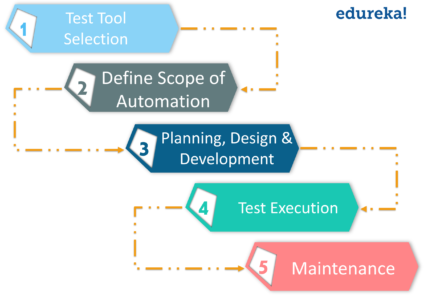
Any process starts with the definition, so before applying to test automation you should define the goal of automation. Now, once you are sure of what kind of tests are you performing, you need to select the software testing tool. You need to consider the following points while selecting the perfect tool:
Next, you define the scope of automation. So, you need to decide which test cases to automate base on the following:
After determining your goal and which types of tests to automate, you should decide what actions your automated tests will perform. Planning, design, and development include:
Automation Scripts are executed during this phase. Also, execution can be performed using the automation tool directly or through the test management tool which will invoke the automation tool.
Once test cases are executed, the next step is to create reports so that the actions performed during testing are recorded. As new functionalities get added to the software that you are testing with successive cycles, automation scripts need to be added, reviewed and maintained for each release cycle. Therefore, Maintenance becomes necessary to improve the effectiveness of automation.
Now that you know how it works, let’s move ahead and look at the different approaches.
Enroll for the Manual Testing online course with certificate here.
There are three main approaches that are considered for Automation Testing:

Code-Driven: This approach focuses mainly on test case execution to find out if the various sections of code are performing as per expectations or not. Thus, it is a popular method used in agile software development.

Graphical user interface (GUI) testing: Applications that have GUIs can be tested using this approach. Thus, Testers can record user actions and analyze them any number of times. Also, Test cases can be written in a number of programming languages like C#, Java, Perl, Python, etc.

Test Automation Framework: Framework is a set of guidelines used to produce beneficial results of the automated testing activity. Also, It brings together function libraries, test data sources, object details, and other reusable modules.
This brings us to the end of this article. So I hope you found it informative and it has helped in adding value to your knowledge.
If you found this “What is Automation Testing” article relevant, check out the live-online Selenium Training for automation testing by Edureka, a trusted online learning company with a network of more than 250,000 satisfied learners spread across the globe.
Got a question for us? Please mention it in the comments section of this ‘What is Automation Testing’ article and we will get back to you. Alternatively, Check out Automation Testing Course from Edureka!
 Thank you for registering Join Edureka Meetup community for 100+ Free Webinars each month JOIN MEETUP GROUP
Thank you for registering Join Edureka Meetup community for 100+ Free Webinars each month JOIN MEETUP GROUPedureka.co