Full Stack Development Internship Program
- 29k Enrolled Learners
- Weekend/Weekday
- Live Class
Vectors in Java are one of the most commonly used data structures in the programming world. We all know that Arrays are data structures that hold the data in a linear fashion. Vectors also store the data in a linear fashion, but unlike Arrays, they do not have a fixed size. Instead, their size can be increased on demand.
Vector class is a child class of AbstractList class and implements on List interface. To use Vectors, we first have to import Vector class from java.util package:
In this article, we will be discussing the following concepts of vectors:
Let’s get started!
The property of having a dynamic size is not unique to Vectors in Java. Another data structure, known as ArrayList also shows the property of having a dynamic size. However, Vectors are different from ArrayLists due to a couple of reasons:
We can access the data members simply by using the index of the element, just like we access the elements in Arrays.
Example- If we want to access the third element in a vector v, we simply refer to it as v[3].
Listed below are the multiple variations of vector constructors available to use:
There are also three protected parameters in vectors
Most Common Errors in Declaration of Vectors
Note:
Let’s consider an example of initializing Vectors Constructors.
/ Java code illustrating Vector Constructors
import java.util.*;
public class Main{
public static void main(String[] args)
{
// create default vector
Vector v1 = new Vector();
// create a vector of given Size
Vector v2 = new Vector(20);
// create a vector of given Size and Increment
Vector v3 = new Vector(30,10);
v2.add(100);
v2.add(100);
v2.add(100);
// create a vector with given collection
Vector v4 = new Vector(v2);
System.out.println("Vector v1 of capacity " + v1.capacity());
System.out.println("Vector v2 of capacity " + v2.capacity());
System.out.println("Vector v3 of capacity " + v3.capacity());
System.out.println("Vector v4 of capacity " + v4.capacity());
}So far, you must have understood that Vectors do not have a fixed size, instead, they have the ability to change their size dynamically. One might think that the vectors allocate indefinite long space to store objects. But this is not the case. Vectors can change their size based on two fields ‘capacity’ and ‘capacityIncrement’. Initially, a size equal to ‘capacity’ field is allocated when a vector is declared. We can insert the elements equal to the capacity. But as soon as the next element is inserted, it increases the size of the array by size ‘capacityIncrement’. Hence, it is able to change its size dynamically.
For a default constructor, the capacity is doubled whenever the capacity is full and a new element is to be inserted.
Example – Suppose we have a vector of InitialCapacity 5 and capacityIncrement of 2.So the initial size of the vector is 5 elements We insert 5 elements into this vector one by one, namely 1,2,3,4,5. When we try to insert another element into the vector namely 6, the size of the vector will be incremented by 2. Hence the size of the vector is now 7. So the vector easily adjusts its size according to the no. of elements.
Another interesting point is that unlike arrays, vectors do not contain real objects, but only references to the objects. Hence, it allows objects of different data types to be stored in the same vector.
Let’s have a look at few very frequently used vector methods.
// Java code showing boolean add() method
import java.util.*;
public class Main{
public static void main (String[] args) {
Vector v = new Vector(); // It creates a default vector
v.add(1); // Adds 1 at the end of the list
v.add("Java"); // Adds "Java" at the end of the list
v.add("is"); // Adds "is" at the end of the list
v.add("Fun"); // Adds "Fun" at the end of the list
System.out.println("The vector is " + v);
}
}
Output
// Java code showing void add() method
import java.util.*;
public class Main{
public static void main (String[] args) {
Vector v = new Vector(); // It creates a default vector
v.add(0,1); // Adds 1 at the index 0
v.add(1,"Java"); // Adds "Java" at the index 1
v.add(2,"is"); // Adds "is" at the index 2
v.add(3,"Fun"); // Adds "Fun" at the index 3
v.add(4,"!!!"); // Adds "Fun" at the index 4
System.out.println("The vector is " + v);
}
}
Output
// Java code showing boolean remove() method
import java.util.*;
public class Main{
public static void main (String[] args) {
Vector v = new Vector(); // It creates a default vector
v.add(1); // Adds 1 at the end of the list
v.add("Java"); // Adds "Java" at the end of the list
v.add("is"); // Adds "is" at the end of the list
v.add("Fun"); // Adds "Fun" at the end of the list
System.out.println("Vector before removal " + v );
v.remove(1);
System.out.println("Vector after removal " + v );
}
}
Output
// Java code showing removeElement() method
import java.util.*;
public class Main{
public static void main (String[] args) {
Vector v = new Vector(); // It creates a default vector
v.add(1); // Adds 1 at the end of the list
v.add("Java"); // Adds "Java" at the end of the list
v.add("is"); // Adds "is" at the end of the list
v.add("Fun"); // Adds "Fun" at the end of the list
System.out.println("Vector before removal " + v );
v.removeElement("Java");
System.out.println("Vector after removal " + v );
}
}
Output
// Java code showing size() method
import java.util.*;
public class Main{
public static void main (String[] args) {
Vector v = new Vector(); // It creates a default vector
v.add(0,1); // Adds 1 at the index 0
v.add(1,"Java"); // Adds "Java" at the index 1
v.add(2,"is"); // Adds "is" at the index 2
v.add(3,"Fun"); // Adds "Fun" at the index 3
System.out.println("The vector size is " + v.size());
}
}
Output
// Java code showing capacity() method
import java.util.*;
public class Main{
public static void main (String[] args) {
Vector v = new Vector(); // It creates a default vector
v.add(0,1); // Adds 1 at the index 0
v.add(1,"Java"); // Adds "Java" at the index 1
v.add(2,"is"); // Adds "is" at the index 2
v.add(3,"Fun"); // Adds "Fun" at the index 3
System.out.println("The vector capacity is " + v.capacity());
}
}
Output
// Java code showing get() method
import java.util.*;
public class Main{
public static void main (String[] args) {
Vector v = new Vector(); // It creates a default vector
v.add(1); // Adds 1 at the end of the list
v.add("Java"); // Adds "Java" at the end of the list
v.add("is"); // Adds "is" at the end of the list
v.add("Fun"); // Adds "Fun" at the end of the list
System.out.println("The element at index 1 is " + v.get(1));
}
}
Output
// Java code showing firstElement() method
import java.util.*;
public class Main{
public static void main (String[] args) {
Vector v = new Vector(); // It creates a default vector
v.add(1); // Adds 1 at the end of the list
v.add("Java"); // Adds "Java" at the end of the list
v.add("is"); // Adds "is" at the end of the list
v.add("Fun"); // Adds "Fun" at the end of the list
System.out.println("The first element is " + v.firstElement());
}
}Output
// Java code showing lastElement() method
import java.util.*;
public class Main{
public static void main (String[] args) {
Vector v = new Vector(); // It creates a default vector
v.add(1); // Adds 1 at the end of the list
v.add("Java"); // Adds "Java" at the end of the list
v.add("is"); // Adds "is" at the end of the list
v.add("Fun"); // Adds "Fun" at the end of the list
System.out.println("The last element is " + v.lastElement());
}
}Output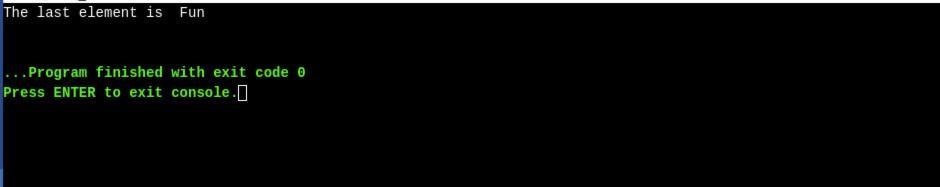
// Java code showing boolean equals() method
import java.util.*;
public class Main{
public static void main (String[] args) {
Vector v = new Vector(); // It creates a default vector
Vector vcopy = new Vector();
v.add(1); // Adds 1 at the end of the list
v.add("Java"); // Adds "Java" at the end of the list
v.add("is"); // Adds "is" at the end of the list
v.add("Fun"); //Adds "Fun" at the end of the list
vcopy.add(0,1); // Adds 1 at the index 0
vcopy.add(1,"Java"); // Adds "Java" at the index 1
vcopy.add(2,"is"); // Adds "is" at the index 2
vcopy.add(3,"Fun"); // Adds "Fun" at the index 3
vcopy.add(4,"!!!"); // Adds "Fun" at the index 4
if(v.equals(vcopy))
System.out.println("Both vectors are equal" );
else
System.out.println("Vectors are not equal" );
}
}
Output
// Java code showing trimToSize() method
import java.util.*;
public class Main{
public static void main (String[] args) {
Vector v = new Vector(); // It creates a default vector
v.add(0,1); // Adds 1 at the index 0
v.add(1,"Java"); // Adds "Java" at the index 1
v.add(2,"is"); // Adds "is" at the index 2
v.add(3,"Fun"); // Adds "Fun" at the index 3
System.out.println("The vector capacity is " + v.capacity());
v.trimToSize();
System.out.println("The vector capacity is " + v.capacity());
}
}
Output
Others Important Methods
By now you must have got a good idea on how to work with vectors. If you wish to explore more of the vector methods then have a look at the below-given table.
| Name of the Method | Function of the Method |
Boolean isEmpty() | checks whether elements exist or not |
Boolean contains(Object o) | used to check the existence of a specific element, say o |
int indexOf(Object o) | It returns the index of the element o |
void removeRange(int s, int e) | removes elements from the vector starting from s and ending with (e-1) |
void clear() | removes all the elements |
void ensureCapacity(int c) | It increases the capacity by c |
void setSize(int s) | It sets the size to s. If the s > size, the extra capacity is filled with null values. If s < size, the extra elements beyond the s are deleted |
Object elementAt(int a) | returns the element existing at index number a |
Object set(int a, Object o) | replaces the element present at the index a with the given element o |
Object[] toArray() | returns an array containing the same elements as the vector |
Object clone() | The vector object is copied |
Boolean addAll(Collection c) | adds all the elements of Collection c to the vector |
Boolean addAll(int a, Collection c) | inserts all the elements of Collection c to the vector at the specified index a |
Boolean retainAll(Collection c) | retains all the elements in the vector that also exist in Collection c |
List subList(int s, int e) | returns the elements, as a List object, starting from s and ending with (e-1) from the vector. |
As every good thing comes to an end, so is our blog on Vectors in Java. We hope that we were able to cover all the aspects of java vectors in this blog and you were able to gather some knowledge regarding Vectors.
Make sure you practice as much as possible and revert your experience.
Check out the Java Course by Edureka, a trusted online learning company with a network of more than 250,000 satisfied learners spread across the globe. We are here to help you with every step on your journey, for becoming a besides this java interview questions, we come up with a curriculum which is designed for students and professionals who want to be a Java Developer.
Got a question for us? Please mention it in the comments section of this ‘Vectors in Java’ article and we will get back to you as soon as possible.
 Thank you for registering Join Edureka Meetup community for 100+ Free Webinars each month JOIN MEETUP GROUP
Thank you for registering Join Edureka Meetup community for 100+ Free Webinars each month JOIN MEETUP GROUPedureka.co