UiPath RPA Training Course
- 35k Enrolled Learners
- Weekend/Weekday
- Live Class
UiPath is one of the key leaders in the RPA market and uses its Robotic Enterprise Framework or UiPath ReFramework to automate complex business processes. In this tutorial on UiPath ReFramework, I will discuss the functionalities and stages of the ReFramework.
The following topics will be discussed in this article:
Let us get started!
Robotic Process Automation is a process where the manual tasks get automated using the top RPA tools, But, any task which is getting automated is somewhere or other dependent on the human employees. So, to avoid the dependency on human employees, we have to define the robots in such a way that they can execute or perform tasks.
Talking about robots, all the robots deployed in production must be able to execute multiple transactions and also simultaneously re-execute a transaction, if it has failed. Robots must also maintain workflow consistency, to manage various parameters required for processing, log formats, outputs, etc. In addition to this, all the robots must have proper logging and analysis systems to provide a proper health report to the user. Well, this is where the ReFramework plays a crucial role in today’s industries.
So, now that you know why you should use ReFramework, let me tell you what exactly is ReFramework.
For details, You can even check RPA earning the key concepts to design RPA solutions using UiPath Community Edition with the RPA developer foundation.
Robotic Enterprise Framework or Re-Framework is a template that is used to create automation workflows in a modular approach for large scale deployments. Now, I’m pretty sure you might not have got an idea about how it can be used in real -life. So, to explain to you the same, let me consider an example.
Consider a business process, which has three components.
Now, all these components can be further divided into small business transactions, and then you can design the automation for each and every transaction.
The components discussed above can be divided into business transactions in the following manner:
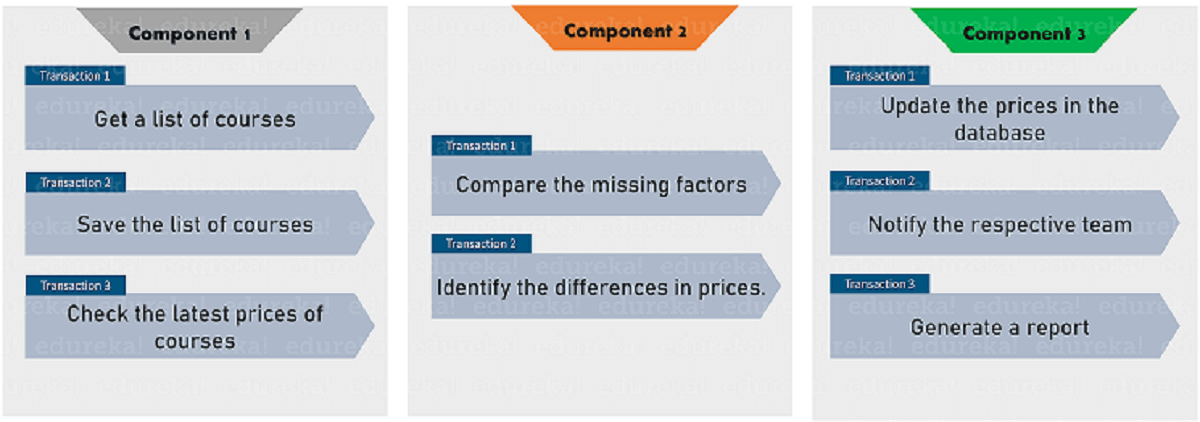
Now, these transactions can be segregated as different tasks and can be automated one after the other. Well, this is where you can use the Robotic Enterprise Framework or ReFramework since it provides various states to design the automation for various transactions. With the help of ReFramework, you can set up a set of configurations, for each and every loop and perform a set of actions.
So, now that you know what is UiPath ReFramework, let me take you through the architecture of the ReFramework.
The ReFramework uses the state machine diagram and has the following 4 states:
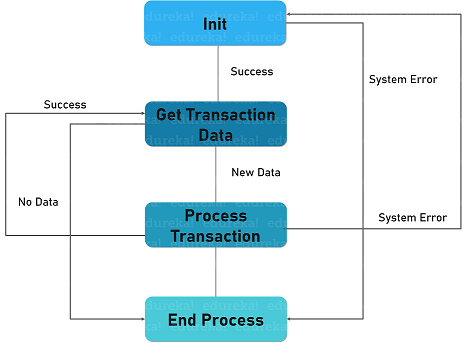 Init State
Init StateAll these states collaborate with each other to process the business transaction in the following manner:
The Get Transaction Data state is the next state after the Init state. In this state, you have two possibilities. If a new process is retrieved then it goes to the next state i.e. the Process Transaction state, else if all the transactions are processed then it goes to the End Process state.
This is the final state in which the transactions enter, after all of them are executed. So, in simple words, it is used to end the process.
I hope I have given you a basic idea about the UiPath ReFramework. If you want to get a detailed understanding of this framework, you can refer to the following tutorial on UiPath ReFramework.
With that, we come to an end to this article on UiPath ReFranework tutorial. I hope you found it informative. You can also check out the RPA online training by Edureka, a trusted online learning company with a network of more than 250,000 satisfied learners spread across the globe. Both, these certifications will help you get in-depth knowledge in UiPath and Automation Anywhere respectively.
Got a question for us? Please mention it in the comments section of “UiPath ReFramework” and we will get back to you.
 Thank you for registering Join Edureka Meetup community for 100+ Free Webinars each month JOIN MEETUP GROUP
Thank you for registering Join Edureka Meetup community for 100+ Free Webinars each month JOIN MEETUP GROUPedureka.co