Microsoft SQL Server Certification Training
- 6k Enrolled Learners
- Weekend/Weekday
- Live Class
DB Browser for SQLite is a high quality, open-source tool to design, create, and edit database files compatible with SQLite. It is for developers wanting to create databases, search, and edit data. In this blog on “SQLite Browser”, we will learn everything you need to know about this browser. Below are the topics covered in this blog:
SQLite is a relational database management system (RDBMS) that is contained in a C library. In contrast to most other database management systems, SQLite is not a client-server database engine but is embedded into the end program.
There are many advantages of using SQLite as an application file format:
Better performance:
Reading and writing from an SQLite database is faster than reading and writing files directly from disk.
The application loads only the data it needs, rather than reading the entire file and holding a complete parse in memory.
Making small edits overwrite only the parts of the file that change, reducing write time and wear on SSD drives.
Reduced application cost and complexity:
There is no application file I/O code to write and debug.
Content can be accessed and updated using concise SQL queries instead of lengthy procedural routines.
The file format can simply be extended in future releases by adding new tables or columns.
Performance problems can often be resolved, even later in the development cycle, using CREATE INDEX which helps to avoid costly redesign, rewrite, and retest efforts.
Portability
The application file is portable in all operating systems.
Reliability
Content can be updated continuously so that little or no work is lost in a power failure.
Sql queries are many times smaller than the equivalent procedural codes, and hence the number of bugs per line of code is roughly constant which means fewer bugs overall.
For these amazing advantages, SQLite browsers are widely used among programmers.
DB Browser for SQLite (DB4S) is a high quality, visual, open-source tool made for creating, designing, and editing database files that are compatible with SQLite. It is for users and developers who want to create, search, design and edit databases. SQLite browser uses a general spreadsheet-like interface, and there is no need to learn complicated SQL commands. It is a tool that is used by both developers and end-users, and for that reason, it has to remain as simple as possible. There are many SQLite browsers available on the internet under the name “DB Browser for SQLite”.
It is a tool that lets us view the data that is stored in an SQLite Database. Depending on the format and type of data in the database it may or may not be readable by a human. This is generally used for debugging or other development tasks where the developer needs to read the data that has been stored but does not have a built-in system to access it through the program.
Some controls and wizards are available in SQLite browsers for users to:
Master the language of databases with our comprehensive SQL Course.
Find out our MS SQL Course in Top Cities
| India | India |
| SQL Training in Bangalore | SQL Course in Pune |
| SQL Training in Chennai | SQL Course in Mumbai |
| SQL Training in Hyderabad | SQL Course in Kolkata |
Follow these steps to install in windows:

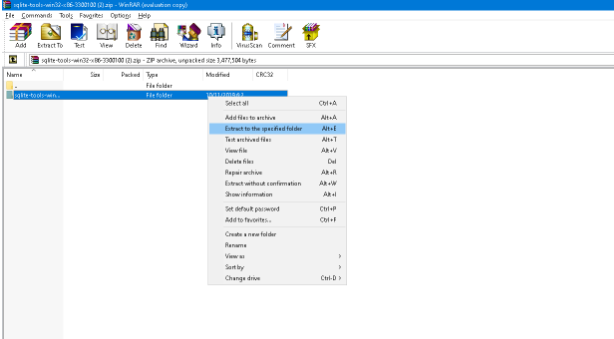
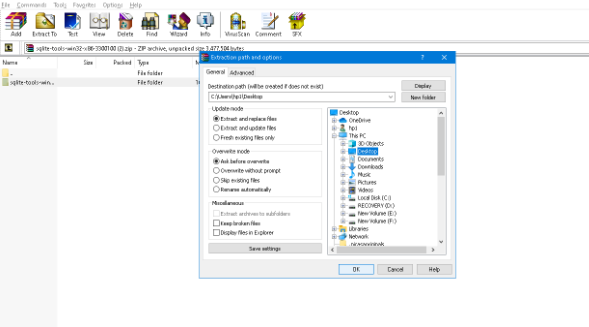
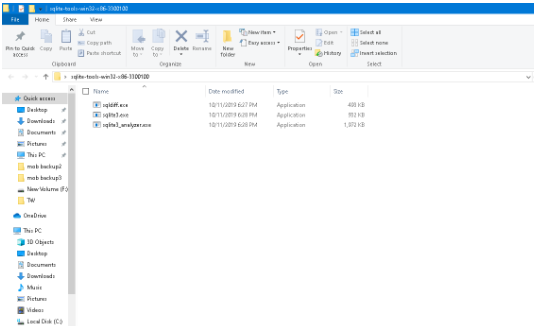
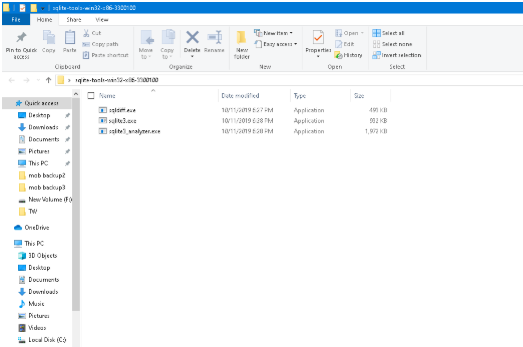
Following these steps, the SQLite browser will get downloaded and installed on your system and you are ready to use it.
With this, we come to an end to this blog on SQLite Browser. I hope you must have got much of your confusion cleared on SQLite and its browser. If you wish to learn more about MySQL and get to know this open-source relational database, then check out our MySQL DBA Certification Training which comes with instructor-led live training and real-life project experience. This training will help you understand MySQL in-depth and help you achieve mastery over the subject.
If you wish to learn MongoDB and build a career in the Database User Roles and Database Administration Roles, then check out our interactive, live-online MongoDB Online Course here, which comes with 24*7 support to guide you throughout your learning period.
Got a question for us? Please mention it in the comments section of this SQLite Tutorial and I will get back to you.
 Thank you for registering Join Edureka Meetup community for 100+ Free Webinars each month JOIN MEETUP GROUP
Thank you for registering Join Edureka Meetup community for 100+ Free Webinars each month JOIN MEETUP GROUPedureka.co