Efficient task management is crucial for any business, and workflows in Salesforce help automate tasks like record creation or field updates. By simplifying processes, businesses can work more efficiently, freeing up time for more important tasks and improving overall productivity.
What is Workflow in Salesforce?
Workflows in Salesforce automate processes to improve efficiency and accuracy by eliminating repetitive tasks. They consist of automated steps triggered by specific events or actions, such as field updates, email alerts, task creation, and outbound messages.
For example, an e-commerce company can use Workflow to automatically send email alerts to customers whenever a new product is added, saving time and ensuring consistent communication.
Many automation tools in Salesforce can help any business, such as: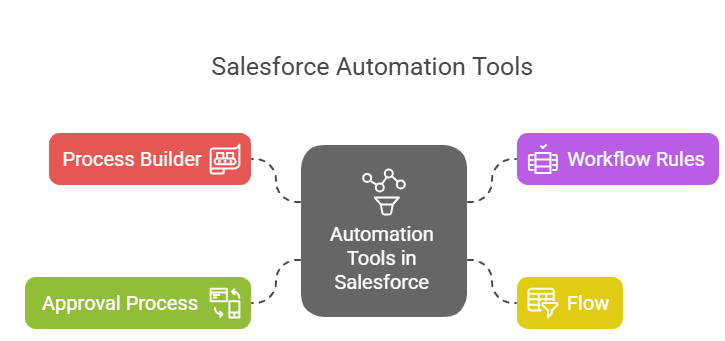
- Process Builder
- Workflow Rules
- Flow
- Approval Process
This post explores Workflow Rules in detail, covering their differences from Workflows, how they work, key components, usage, and limitations. We’ll also demonstrate how to create it.
Difference between Workflow and Workflow Rules in Salesforce
| Aspect | Workflow | Workflow Rule |
|---|---|---|
| Definition | Automates business processes when a record is created or updated. | A specific type of workflow that automates field updates or record creation based on criteria. |
| Functionality | Can send emails, create tasks, and execute multi-step processes. | Triggers updates to fields or creates new records when certain conditions are met. |
| Scope | Broader automation covering various business processes. | More focused on field updates and record creation. |
| Example | Automating lead management or case resolution. | Automatically creating a task when a new lead is added. |
Now let’s uncover its various components.
Types of Workflow Rules in Salesforce
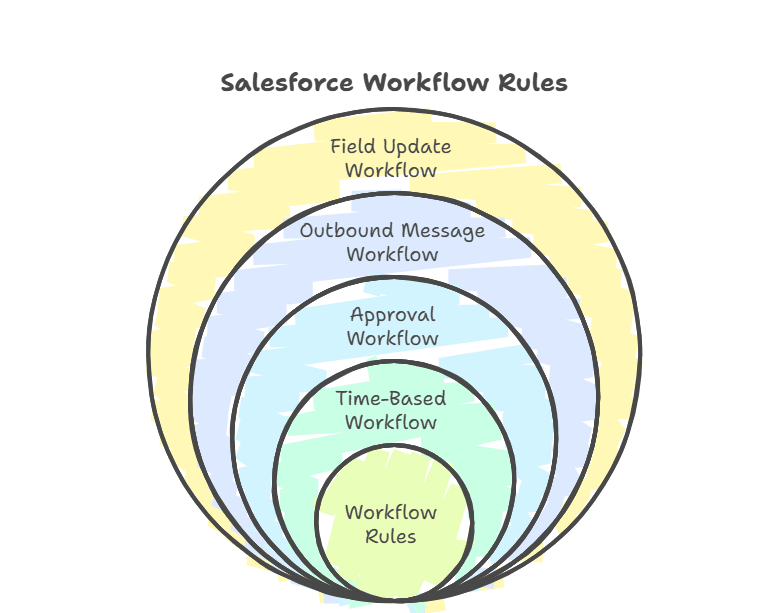
Rule Criteria: Rule Criteria in Salesforce triggers actions when conditions are met, such as sending an email when a new lead matches a specific industry.
Time-Based Workflow: Time-Based Workflow triggers actions after a set time, such as sending a reminder if a lead isn’t contacted within 24 hours. It can also schedule follow-ups and renewal alerts.
Approval Workflow: Approval Workflow automates approval processes for records, such as requiring manager approval for high-value opportunities. It supports multi-level approvals, custom criteria, and complex workflows.
Outbound Message Workflow: Outbound Message Workflow sends data to external systems when a record is created or updated, enabling integrations with marketing, accounting, or order management systems.
Field Update Workflow: A Field Update Workflow automatically updates a field when conditions are met, ensuring data consistency. For example, it can update the Opportunity Stage to “Prospecting” when a lead is converted.
How to Use Workflow Rules?
Workflow Rule Components
1. Criteria
These are the conditions you need to add to the workflow rule to test records. Criteria are things like the “if/then” statement. In other words, do y action if condition x is met.
2. Action
This is what we talked about earlier in the criteria section: the deed. When certain conditions are met, you should do something.
There are two types of actions.
- “Immediate Action” triggers just after certain criteria are met.
- Time-Dependent actions occur after a set period, either before or after a specific time. For example, you can schedule a series of emails to be sent to users at predefined intervals.
Once you set the criteria, the Workflow Rule evaluates the record whenever it’s added or edited. If the criteria are met, the action is triggered; if not, the record is saved without further processing.
It automates actions based on set criteria, such as triggering action X when a record is created or action Y when it’s edited, as per your business needs.
Use Cases for Workflow Rules
Starting a Salesforce Workflow relies on the requirements the business needs. Conditions can be very different. In addition, there are various possibilities when making a Workflow and establishing Workflow Rules.
Still, we’ll use 4 common steps in any business process to try to understand how they are used. These acts are:
- Create a Task
- Update a Field
- Send an Email Alert
- Send Outbound Message
1. Create a Task
Automatically creating and assigning tasks can save time for any business. For example, when a customer completes a purchase and the transaction status is updated to “paid,” a Workflow Rule can trigger the creation of a task and assign it to the warehouse staff to prepare the package for shipping.
2. Update a Field
Workflow Rules can automate field updates in the database. For example, in an e-commerce store, if a customer hasn’t paid by a specified time, it can update the payment status from “overdue” to “delayed” automatically.
3. Send an Email Alert
Email automation through Workflow Rules streamlines business processes by sending automated alerts. For example, in a subscription-based business, it can trigger a reminder email to customers near their subscription end date, possibly including discount offers to encourage renewal.
Similarly, it can automatically send emails to employees for occasions like birthdays or anniversaries.
4. Send an Outbound Message
It can send outbound messages from Salesforce to external systems to notify them of database changes. For example, if you’re using Salesforce and Mailchimp for lead generation, it can automatically sync client data by notifying Mailchimp whenever updates are made in Salesforce.
After learning about the different ways it can be used, let’s look at how they can be made using different parts.
Elements that Form Salesforce Workflow
Object: This is the primary element where the workflow begins, such as a Product, Order, or User in Salesforce.
Evaluation Criteria: The workflow action is triggered if the specified criteria are met during the evaluation process.
Workflow Rule Criteria: These are the conditions that must be satisfied to activate the workflow event.
Action: When the specified criteria are met, the defined actions are executed.
Receipt of Action: You can choose to make it optional or set a recipient to receive confirmation once the action is completed.
Limitations of Salesforce Workflow and Workflow Rules
How to Retire Workflow Rules in Salesforce?
To get rid of it in Salesforce, all you have to do is follow a few simple steps.
- Access the Workflow Rules Page
Log in to your Salesforce account and go to the Workflow Rules page. To do this, click the Setup gear icon in the top right corner and choose “Workflow Rules” under the “Process Automation” section. - Choose the Rule to Retire
On the Workflow Rules page, find and select the active rule you wish to retire from the list. - Edit the Selected Rule
Once you’ve selected the rule, click the “Edit” button to open the rule details. - Deactivate the Rule
Scroll to the bottom of the rule page and hit the “Deactivate” button to retire the rule, stopping it from triggering any future actions. - Evaluate the Impact
Before deactivating the rule, evaluate its impact on your business processes. Review the rule to ensure that no other dependent processes or automations are affected by its retirement. - Notify Stakeholders
If deactivating the rule will affect other teams or stakeholders, inform them about the change to ensure they understand how it may impact their workflows.
It’s easy to retire a Workflow Rule in Salesforce, but you should think about what will happen and make sure that everyone who needs to know about the change is aware of it.
Conclusion
Salesforce Workflow Rules are an essential tool for automating business processes, improving efficiency, and reducing manual tasks. By setting up workflows based on specific criteria, businesses can streamline operations, trigger automatic actions like task creation, email alerts, and field updates, and ensure more accurate data management. Understanding how to implement and manage these rules effectively can help organizations save time and reduce errors.
To dive deeper into the world of Salesforce, consider exploring more with Salesforce Training. If you’re new to Salesforce, check out What is Salesforce for a comprehensive overview.
For a more hands-on approach, follow this detailed Salesforce Tutorial and equip yourself with the skills to become proficient.
Additionally, if you’re preparing for a job interview, browse through our Salesforce Interview Questions to help you succeed in your career.
With the right knowledge and tools, you can fully leverage Salesforce to enhance your business processes and elevate your productivity.
FAQs
What are workflows used for?
Workflows in Salesforce are used to automate business processes by triggering actions such as sending emails, creating tasks, updating fields, or sending outbound messages when specific conditions are met, improving efficiency and accuracy.
What are the workflow rules?
Workflow rules in Salesforce automate processes triggered by specific record changes or additions. For example, a rule can trigger actions like sending an email or updating a field when a new record is created or when certain updates are made to an existing record.
What is the difference between workflow and flow in Salesforce?
In Salesforce, a workflow automates simple processes like sending emails, updating fields, or creating tasks based on specific criteria. Flow, on the other hand, is more powerful and allows for complex, multi-step processes, including data manipulation, user input, and branching logic, offering greater flexibility and control.
Is Salesforce a workflow tool?
Salesforce is not just a workflow tool; it is a comprehensive CRM platform that includes workflow automation as one of its features, allowing businesses to automate processes like sending emails, updating fields, and creating tasks.
