AWS Certification Training
- 181k Enrolled Learners
- Weekend/Weekday
- Live Class
Amazon EC2 and S3 are the most widely used services in Amazon. EC2 being instance based compute service and S3 being a lightweight storage service. It is always a good practice to create a backup for your EC2 instances so that if your instance is deleted or stops working you can restore EC2 from snapshot created. Find out more about the AWS Training and Certification.
Creating backups and recovery modules are one of the best methods for disaster management. In the case of data loss, you can always use the backups so that your work, business is not affected. Now that you know why backups and recovery modules are necessary, let me guide you through the topics that I will be discussing in this article about “How To Restore EC2 From Snapshot“.
Amazon Web Services commonly known as AWS is a subsidiary of Amazon that provides on-demand cloud computing platform. AWS provides many services out of which EC2 and S3 are the ones which are commonly used.
Amazon EC2 forms the central part of Amazon’s cloud computing platform. Amazon allows individuals to rent virtual computers to run their own application. These virtual computers are known as an EC2 instance. EC2 instance in AWS are pre-defined with most commonly used Operating systems, you can create an operating system as per your requirement also.
Amazon S3 is a “simple storage service” provided by Amazon that provides object storage in the web interface. S3 uses the scalable storage infrastructure to provide storage to its customers in the global e-commerce network.
In this article, we will be focusing mostly on EC2 and S3. Now that you know what is Amazon EC2 and Amazon S3, let’s find out how are we going to use it in the process to restore EC2 instance using snapshot.
Related Learning: AWS Interview Questions about EC2
Amazon EBS (Elastic Block Storage) provides raw block-level storage that can be attached to Amazon EC2 and also used in Amazon RDS. Amazon EBS was launched in August 2008. EBS is used at places where there is:
EBS Snapshot is used to backup data from EBS Volume to S3 by taking an in-time snapshot. Snapshot is nothing but an incremental backups. The nature of EBS Snapshot is same as that of the original volume (encrypted or not) and the nature of volumes created by EBS Snapshot remains same as that of the Snapshot (encrypted or not).
You can backup your data present in EBS Volume to Amazon S3 by taking point-in-time snapshot. Snapshots are incremental backups. Incremental backup means a copy containing only the files which are updated. This helps in minimizing the time required to create the backup.
Now that you know all about the things related to the storage services provided by Amazon, let’s learn how you can implement the above-given information practically.
In the article about how to restore EC2 from Snapshot, I will be working on the following things:-
Let’s take a closer look at each of the steps.
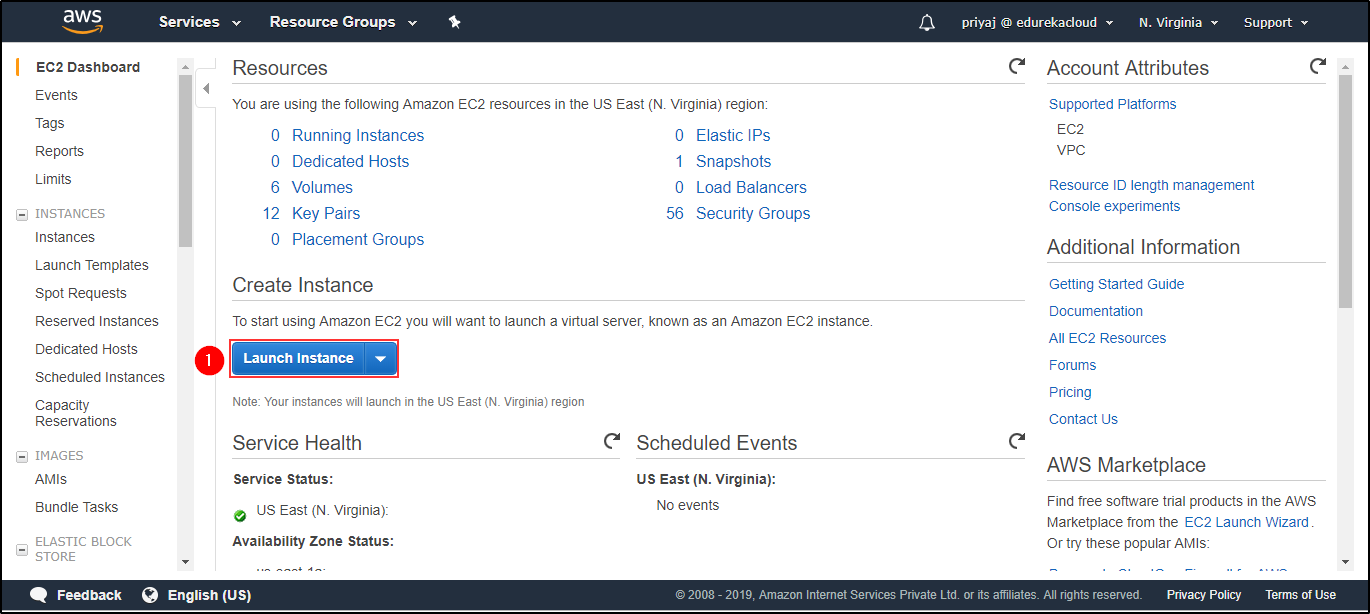 Launch EC2 Instance using AWS Console.
Launch EC2 Instance using AWS Console.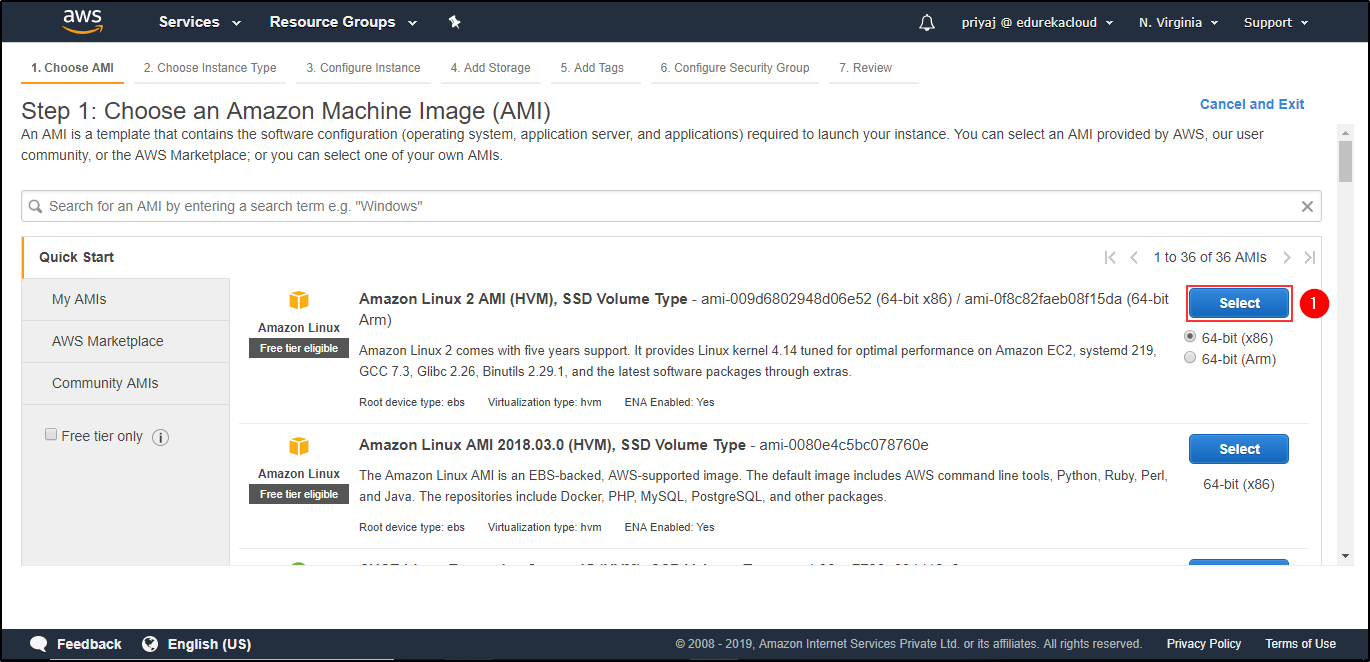 Select the type of Instance.
Select the type of Instance.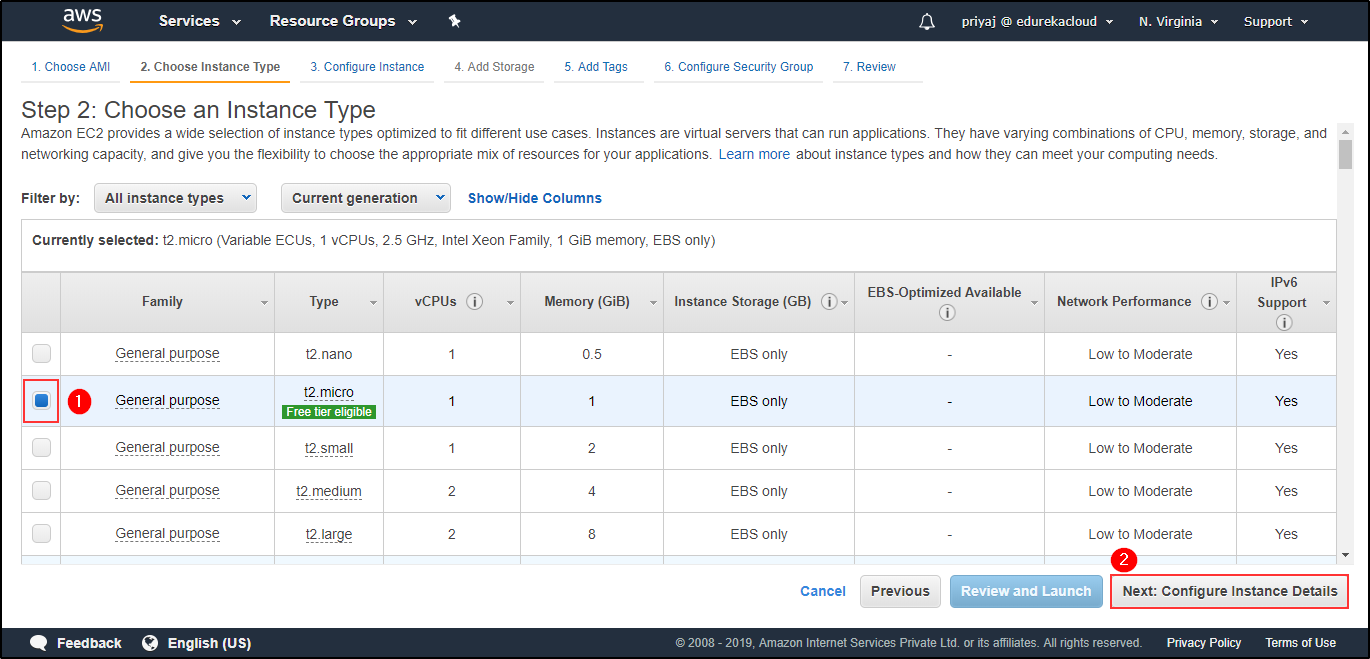 Select the Storage type.
Select the Storage type. 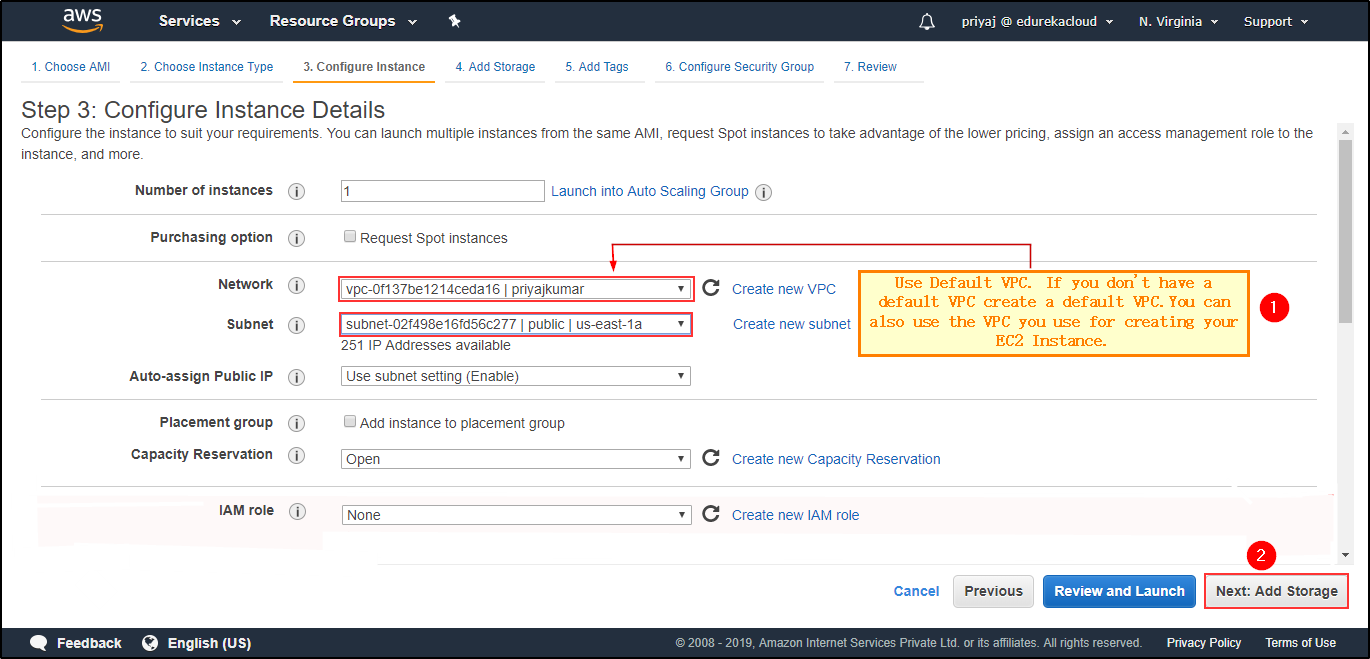 Select the VPC and Subnet in which you want your Instance.
Select the VPC and Subnet in which you want your Instance.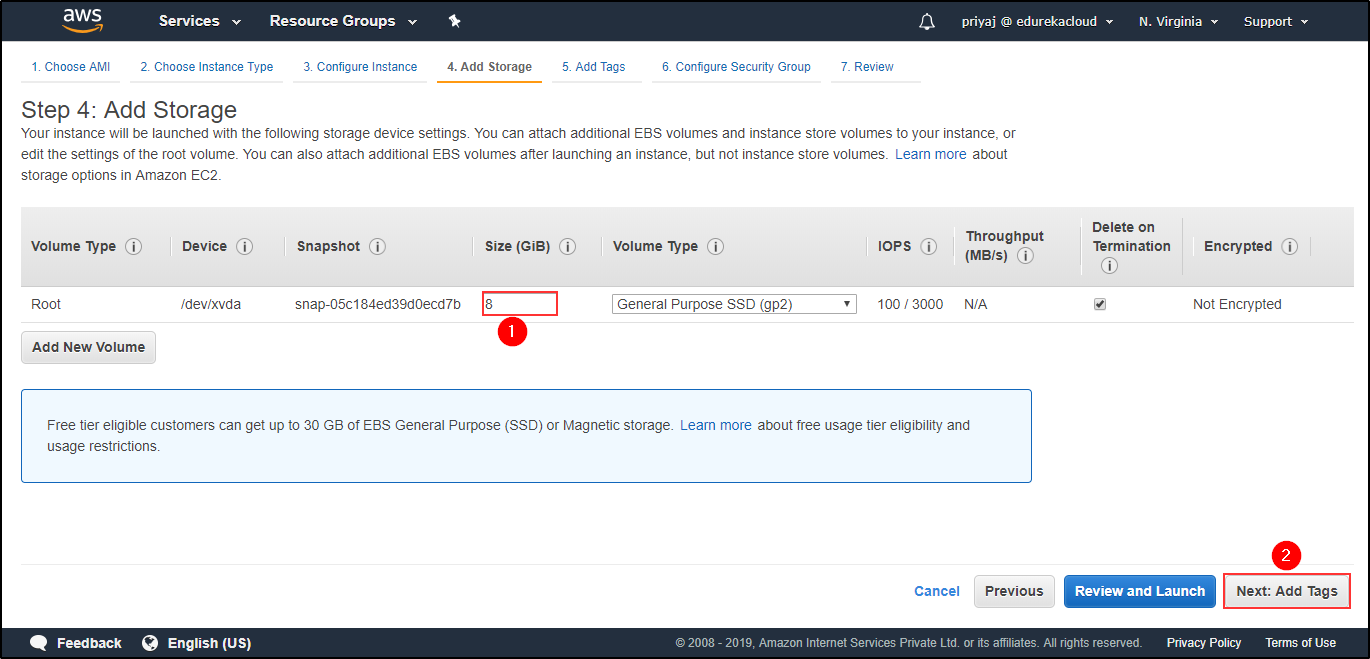 Add storage.
Add storage. Add Tags to your Instance.
Add Tags to your Instance.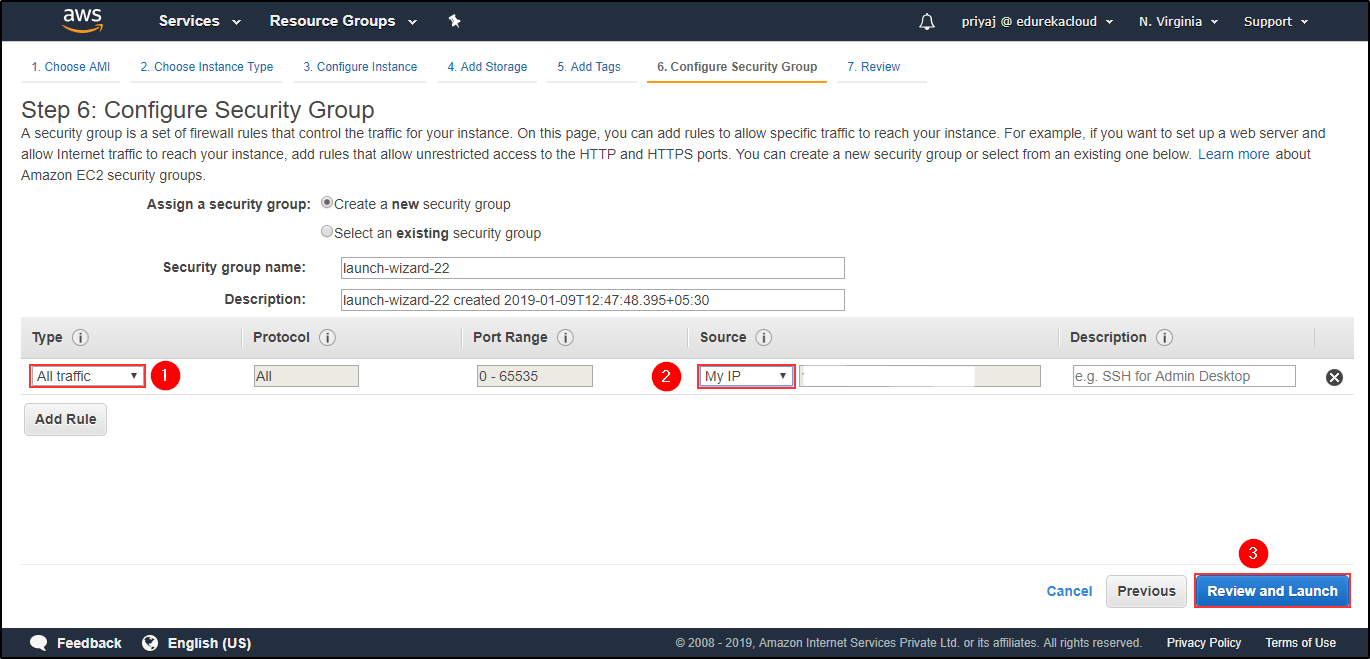 Configure the Security Group.
Configure the Security Group.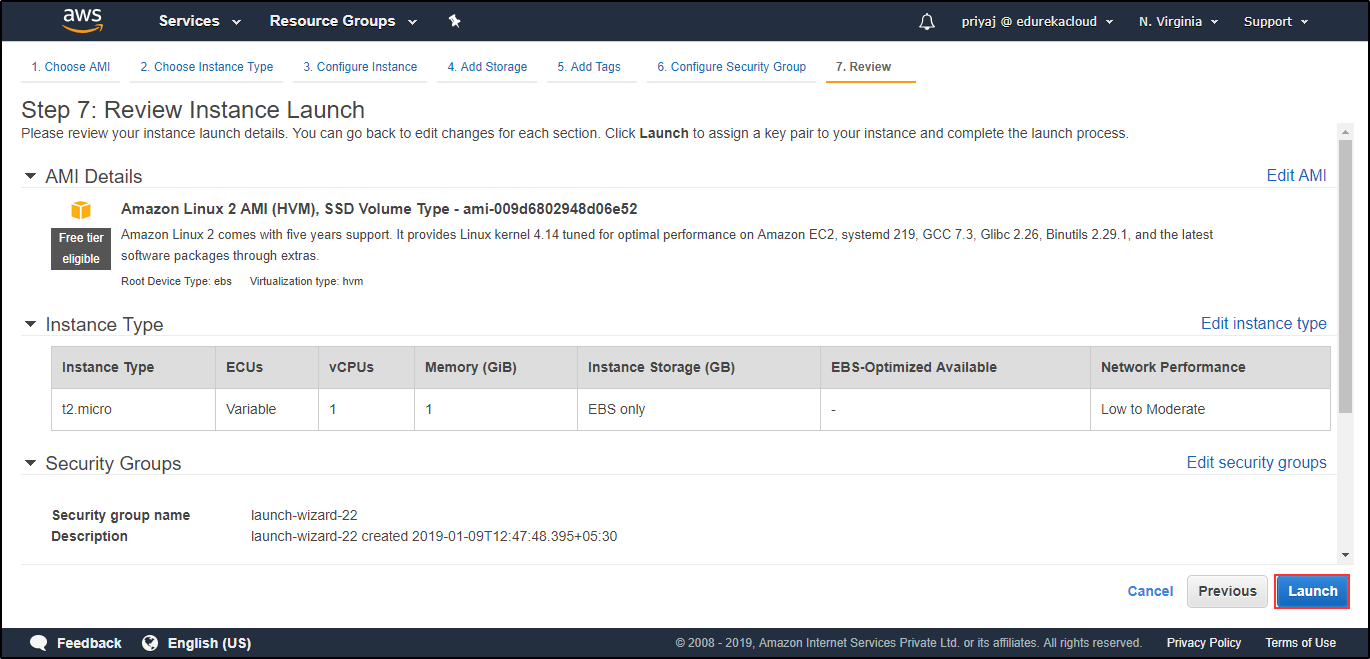 Verify the details. Click on Launch.
Verify the details. Click on Launch.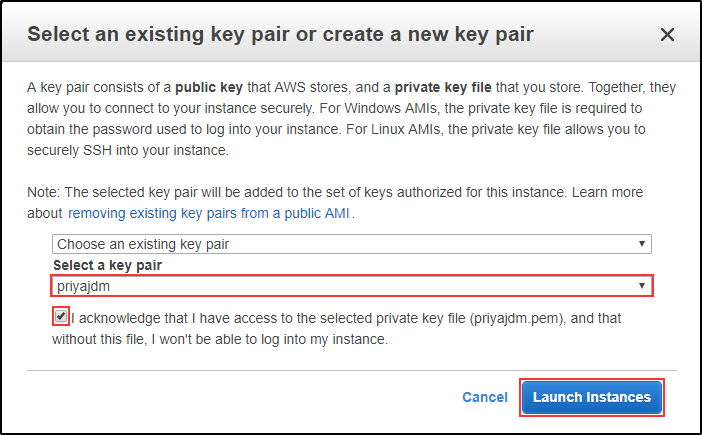 Select the key-pair to access your Instance.Your Instance is created. Now it’s time to access the instance and create files.
Select the key-pair to access your Instance.Your Instance is created. Now it’s time to access the instance and create files.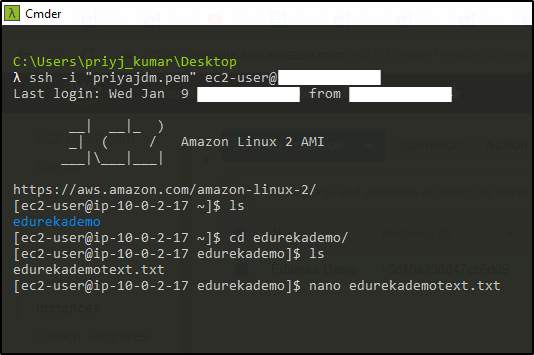 Create a Directory named EdurekaDemo. Move to the directory. Create a file named edurekademotext.txt. Open the text file.
Create a Directory named EdurekaDemo. Move to the directory. Create a file named edurekademotext.txt. Open the text file. 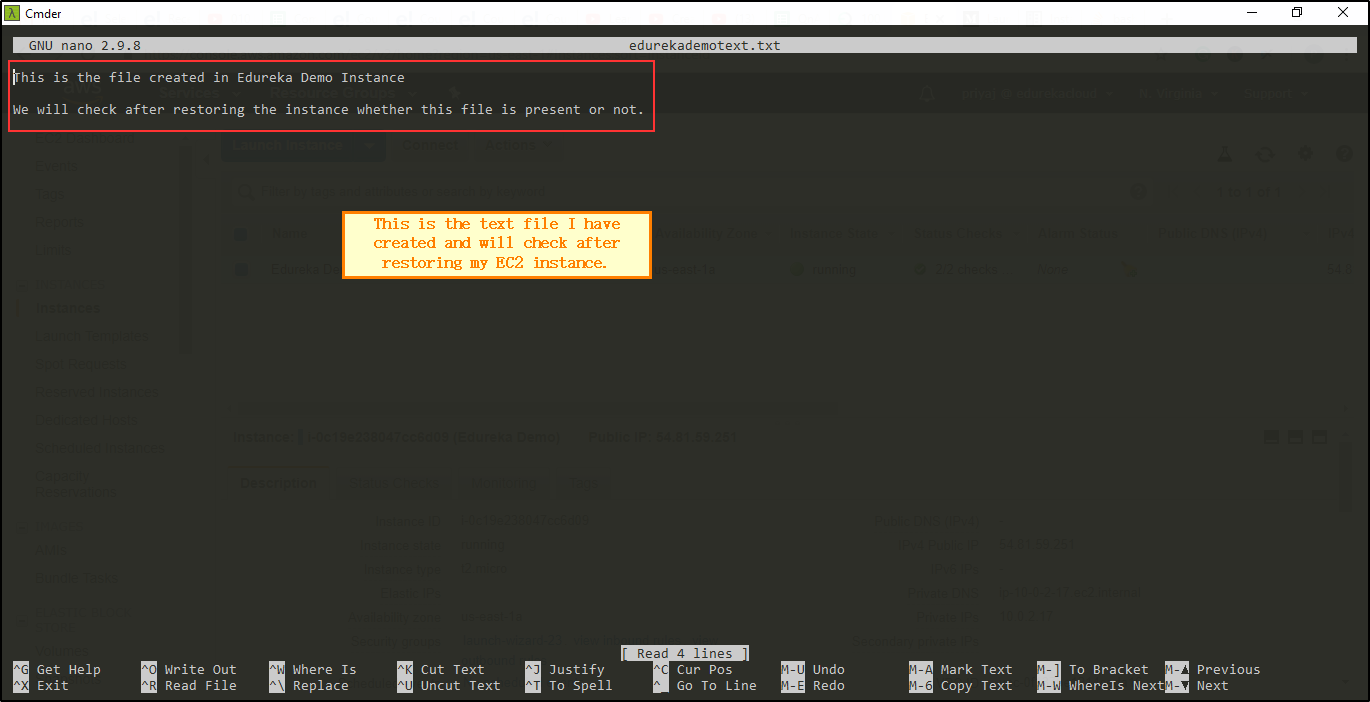 Write some text so that you can verify.
Write some text so that you can verify. Locate the Volume.
Locate the Volume. Create Snapshot.
Create Snapshot.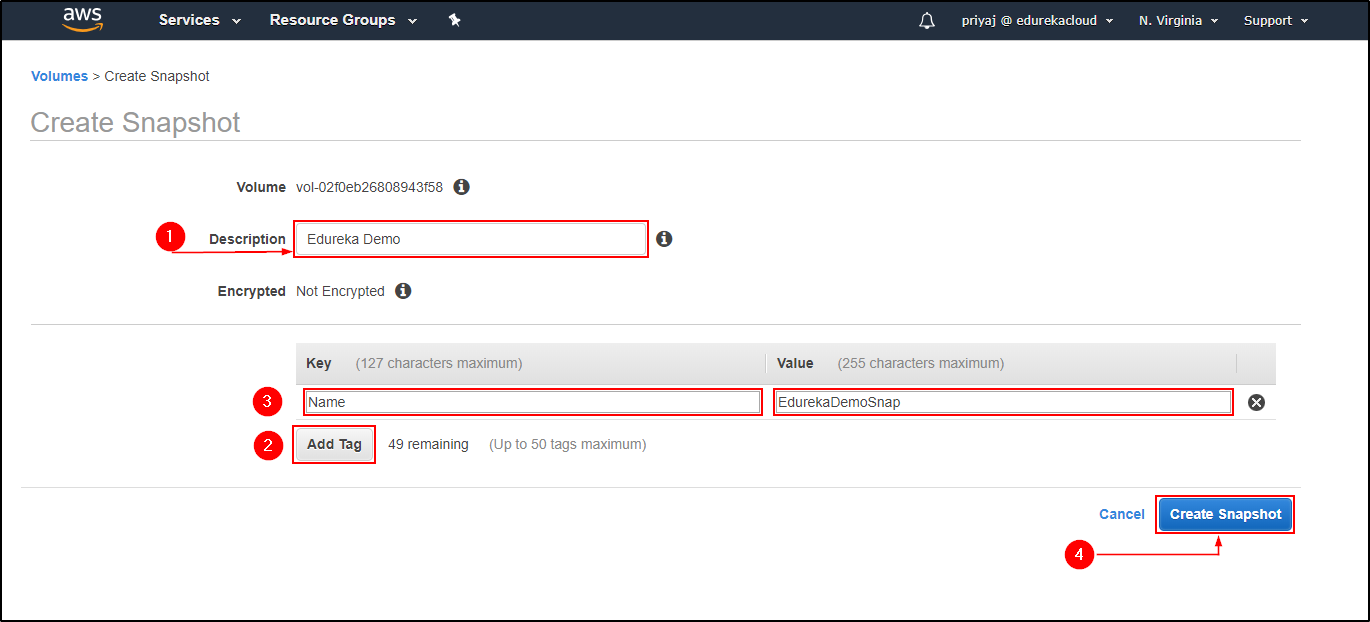 Give a description to your Snapshot and create Snapshot.
Give a description to your Snapshot and create Snapshot. Terminate the Instance.
Terminate the Instance.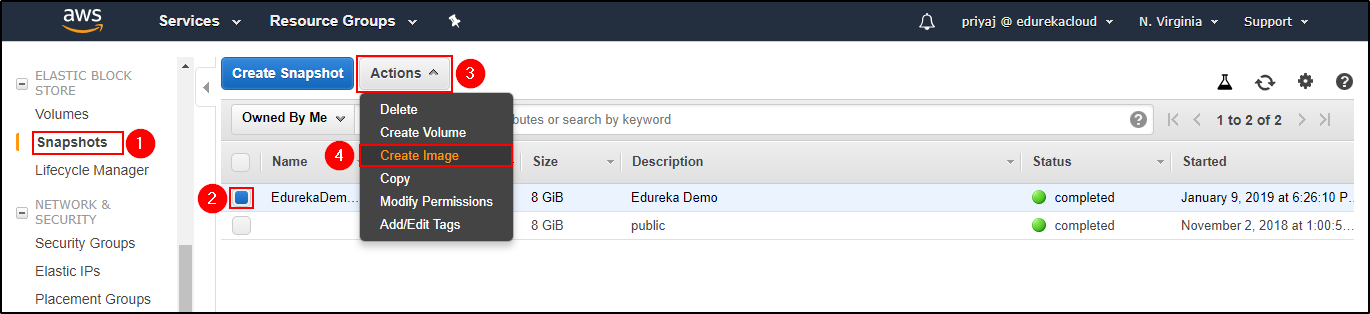 Create Image from the EBS Snapshot.
Create Image from the EBS Snapshot.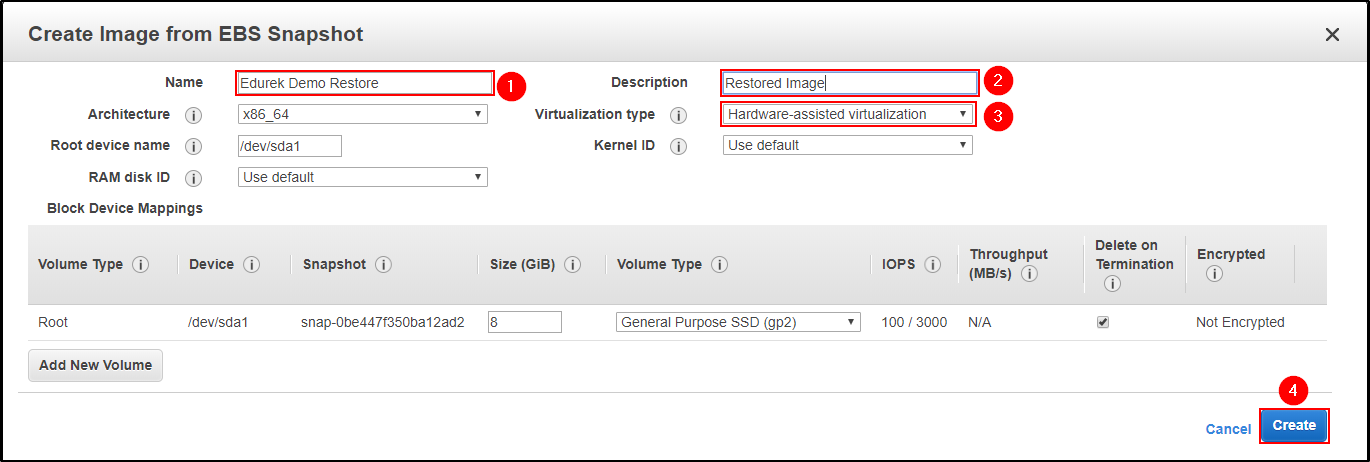 Select a Name and Description and don’t forget to select Hardware-assisted Virtualization.
Select a Name and Description and don’t forget to select Hardware-assisted Virtualization. Your image creation request is processed and will be created in few minutes.
Your image creation request is processed and will be created in few minutes.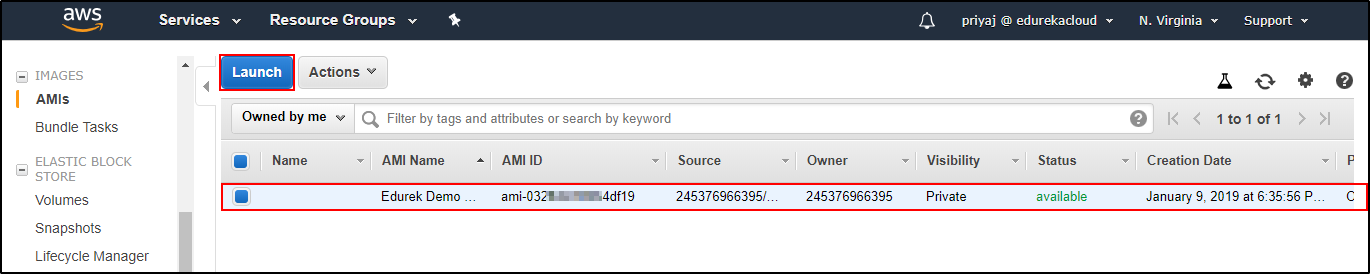 Create on Launch and redo all the steps done while creating EC2 Instance.
Create on Launch and redo all the steps done while creating EC2 Instance.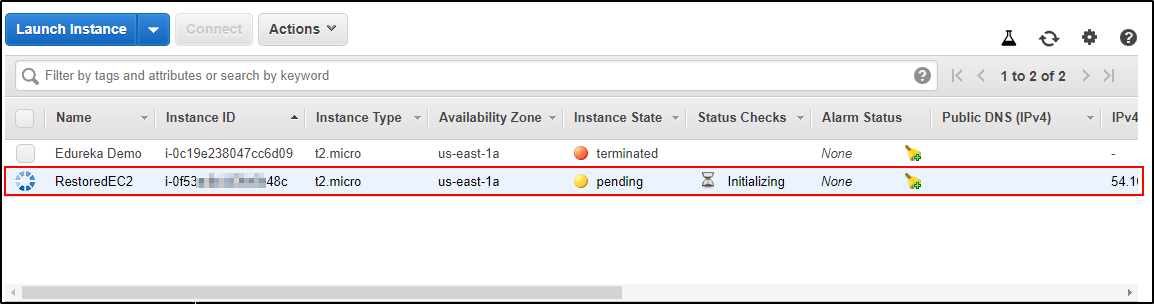 Your EC2 Instance is restored.
Your EC2 Instance is restored.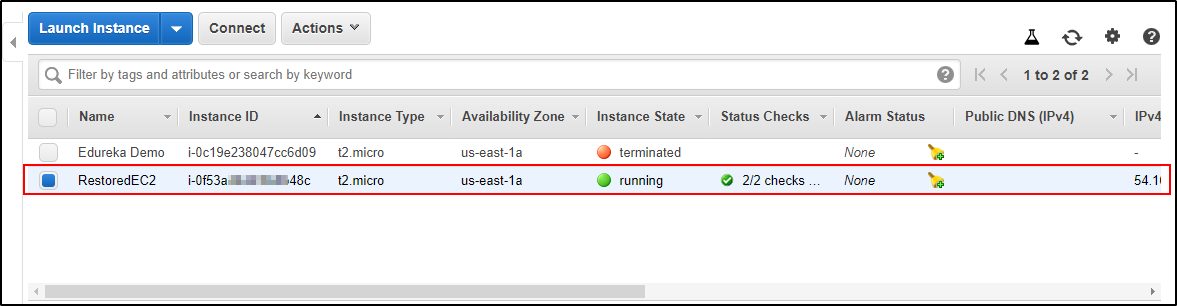 Your EC2 Instance is Created.
Your EC2 Instance is Created. 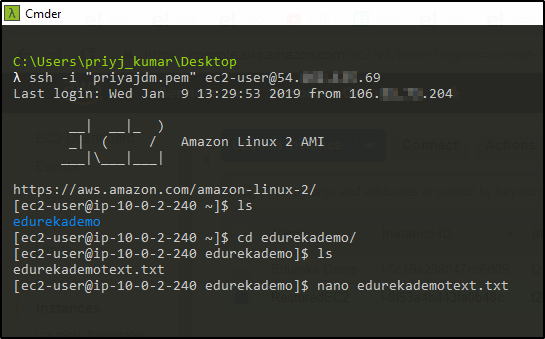 Verify whether the file we created is present or not?
Verify whether the file we created is present or not? Verified, the directory and file I created are present in the restored EC2 Instance.
Verified, the directory and file I created are present in the restored EC2 Instance.This was the process to restore EC2 Instance using Snapshot is successful. I hope you understood the demo. The best way to learn is by implementing it. Go ahead and implement it.
Check out our AWS Certification Training in Top Cities
If you wish to learn Amazon Web Services and build a career in Cloud Computing, then check out our AWS Training in which comes with instructor-led live training and real-life project experience. This training will help you understand Amazon Web Services in depth and help you achieve mastery over the subject.
Got a question for us? Please mention it in the comments section and we will get back to you or post your question at Edureka | Community. At Edureka Community we have more than 1,00,000+ tech-fanatics ready to help.
 Thank you for registering Join Edureka Meetup community for 100+ Free Webinars each month JOIN MEETUP GROUP
Thank you for registering Join Edureka Meetup community for 100+ Free Webinars each month JOIN MEETUP GROUPedureka.co