Full Stack Development Internship Program
- 29k Enrolled Learners
- Weekend/Weekday
- Live Class
Since the invention of WWW, various web technologies like RPC or SOAP were used to create and implement web services. But these technologies used heavy definitions for handling any communication task. Thus, REST was developed which helped in reducing the complexities and provided an architectural style in order to design the network-based application. Since Node.js technology is revolutionizing the server for the front-end developers, in this article I will be demonstrating the process of Building REST API with Node.js from scratch.
REST or RESTful stands for REpresentational State Transfer. It is an architectural style as well as an approach for communications purposes that is often used in various web services development. In simpler terms, it is an application program interface (API) that makes use of the HTTP requests to GET, PUT, POST and DELETE the data over WWW.
REST architectural style helps in leveraging the lesser use of bandwidth which makes an application more suitable for the internet. It is often regarded as the “language of the internet”. It is completely based on the resources where each and every component is regarded as a component and a single resource is accessible through a common interface using the standard HTTP method.
To understand better, let’s dive a little deeper and see how exactly does a REST API work. Basically, the REST API breaks down a transaction in order to create small modules. Now, each of these modules is used to address a specific part of the transaction. This approach provides more flexibility but requires a lot of effort to be built from the very scratch.
The main functions used in any REST-based architecture are:
But all who claims cannot be referred to as RESTful API. In order to be regarded as a RESTful API, your application must satisfy certain constraints or principles. In the next section of this article on Building a REST API using Node.js, I will be talking about these principles in detail.
Well, there are six ground principles laid down by Dr. Fielding who was the one to define the REST API design in 2000. Below are the six guiding principles of REST:
Now that you know what is a REST API and what all you need to mind in order to deliver an efficient application, let’s dive deeper and see the process of building REST API using Node.js. Enhance your QA skills with hands-on REST API testing course and certification—enroll today to level up your career!
Here, we will be creating a simple CRUD REST application for Library Management using Node.js and Express.js. To build this application, you will need to install the following:
In this example, I will be using the WebStorm IDE to write and execute the codes. You can use any IDE or code editor according to your choice. So, let’s get started.
First, you need to create your project directory. Next, open the command prompt and navigate to your project directory. Once there, you need to call npm using the below command:
npm init
When you hit enter, Node.js will ask you to enter some details to build the .json file such as:

npm i express
Finally, I will be installing a node monitoring package called nodemon. It keeps a watch on all the files with any type of extension present in this folder. Also, with nodemon on the watch, you don’t have to restart the Node.js server each time any changes are made. nodemon will implicitly detect the changes and restart the server for you.
npm i -g nodemon
package.json
{
"name": "samplerestapi",
"version": "1.0.0",
"description": "Edureka REST API with Node.js",
"main": "script.js",
"scripts": {
"test": "echo "Error: no test specified" && exit 1"
},
"author": "Edureka",
"license": "ISC",
"dependencies": {
"express": "^4.16.4",
"joi": "^13.1.0"
}
}
script.js
const express = require('express');
const Joi = require('joi'); //used for validation
const app = express();
app.use(express.json());
const books = [
{title: 'Harry Potter', id: 1},
{title: 'Twilight', id: 2},
{title: 'Lorien Legacies', id: 3}
]
//READ Request Handlers
app.get('/', (req, res) => {
res.send('Welcome to Edurekas REST API with Node.js Tutorial!!');
});
app.get('/api/books', (req,res)=> {
res.send(books);
});
app.get('/api/books/:id', (req, res) => {
const book = books.find(c => c.id === parseInt(req.params.id));
if (!book) res.status(404).send('<h2 style="font-family: Malgun Gothic; color: darkred;">Ooops... Cant find what you are looking for!</h2>');
res.send(book);
});
//CREATE Request Handler
app.post('/api/books', (req, res)=> {
const { error } = validateBook(req.body);
if (error){
res.status(400).send(error.details[0].message)
return;
}
const book = {
id: books.length + 1,
title: req.body.title
};
books.push(book);
res.send(book);
});
//UPDATE Request Handler
app.put('/api/books/:id', (req, res) => {
const book = books.find(c=> c.id === parseInt(req.params.id));
if (!book) res.status(404).send('<h2 style="font-family: Malgun Gothic; color: darkred;">Not Found!! </h2>');
const { error } = validateBook(req.body);
if (error){
res.status(400).send(error.details[0].message);
return;
}
book.title = req.body.title;
res.send(book);
});
//DELETE Request Handler
app.delete('/api/books/:id', (req, res) => {
const book = books.find( c=> c.id === parseInt(req.params.id));
if(!book) res.status(404).send('<h2 style="font-family: Malgun Gothic; color: darkred;"> Not Found!! </h2>');
const index = books.indexOf(book);
books.splice(index,1);
res.send(book);
});
function validateBook(book) {
const schema = {
title: Joi.string().min(3).required()
};
return Joi.validate(book, schema);
}
//PORT ENVIRONMENT VARIABLE
const port = process.env.PORT || 8080;
app.listen(port, () => console.log(`Listening on port ${port}..`));
Now, the next step is to check whether the handlers are working properly or not. For that, we will use a Chrome extension called Postman. To install Postman you can visit here and click on ‘Add to Chrome’.
 Once you have successfully installed Postman, open it and start testing your application. So, let’s start off by testing our GET method. Now, in order to do that you need to select GET from the drop-down list, type in the defined URI and hit send. If your code is working fine, then you will see the list of all the books which we have added manually in our code. In the below picture, you can see how my result looks like.
Once you have successfully installed Postman, open it and start testing your application. So, let’s start off by testing our GET method. Now, in order to do that you need to select GET from the drop-down list, type in the defined URI and hit send. If your code is working fine, then you will see the list of all the books which we have added manually in our code. In the below picture, you can see how my result looks like.
 Now, let’s try adding a new book to our inventory list. For that, select ‘POST’ from the drop-down list and type in the defined URI for the POST method. Now, click on ‘Body’, select ‘raw’ and move on to select ‘JSON’ from the drop-down list as depicted in the below image. Now, in the text area, type in the title of your book as shown and hit send.
Now, let’s try adding a new book to our inventory list. For that, select ‘POST’ from the drop-down list and type in the defined URI for the POST method. Now, click on ‘Body’, select ‘raw’ and move on to select ‘JSON’ from the drop-down list as depicted in the below image. Now, in the text area, type in the title of your book as shown and hit send.
 If your POST method is working fine, your response body will contain the book title along with the book id. Now, let’s try to update the book title. Currently, my book title is “Angels and Demons” which I will be updating to “Angels & Demons”. So, to update the data, you need to first select ‘PUT’ from the drop-down table and enter the PUT request’s URI along with the book id you wish to update. Next in the ‘Body’, type in the new book title and hit enter.
If your POST method is working fine, your response body will contain the book title along with the book id. Now, let’s try to update the book title. Currently, my book title is “Angels and Demons” which I will be updating to “Angels & Demons”. So, to update the data, you need to first select ‘PUT’ from the drop-down table and enter the PUT request’s URI along with the book id you wish to update. Next in the ‘Body’, type in the new book title and hit enter.
 This will give you a response with the book id and updated book title.
This will give you a response with the book id and updated book title.
Finally, let’s send a ‘DELETE’ request to delete an existing record. For that select DELETE from the drop-down list and type in the URI of the delete request handler along with the book details, you want to remove and hit enter. If your transaction is successful, you will see the complete details of the entry you have removed in the response body.
Now, let’s send a GET request for our final list of books.
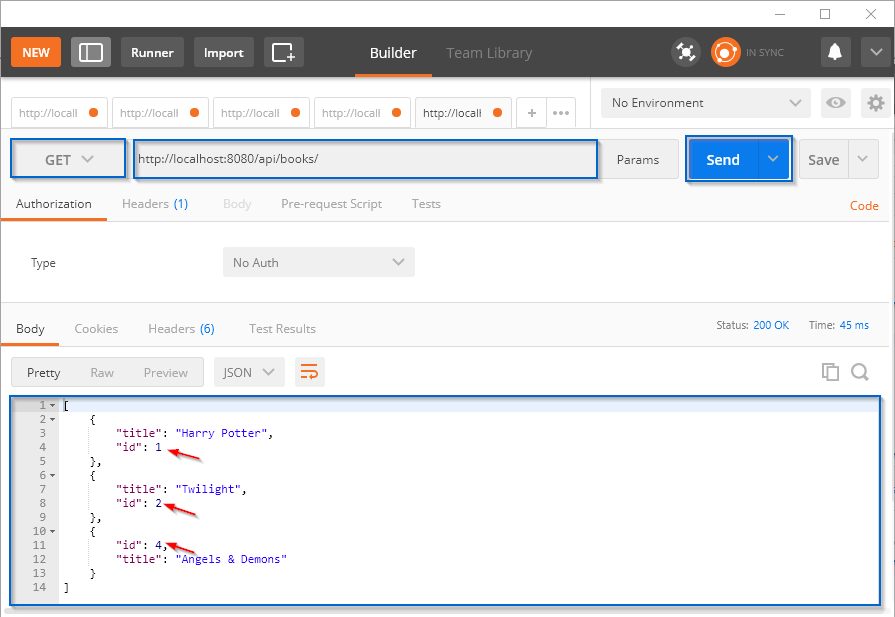 As you can see from the above screenshot, the response body contains a total of three books with the book id 3 missing as we have already deleted that entry.
As you can see from the above screenshot, the response body contains a total of three books with the book id 3 missing as we have already deleted that entry.
With this, we come to an end of this article on Building REST API with Node.js. I tried to keep the concepts simple and crisp. Now, if you want to get into more details of Node.js, you can check out my article on Node.js Tutorial.
If you found this “REST API with Node.js” relevant, check out the Node.js Training by Edureka, a trusted online learning company with a network of more than 250,000 satisfied learners spread across the globe.
Got a question for us? Please mention it in the comments section of this REST API with Node.js and we will get back to you.
Related Question: Create a Node.js project
 Thank you for registering Join Edureka Meetup community for 100+ Free Webinars each month JOIN MEETUP GROUP
Thank you for registering Join Edureka Meetup community for 100+ Free Webinars each month JOIN MEETUP GROUPedureka.co