React JS Training Course
- 25k Enrolled Learners
- Weekend/Weekday
- Live Class
The <pre> tag in HTML is used for identifying preformatted text. The code tag is surrounded by the code being marked up. Let’s understand this
In your web browsers usually render pretext in a fixed-pitched font, with the whitespace intact, and without the word wrap.

This HTML <pre> tag will also support the following additional attributes:
Value: Number
Description: This one specifies the required width of the pre-formatted content.
Browser Supports
Here listing out all the browsers which are supporting. It’s given it the table mentioned below. So if you have any of these it will support.
| Chrome | IE | Opera | Safari | Android | Firefox |
| YES | YES | YES | YES | YES | YES |
Example 1:
<!DOCTYPE html> <html> <head> <title> pre tag in HTML</title> </head> <body> <pre> This is the content writing for the HTML pre tag. Includes the code here. </body> </html>
Output:

Example 2:
<!DOCTYPE html> <html> <head> <title> pre tag in HTML</title> </head> <body> <pre> I'm working for edureka Writing blogs on the programming language </body> </html>
Output:
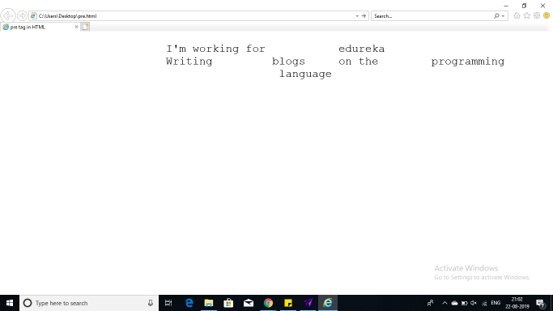
With this, we come to an end of this article on pre tag in HTML. I hope you got an idea on how to preformat a text in HTML with these examples. DO check our other blogs on HTML.
Transform your designs and boost your career with our UI UX Design Course.
Check out our Full Stack Web Development Traininge which comes with instructor-led live training and real-life project experience. This training makes you proficient in skills to work with back-end and front-end web technologies. It includes training on Web Development, jQuery, Angular, NodeJS, ExpressJS, and MongoDB.
Check out the Angular Online Course by Edureka, a trusted online learning company with a network of more than 250,000 satisfied learners spread across the globe. Angular is a JavaScript framework that is used to create scalable, enterprise, and performance client-side web applications. With Angular framework adoption being high, performance management of the application is community-driven, indirectly driving better job opportunities.
 Thank you for registering Join Edureka Meetup community for 100+ Free Webinars each month JOIN MEETUP GROUP
Thank you for registering Join Edureka Meetup community for 100+ Free Webinars each month JOIN MEETUP GROUPedureka.co