Full Stack Development Internship Program
- 29k Enrolled Learners
- Weekend/Weekday
- Live Class
MongoDB is an open-source relational database platform that is doing the rounds of the internet for quite some time now. It comes with a host of features which offer higher flexibility and versatility when compared with other relational database platforms in the market like MySQL. One of the most prominent additions is the inclusion of a GUI or Graphical User Interface. In this article, we will list out 7 of the most popular MongoDB GUIs Out there:
NoSQLBooster
NoSQLBooster is one of the most popular GUIs available for MongoDB today. Formerly known as Mongo Booster, it is a shell centric cross-platform GUI tool for MongoDB. It is available for free download online.
Features
Built-in language services come with recognition for all possible completions, properties, variables, field names, operators and even the MongoDB collection names.
It lets the programmer assemble npm packages like building blocks in the MongoDB shell script.
The inbuilt visual query builder helps create tp statements, even if you don’t have knowledge about shell commands and its syntaxes.
It can translate most of the MongoDB queries into various target languages including C#, Python, Javascript and much more.
Studio 3T
After NoSQLBooster, Studio 3T is the most popular MongoDB GUI available out there. This GUI is specifically built for teams which collaborate on the MongoDB platform.
 Some of its most prominent features include:
Some of its most prominent features include:
Using Intellishell and achieving autocomplete when typing commands on the platform.
Make use of SQL and Inner, Outer joins to facilitate queries in MongoDB.
Allows the creation of queries visually by using drag and drop fields.
Can establish secure connections both for replica sets as well as MongoDB instances.
Robo 3T
If you are a MongoDB enthusiast, then Robo 3T, formerly known as Robomongo is one of the best-suited GUIs for you. The specialty of Robo 3T lies in the fact that this is lightweight, is open source and most importantly has cross-platform support. It also has the capability of embedding MongoShell within its interface to enable both GUI based as well as shell interactions.

Some of the most prominent features of Robo 3T include:
Support for MongoDB 4.0 and above.
Embedded shell environment available for use upon installation.
Asynchronous and non-blocking User Interface.
Nucleon Database Master
Nucleon Database Master is one of the newest entrants to the world of MongoDB GUIs. It is easily one of the most powerful and easy to use MongoDB administration, and management tools available for use in the market today. The specialty of this GUI lies in the fact that it makes operations such as querying, editing, managing, monitoring and visualizing relational NoSQL DBMS simpler and more efficient.
Some of the key features of this GUI include:
Support for SQL, JSON as well as LINQ query editor.
Allowing the user to export data in a wide variety of available formats including, MS Office, PNG, XML, Doc, PDF, CSV, XPS as well as dBase.
It allows users to import already available data without imposing any size limits. The available data formats for import are XML, CSV and SQL Script, among others.
Some of the other notable features of this tool include highlighting of code, find and replace text and most importantly auto code completion.
MongoDB Compass
MongoDB Compass is another very effective GUI available in the market today. One of its most striking features includes the ability to provide a graphical view of the MongoDB schema without using query language. It also comes packed with features which are able to analyze available documents and display rich structures via the inbuilt intuitive UI.
Features
Allows the user to explore data visually at any given point in time.
The user has the option to get a quick insight into query performance as well as server insight.
It actively helps the user in making decisions when it comes to indexing, document validation and much more.
It eliminates the need to write the command line.
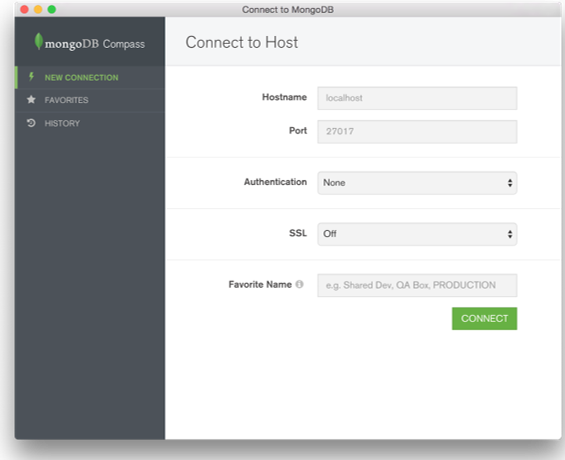
Mongo Management Studio
If you are looking for an effective MongoDb management tool, then this is one for you. One of the most significant features of this GUI includes the execution of all MongoDB commands without having to use the MongoDB shell.
Features
Support for MongoDB, 3.0, 3.2 as well as 3.4.
Offers cross-platform, making it easier for the user to run it in any environment.
By using this GUI, one can easily read and write GridFS collections.
It has an inline editor, which makes data manipulation on the fly easier and more effective.
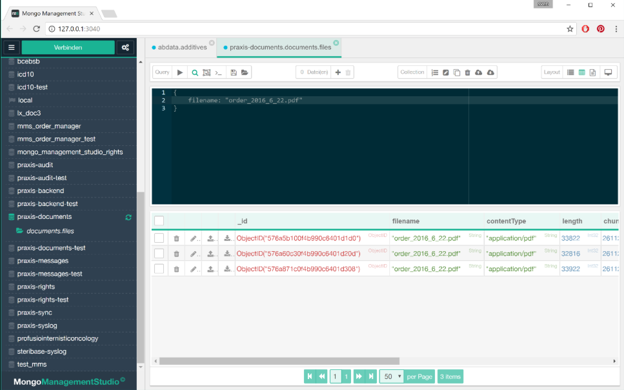
NoSQL Manager
If you need a GUI that can merge the powers and capabilities of a friendly UI and Shell Power, then NoSQL Manager should be your first choice. It is best suited for database developers and administrators and is one of the highest performance GUIs available out there.
Features
If you are looking to use NoSQL Manager, here are some of its most prominent features:
Availability of a file manager tool to use with GridFS.
Support is available for replica sets, shared cluster connections as well as standalone hosts.
Easy to use document viewer is available for amateurs as well as professionals.
Comes inbuilt with a fully-featured MongoDB GUI shell along with features such as code auto-completion, syntax highlighting and much more.
With this, we come to an end of this Top MongoDB GUIs. I hope you have a wide range of GUIs to choose from. Edureka also provides a MongoDB Course. Do check it out, guys.
 Thank you for registering Join Edureka Meetup community for 100+ Free Webinars each month JOIN MEETUP GROUP
Thank you for registering Join Edureka Meetup community for 100+ Free Webinars each month JOIN MEETUP GROUPedureka.co