Selenium Course
- 65k Enrolled Learners
- Weekend/Weekday
- Live Class
Selenium is the most prominent tool in the field of automation testing, whereas Java, on the other hand, is the most heavily used programming language in today’s market. Both of these technologies together make a perfect combination for automation Testing. Through the medium of this article, I will give you a complete insight into why you should use Java for Selenium. Learn more with the Selenium Online Training.
Selenium is the most popular open-source tool that is used widely for automating the tests which are carried out on web browsers. In other words, you can test web applications only with Selenium. You can neither test any desktop (software) application nor any mobile application using Selenium. To overcome this, much other software testing and mobile applications testing tools have been introduced in the market such as IBM’s RFT, HP’s QPT, Appium and many more. But still, Selenium dominates the world of Automation Testing. But the question that arises is, Why?
For starters, as I have already mentioned, Selenium is open-source, thus there is no licensing cost involved. This doesn’t seem much but actually it is a major advantage over other testing tools. Let’s now find out about the rest of the advantage in the next section of this Java for Selenium article.
Few advantages are:
But why Java? In the next section of this Java for Selenium article, I will give you the reasons for Java being the most popular language for automation.
Java is the most popularly used programming language for Selenium across the world. The below graph shows the usage of Java over other programming languages in India and US.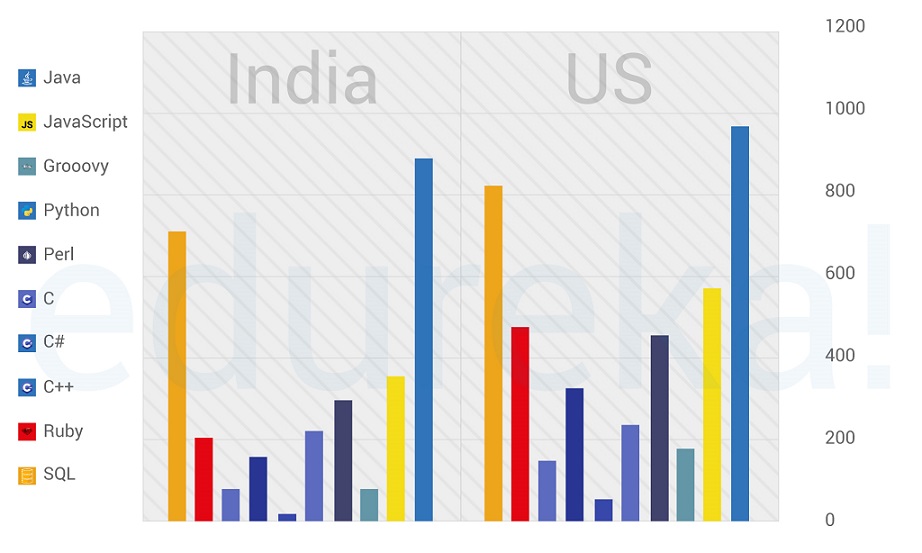
Below I have listed down the various reasons for using Java for Selenium:
Related Article: Selenium Interview Questions and Answers
I hope this gives you enough reasons to understand the popularity behind the use of Java for Selenium.
Now the question arises, how much you should know in Java to use it with Selenium. In the next section of this article, I will draw an abstract roadmap for you that will help you in getting started.
In order to use Java for Selenium, you need to have a brief knowledge of the Java basics, starting off with:
Once you are through all these concepts, you can get your feet wet with the coding part. In the next section of this article, I will show you a simple code to implement Java for Selenium.
Find out our Selenium Training in Top Cities/Countries
| India | Other Cities/Countries |
| Bangalore | US |
| Hyderabad | UK |
| Pune | Canada |
| Chennai | Australia |
| Mumbai | Singapore |
| Kolkata | Edinburgh |
Before you start with the coding part, first you need to ensure that you have a proper environment setup. In case you don’t, you can refer to the Selenium Installation article for step by step guidance.
Now that you are ready with the environment and dependencies, let’s now get started with the project. Here, I am using a simple project, where I will be making use of GeckoDriver. According to my test case, once I execute my program, the GeckoDriver will launch Mozilla Firefox and navigate to http://twitter.com and sign up into it using the provided credentials.
Related Course: Automation Testing Certification Courses
Since you are already ready with the JARs and other dependencies, all you need to do is type in the below-given code in a class file and execute it.
package edureka.selenium;
import java.util.concurrent.TimeUnit;
//Importing Selenium WebDrivers
import org.openqa.selenium.By;
import org.openqa.selenium.WebDriver;
import org.openqa.selenium.WebElement;
import org.openqa.selenium.firefox.FirefoxDriver;
import org.openqa.selenium.support.ui.ExpectedConditions;
import org.openqa.selenium.support.ui.WebDriverWait;
public class FirstSeleniumScript {
public static void main(String[] args) throws InterruptedException{
//Setting system properties for GeckoDriver
System.setProperty("webdriver.gecko.driver", "C:geckodriver-v0.23.0-win64geckodriver.exe");
WebDriver driver = new FirefoxDriver();
driver.manage().window().maximize();
driver.manage().deleteAllCookies();
//Specifying the timeouts
driver.manage().timeouts().pageLoadTimeout(40, TimeUnit.SECONDS);
driver.manage().timeouts().implicitlyWait(30, TimeUnit.SECONDS);
//Setting the website URL
driver.get("https://twitter.com/");
//Link text locator to hit the 'Sign Up' button
driver.findElement(By.linkText("Sign up")).click();
//XPath locator to enter values in the 'name' field
driver.findElement(By.xpath("//input[@name='name']")).sendKeys("Edureka");
driver.findElement(By.name("phone_number")).sendKeys("9876543210");
Thread.sleep(1000);
driver.findElement(By.xpath("//span[contains(text(),'Next')]")).click();
}
}
This brings us to the end of this Java for Selenium article. If you wish to learn Java in more detail, you can also refer to our other Java articles.
Now that you have understood basics of Java for Selenium, check out the Java Training by Edureka, a trusted online learning company with a network of more than 250,000 satisfied learners spread across the globe. Edureka’s Java J2EE and SOA Training and Certification course is designed for students and professionals who want to be a Java Developer. The course is designed to give you a head start into Java programming and train you for core and advanced Java concepts and various Java frameworks like Hibernate & Spring.
Got a question for us? Please mention it in the comments section of this “Java for Selenium” and we will get back to you as soon as possible.
 Thank you for registering Join Edureka Meetup community for 100+ Free Webinars each month JOIN MEETUP GROUP
Thank you for registering Join Edureka Meetup community for 100+ Free Webinars each month JOIN MEETUP GROUPedureka.co