Java Course Online
- 82k Enrolled Learners
- Weekend/Weekday
- Live Class
Control statements are the fundamentals of Java programming language which basically allows the smooth flow of a program. To jump to the next iteration of the loop, we make use of the java continue statement. This statement continues the current flow of the program and skips a part of the code at the specified condition.
Let’s get started.
Java continue statement is allowed only inside a loop body. When continue executes, the current iteration of the loop body terminates, and execution continues with the next iteration of the loop. In simple terms, it continues the flow of the program and skips the rest of the code at that specific condition. Let us understand continue statement in Java with the help of a real-time example.
Example (incoming call and an alarm):
Let us now look at the syntax to demonstrate the Java Continue statement.
if(conditition)
{
continue;
}The syntax is just the ‘continue’ keyword followed by a semicolon.
Moving ahead, let’s see how this continue statement works in Java.
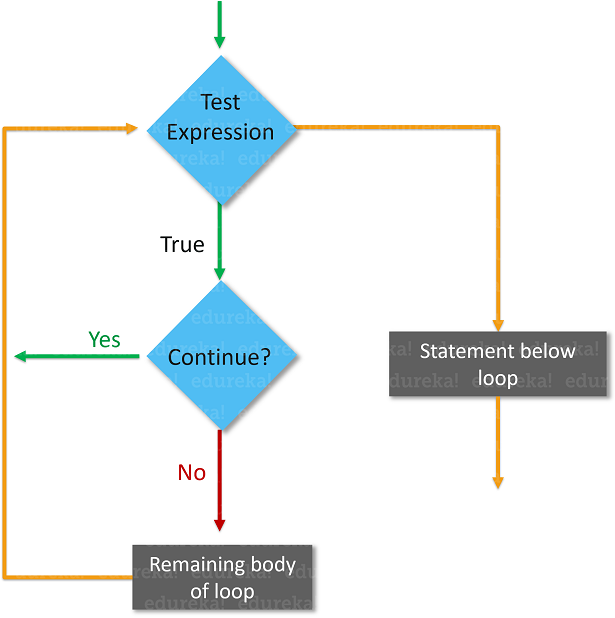 In this flowchart, the code will respond in the following steps:
In this flowchart, the code will respond in the following steps:
It is used in loops (while, for, do-while) and in a switch case. Let us execute all of them one by one.
public class ContinueExample{
public static void main(String args[]){
for (int i=0; i<=5; i++)
{
if (i==2)
{
continue; //skips the rest of the statement
}
System.out.print(i+" ");
}
}
}
Explanation: The above output dislays all the numbers except 2. When the control statement is encountered, it jumps to the next iteration, skipping the statements for current iteration. It simply skips the rest of the code whenever “continue” construct is used.
For loop is used when they need to iterate a part of the programs multiple times. It is particularly used in cases where the number of iterations is fixed! Let’s understand the same with an example code below:
public class ContinueExample{
public static void main(String[] args) {
for(int i=0;i<=5;i++){
if(i==2){
continue;
}
System.out.println(i);
}
}
} Explanation: The above output displays all the number except 2.
The Java while loop is used to iterate a part of the program again and again. If the number of iteration is not fixed, then you can use while loop. Now let’s understand continue statement example with While loop. Refer the below code:
public class ContinueExample{
public static void main(String args[]){
int i=10;
while (i >=0)
{
if (i==5)
{
i--;
continue;
}
System.out.print(i+" ");
i--;
}
}
}Output: 10 9 8 7 6 4 3 2 1 0
Do-while loop is similar to while loop, but it possesses one dissimilarity: In while loop, the condition is evaluated before the execution of loop’s body but in do-while loop condition is evaluated after the execution of loop’s body. Refer the code below:
public class ContinueExample{
public static void main(String args[]){
int i=1;
do
{
if (i==5)
{
i++;
continue;
}
System.out.print(i+ " ");
i++;
}while(i<10);
}
}Output: 1 2 3 4 6 7 8 9
With this, we come to an end of this Continue Statements in Java Article. The control statements in java must be used efficiently to make the program effective and user-friendly.
Edureka’s Java Certification Training is curated by professionals as per the industrial requirements and demands. This training encompasses comprehensive knowledge on basic and advanced concepts of core Java & J2EE along with popular frameworks like Hibernate, Spring, & SOA. In this course, you will gain expertise in concepts like Java Array, Java OOPs, Java Function, Java Loops, Java Collections, Java Thread, Java Servlet, and Web Services using industry use-cases.
Got a question for us? Please mention it in the comments section of “continue statement in Java” article and we will get back to you.
 Thank you for registering Join Edureka Meetup community for 100+ Free Webinars each month JOIN MEETUP GROUP
Thank you for registering Join Edureka Meetup community for 100+ Free Webinars each month JOIN MEETUP GROUPedureka.co