Full Stack Development Internship Program
- 29k Enrolled Learners
- Weekend/Weekday
- Live Class
Are you looking for the most asked Java interview questions for your upcoming interview? You are at the right place! In this blog, I am going to cover popular core Java Interview Questions that will set you apart in the interview process. There are different categories in this blog, such as Java Basics, Java OOPs, Java Coding, Java Spring, etc. These interview questions on Java and certification in Java can assist you in landing your dream job. Enroll for the Java course and get your certification today!
As a Java professional, it is essential to know the right buzzwords, learn the right technologies and prepare the right answers to commonly asked Java Interview Questions. Here’s a definitive list of top questions that will guarantee a breeze-through to the next level.
In case you attended any Java interview recently, or have additional questions beyond what we covered, we encourage you to post them in our Java community questions. Our expert team will get back to you at the earliest.
So let’s get started with the first set.
Java is a class-based, object-oriented programming language with minimal implementation dependencies. A general-purpose programming language, Java allows programmers to write once and run anywhere (WORA), meaning compiled Java code can execute on all Java-supported platforms without recompilation. Java applications are usually compiled to bytecode that works on any JVM, regardless of computer architecture.
Java and C++ are both object-oriented programming languages, but they have some key differences.
In general, Java is a good choice for developing portable, secure, and easy-to-maintain applications. C++ is a good choice for developing high-performance applications that require direct access to the operating system.
| JDK | JRE | JVM |
| It stands for Java Development Kit. | It stands for Java Runtime Environment. | It stands for Java Virtual Machine. |
| It is the tool necessary to compile, document and package Java programs. | JRE refers to a runtime environment in which Java bytecode can be executed. | It is an abstract machine. It is a specification that provides a run-time environment in which Java bytecode can be executed. |
| It contains JRE + development tools. | It’s an implementation of the JVM which physically exists. | JVM follows three notations: Specification, Implementation, and Runtime Instance. |
main() in Java is the entry point for any Java program. It is always written as public static void main(String[] args).
The Java ClassLoader subset of JVM loads class files. The classloader loads Java programs first. Three classloaders are built into Java:
Java is called platform independent because of its byte codes which can run on any system irrespective of its underlying operating system.
Java is not 100% Object-oriented because it makes use of eight primitive data types such as boolean, byte, char, int, float, double, long, short which are not objects.
Wrapper classes convert the Java primitives into the reference types (objects). Every primitive data type has a class dedicated to it. These are known as wrapper classes because they “wrap” the primitive data type into an object of that class. Refer to the below image which displays different primitive type, wrapper class and constructor argument.
In Java, constructor refers to a block of code which is used to initialize an object. It must have the same name as that of the class. Also, it has no return type and it is automatically called when an object is created.
There are two types of constructors:
Singleton class is a class whose only one instance can be created at any given time, in one JVM. A class can be made singleton by making its constructor private.
| ArrayList | Vector |
|---|---|
| Array List is not synchronized. | Vector is synchronized. |
| Array List is fast as it’s non-synchronized. | Vector is slow as it is thread safe. |
| If an element is inserted into the Array List, it increases its Array size by 50%. | Vector defaults to doubling size of its array. |
| Array List does not define the increment size. | Vector defines the increment size. |
| Array List can only use Iterator for traversing an Array List. | Vector can use both Enumeration and Iterator for traversing. |
Here’s an example Java program that takes a matrix as user input and rotates it 90 degrees clockwise:
import java.util.Scanner;
public class MatrixRotation {
public static void main(String[] args) {
Scanner scanner = new Scanner(System.in);
// Get the number of rows and columns for the matrix
System.out.print("Enter the number of rows: ");
int rows = scanner.nextInt();
System.out.print("Enter the number of columns: ");
int columns = scanner.nextInt();
// Create the matrix
int[][] matrix = new int[rows][columns];
// Get the matrix elements from the user
System.out.println("Enter the matrix elements:");
for (int i = 0; i < rows; i++) {
for (int j = 0; j < columns; j++) {
matrix[i][j] = scanner.nextInt();
}
}
// Rotate the matrix 90 degrees clockwise
int[][] rotatedMatrix = rotateMatrixClockwise(matrix);
// Print the rotated matrix
System.out.println("Rotated matrix:");
for (int i = 0; i < columns; i++) {
for (int j = 0; j < rows; j++) {
System.out.print(rotatedMatrix[j][i] + " ");
}
System.out.println();
}
}
// Function to rotate the matrix 90 degrees clockwise
public static int[][] rotateMatrixClockwise(int[][] matrix) {
int rows = matrix.length;
int columns = matrix[0].length;
int[][] rotatedMatrix = new int[columns][rows];
for (int i = 0; i < rows; i++) {
for (int j = 0; j < columns; j++) {
rotatedMatrix[j][rows - 1 - i] = matrix[i][j];
}
}
return rotatedMatrix;
}
}
The user of this program must first enter the matrix’s row and column counts before entering the matrix’s components. It then calls the `rotateMatrixClockwise` function to rotate the matrix and prints the rotated matrix.
Please note that this program assumes the user will enter valid input (the correct number of rows, columns, and matrix elements). Error handling and input validation have been omitted for brevity.
Want to upskill yourself to get ahead in Career? Check out the Top Trending Technologies.
This Edureka video on “𝐓𝐨𝐩 𝟏𝟎 𝐓𝐞𝐜𝐡𝐧𝐨𝐥𝐨𝐠𝐢𝐞𝐬 𝐭𝐨 𝐋𝐞𝐚𝐫𝐧 𝐢𝐧 𝟐𝟎𝟐5” video will introduce you to all the popular and trending technologies in the market which you should focus on in 2025.
Equals() method is defined in Object class in Java and used for checking equality of two objects defined by business logic.
“==” or equality operator in Java is a binary operator provided by Java programming language and used to compare primitives and objects. public boolean equals(Object o) is the method provided by the Object class. The default implementation uses == operator to compare two objects. For example: method can be overridden like String class. equals() method is used to compare the values of two objects.
Here’s an example Java program that implements the binary search algorithm using recursion:
public class BinarySearchRecursive {
public static void main(String[] args) {
int[] arr = { 2, 5, 8, 12, 16, 23, 38, 56, 72, 91 };
int target = 23;
int result = binarySearch(arr, target);
if (result == -1) {
System.out.println("Element not found in the array.");
} else {
System.out.println("Element found at index " + result);
}
}
// Binary search using recursion
public static int binarySearch(int[] arr, int target) {
return binarySearchRecursive(arr, target, 0, arr.length - 1);
}
private static int binarySearchRecursive(int[] arr, int target, int low, int high) {
if (low > high) {
return -1; // Element not found
}
int mid = (low + high) / 2;
if (arr[mid] == target) {
return mid; // Element found at mid index
} else if (arr[mid] > target) {
// Search in the left half
return binarySearchRecursive(arr, target, low, mid - 1);
} else {
// Search in the right half
return binarySearchRecursive(arr, target, mid + 1, high);
}
}
}
This program uses binary search to find a target value `target` in a sorted array `arr`. Calling the `binarySearch` function triggers the `binarySearchRecursive` function. The `binarySearchRecursive` function executes the binary search algorithm through the utilization of recursion.
The `binarySearchRecursive` function takes the array, target value, and indices for the low and high boundaries of the search range. It compares the target value with the middle element of the current range. If they match, the function returns the index. If the target is smaller, it recursively calls itself with the left half of the range. If the target is larger, it recursively calls itself with the right half of the range. The process continues until the element is found or the low index becomes greater than the high index.
The program outputs the index where the element is found or a message indicating that the element was not found in the array.
Note: The program assumes that the array is sorted in ascending order.
In Java, the super keyword is a reference variable that refers to an immediate parent class object.
When you create a subclass instance, you’re also creating an instance of the parent class, which is referenced to by the super reference variable.
The uses of the Java super Keyword are-
| HashSet | TreeSet |
| It is implemented through a hash table. | TreeSet implements SortedSet Interface that uses trees for storing data. |
| It permits the null object. | It does not allow the null object. |
| It is faster than TreeSet especially for search, insert, and delete operations. | It is slower than HashSet for these operations. |
| It does not maintain elements in an ordered way. | The elements are maintained in a sorted order. |
| It uses equals() method to compare two objects. | It uses compareTo() method for comparing two objects. |
| It does not permit a heterogenous object. | It permits a heterogenous object. |
This Edureka Java Interview Questions and Answers video will help you to prepare yourself to clear Java Interviews on your first attempt.
Learn about the most important Java interview questions and answers and know what will set you apart in the interview process.
| HashMap | Hashtable |
| It is non synchronized. It cannot be shared between many threads without proper synchronization code. | It is synchronized. It is thread-safe and can be shared with many threads. |
| It permits one null key and multiple null values. | It does not permit any null key or value. |
| is a new class introduced in JDK 1.2. | It was present in earlier versions of java as well. |
| It is faster. | It is slower. |
| It is traversed through the iterator. | It is traversed through Enumerator and Iterator. |
| It uses fail fast iterator. | It uses an enumerator which is not fail fast. |
| It inherits AbstractMap class. | It inherits Dictionary class. |
A HashMap in Java stores key-value pairs. The HashMap requires a hash function and uses hashCode and equals methods in order to put and retrieve elements to and from the collection. When the put method is invoked, the HashMap calculates the hash value of the key and stores the pair in the appropriate index inside the collection. If the key exists then its value is updated with the new value. Some important characteristics of a HashMap are its capacity, its load factor and the threshold resizing.
Synchronized keyword can be applied to static/non-static methods or a block of code. Only one thread at a time can access synchronized methods and if there are multiple threads trying to access the same method then other threads have to wait for the execution of method by one thread. Synchronized keyword provides a lock on the object and thus prevents race condition.
The static keyword denotes that a member variable or method can be accessed, without requiring an instantiation of the class to which it belongs. You cannot override static methods in Java, because method overriding is based upon dynamic binding at runtime and static methods are statically binded at compile time. A static method is not associated with any instance of a class, so the concept is not applicable.
The local variables are not initialized to any default value; neither primitives nor object references.
Reflection is a runtime API for inspecting and changing the behavior of methods, classes, and interfaces. Java Reflection is a powerful tool that can be really beneficial. Java Reflection allows you to analyze classes, interfaces, fields, and methods during runtime without knowing what they are called at compile time. Reflection can also be used to create new objects, call methods, and get/set field values. External, user-defined classes can be used by creating instances of extensibility objects with their fully-qualified names. Debuggers can also use reflection to examine private members of classes.
The Non-Serialized attribute can be used to prevent member variables from being serialized.
You should also make an object that potentially contains security-sensitive data non-serializable if possible. Apply the Non-Serialized attribute to certain fields that store sensitive data if the object must be serialized. If you don’t exclude these fields from serialization, the data they store will be visible to any programs with serialization permission.
Yes, we can call a constructor of a class inside another constructor. This is also called as constructor chaining. Constructor chaining can be done in 2 ways-
Here’s an example Java program that reverses a string:
import java.util.Scanner;
public class StringReversal {
public static void main(String[] args) {
Scanner scanner = new Scanner(System.in);
// Get the string from the user
System.out.print("Enter a string: ");
String input = scanner.nextLine();
// Reverse the string
String reversedString = reverseString(input);
// Print the reversed string
System.out.println("Reversed string: " + reversedString);
}
// Function to reverse a string
public static String reverseString(String str) {
StringBuilder reversed = new StringBuilder(str);
reversed.reverse();
return reversed.toString();
}
}
This program prompts the user to enter a string. It then calls the `reverseString` function to reverse the string using the `reverse()` method of the `StringBuilder` class. The reversed string is then printed to the console.
Here’s a sample output of the program:
Enter a string: Hello, World!
Reversed string: !dlroW ,olleH
An array generally contains elements of the primitive data types such as int, float, etc. In such cases, the array directly stores these elements at contiguous memory locations. While an ArrayList does not contain primitive data types. An arrayList contains the reference of the objects at different memory locations instead of the object itself. That is why the objects are not stored at contiguous memory locations.
When we create a string using new(), a new object is created. Whereas, if we create a string using the string literal syntax, it may return an already existing object with the same name.
Java allows multiple threads to execute. They may be accessing the same variable or object. Synchronization helps to execute threads one after another.
It is important as it helps to execute all concurrent threads while being in sync. It prevents memory consistency errors due to access to shared memory. An example of synchronization code is-
public synchronized void increment()
{
a++;
}As we have synchronized this function, this thread can only use the object after the previous thread has used it.
Double Brace Initialization is a Java term that refers to the combination of two independent processes. There are two braces used in this. The first brace creates an anonymous inner class. The second brace is an initialization block. When these both are used together, it is known as Double Brace Initialization. The inner class has a reference to the enclosing outer class, generally using the ‘this’ pointer. It is used to do both creation and initialization in a single statement. It is generally used to initialize collections. It reduces the code and also makes it more readable.
The length() method of String class doesn’t return accurate results because
it simply takes into account the number of characters within in the String. In other words, code points outside of the BMP (Basic Multilingual Plane), that is, code points having a value of U+10000 or above, will be ignored.
The reason for this is historical. One of Java’s original goals was to consider all text as Unicode; yet, Unicode did not define code points outside of the BMP at the time. It was too late to modify char by the time Unicode specified such code points.
The major difference between Heap and Stack memory are:
| Features | Stack | Heap |
|---|---|---|
| Memory | Stack memory is used only by one thread of execution. | Heap memory is used by all the parts of the application. |
| Access | Stack memory can’t be accessed by other threads. | Objects stored in the heap are globally accessible. |
| Memory Management | Follows LIFO manner to free memory. | Memory management is based on the generation associated with each object. |
| Lifetime | Exists until the end of execution of the thread. | Heap memory lives from the start till the end of application execution. |
| Usage | Stack memory only contains local primitive and reference variables to objects in heap space. | Whenever an object is created, it’s always stored in the Heap space. |
Packages in Java, are the collection of related classes and interfaces which are bundled together. By using packages, developers can easily modularize the code and optimize its reuse. Also, the code within the packages can be imported by other classes and reused. Below I have listed down a few of its advantages:
Java doesn’t use pointers because they are unsafe and increases the complexity of the program. Since, Java is known for its simplicity of code, adding the concept of pointers will be contradicting. Moreover, since JVM is responsible for implicit memory allocation, thus in order to avoid direct access to memory by the user, pointers are discouraged in Java.
JIT stands for Just-In-Time compiler in Java. It is a program that helps in converting the Java bytecode into instructions that are sent directly to the processor. By default, the JIT compiler is enabled in Java and is activated whenever a Java method is invoked. The JIT compiler then compiles the bytecode of the invoked method into native machine code, compiling it “just in time” to execute. Once the method has been compiled, the JVM summons the compiled code of that method directly rather than interpreting it. This is why it is often responsible for the performance optimization of Java applications at the run time.
In Java, access modifiers are special keywords which are used to restrict the access of a class, constructor, data member and method in another class. Java supports four types of access modifiers:
| Modifier | Default | Private | Protected | Public |
| Same class | YES | YES | YES | YES |
| Same Package subclass | YES | NO | YES | YES |
| Same Package non-subclass | YES | NO | YES | YES |
| Different package subclass | NO | NO | YES | YES |
| Different package non-subclass | NO | NO | NO | YES |
A class in Java is a blueprint which includes all your data. A class contains fields (variables) and methods to describe the behavior of an object. Let’s have a look at the syntax of a class.
class Abc {
member variables // class body
methods}An object is a real-world entity that has a state and behavior. An object has three characteristics:
An object is created using the ‘new’ keyword. For example:
ClassName obj = new ClassName();
Object-oriented programming, or OOP, is a programming model or approach in which programs are organized around objects rather than logic and functions. In other words, OOP mainly focuses on the objects that need to be manipulated instead of logic. This approach is ideal for large and complex programs and needs to be actively updated or maintained.
Object-Oriented Programming or OOPs is a programming style that is associated with concepts like:
In Java, a local variable is typically used inside a method, constructor, or a block and has only local scope. Thus, this variable can be used only within the scope of a block. The best benefit of having a local variable is that other methods in the class won’t be even aware of that variable.
if(x > 100)
{
String test = "Edureka";
}Whereas, an instance variable in Java, is a variable which is bounded to its object itself. These variables are declared within a class, but outside a method. Every object of that class will create it’s own copy of the variable while using it. Thus, any changes made to the variable won’t reflect in another instances of that class and will be bound to that particular instance only.
class Test{
public String EmpName;
public int empAge;
}| Methods | Constructors |
| 1. Used to represent the behavior of an object | 1. Used to initialize the state of an object |
| 2. Must have a return type | 2. Do not have any return type |
| 3. Needs to be invoked explicitly | 3. Is invoked implicitly |
| 4. No default method is provided by the compiler | 4. A default constructor is provided by the compiler if the class has none |
| 5. Method name may or may not be same as class name | 5. Constructor name must always be the same as the class name |
final is a special keyword in Java that is used as a non-access modifier. A final variable can be used in different contexts such as:
When the final keyword is used with a variable then its value can’t be changed once assigned. In case the no value has been assigned to the final variable then using only the class constructor a value can be assigned to it.
When a method is declared final then it can’t be overridden by the inheriting class.
When a class is declared as final in Java, it can’t be extended by any subclass class but it can extend other class.
| break | continue |
| 1. Can be used in switch and loop (for, while, do while) statements | 1. Can be only used with loop statements |
| 2. It causes the switch or loop statements to terminate the moment it is executed | 2. It doesn’t terminate the loop but causes the loop to jump to the next iteration |
| 3. It terminates the innermost enclosing loop or switch immediately | 3. A continue within a loop nested with a switch will cause the next loop iteration to execute |
for (int i = 0; i < 5; i++)
{
if (i == 3)
{
break;
}
System.out.println(i);
}for (int i = 0; i < 5; i++)
{
if(i == 2)
{
continue;
}
System.out.println(i);
}An infinite loop is an instruction sequence in Java that loops endlessly when a functional exit isn’t met. This type of loop can be the result of a programming error or may also be a deliberate action based on the application behavior. An infinite loop will terminate automatically once the application exits.
For example:
public class InfiniteForLoopDemo
{
public static void main(String[] arg) {
for(;;)
System.out.println("Welcome to Edureka!");
// To terminate this program press ctrl + c in the console.
}
}
In Java, super() and this(), both are special keywords that are used to call the constructor.
| this() | super() |
| 1. this() represents the current instance of a class | 1. super() represents the current instance of a parent/base class |
| 2. Used to call the default constructor of the same class | 2. Used to call the default constructor of the parent/base class |
| 3. Used to access methods of the current class | 3. Used to access methods of the base class |
| 4. Used for pointing the current class instance | 4. Used for pointing the superclass instance |
| 5. Must be the first line of a block | 5. Must be the first line of a block |
Java String pool refers to a collection of Strings which are stored in heap memory. In this, whenever a new object is created, String pool first checks whether the object is already present in the pool or not. If it is present, then the same reference is returned to the variable else new object will be created in the String pool and the respective reference will be returned.
| Static Method | Non-Static Method |
| 1. The static keyword must be used before the method name | 1. No need to use the static keyword before the method name |
| 2. It is called using the class (className.methodName) | 2. It is can be called like any general method |
| 3. They can’t access any non-static instance variables or methods | 3. It can access any static method and any static variable without creating an instance of the class |
In Java, constructor chaining is the process of calling one constructor from another with respect to the current object. Constructor chaining is possible only through legacy where a subclass constructor is responsible for invoking the superclass’ constructor first. There could be any number of classes in the constructor chain. Constructor chaining can be achieved in two ways:
Q51. Difference between String, StringBuilder, and StringBuffer.
| Factor | String | StringBuilder | StringBuffer |
| Storage Area | Constant String Pool | Heap Area | Heap Area |
| Mutability | Immutable | Mutable | Mutable |
| Thread Safety | Yes | No | Yes |
| Performance | Fast | More efficient | Less efficient |
In Java, string objects are immutable in nature which simply means once the String object is created its state cannot be modified. Whenever you try to update the value of that object instead of updating the values of that particular object, Java creates a new string object. Java String objects are immutable as String objects are generally cached in the String pool. Since String literals are usually shared between multiple clients, action from one client might affect the rest. It enhances security, caching, synchronization, and performance of the application.
| Array | ArrayList |
|---|---|
| Cannot contain values of different data types | Can contain values of different data types. |
| Size must be defined at the time of declaration | Size can be dynamically changed |
| Need to specify the index in order to add data | No need to specify the index |
| Arrays are not type parameterized | Arraylists are type |
| Arrays can contain primitive data types as well as objects | Arraylists can contain only objects, no primitive data types are allowed |
In Java, Map is an interface of Util package which maps unique keys to values. The Map interface is not a subset of the main Collection interface and thus it behaves little different from the other collection types. Below are a few of the characteristics of Map interface:
Each key can map at max one value.
In Java, the collection is a framework that acts as an architecture for storing and manipulating a group of objects. Using Collections you can perform various tasks like searching, sorting, insertion, manipulation, deletion, etc. Java collection framework includes the following:
The below image shows the complete hierarchy of the Java Collection.
The above Java Interview questions for freshers are designed to gauge the basic understanding, familiarity, and practical skills with one of the world’s most popular programming languages. For those new to the Java landscape, preparation by understanding these key areas, practicing coding problems, and embracing the logic and philosophy of Java can make the journey into the professional world smoother and more rewarding. If you find our Java programming questions interesting, we would recommend you to check out Java Collection Interview Questions here!
Polymorphism is briefly described as “one interface, many implementations”. Polymorphism is a characteristic of being able to assign a different meaning or usage to something in different contexts – specifically, to allow an entity such as a variable, a function, or an object to have more than one form. There are two types of polymorphism:
Compile time polymorphism is method overloading whereas Runtime time polymorphism is done using inheritance and interface.
In Java, runtime polymorphism or dynamic method dispatch is a process in which a call to an overridden method is resolved at runtime rather than at compile-time. In this process, an overridden method is called through the reference variable of a superclass. Let’s take a look at the example below to understand it better.
class Car {
void run()
{
System.out.println("Car is running");
}
}
class Audi extends Car {
void run()
{
System.out.prinltn("Audi is running safely at 100km/h");
}
public static void main(String args[])
{
Car b= new Audi(); //upcasting
b.run();
}
}
Abstraction refers to the quality of dealing with ideas rather than events. It basically deals with hiding the details and showing the essential things to the user. Thus you can say that abstraction in Java is the process of hiding the implementation details from the user and revealing only the functionality to them. Abstraction can be achieved in two ways:
An interface in Java is a blueprint of a class or you can say it is a collection of abstract methods and static constants. In an interface, each method is public and abstract but it does not contain any constructor. Thus, interface basically is a group of related methods with empty bodies. Example:
public interface Animal {
public void eat();
public void sleep();
public void run();
}
| Abstract Class | Interfaces |
|---|---|
| An abstract class can provide complete, default code and/or just the details that have to be overridden | An interface cannot provide any code at all, just the signature |
| In the case of an abstract class, a class may extend only one abstract class | A Class may implement several interfaces |
| An abstract class can have non-abstract methods | All methods of an Interface are abstract |
| An abstract class can have instance variables | An Interface cannot have instance variables |
| An abstract class can have any visibility: public, private, protected | An Interface visibility must be public (or) none |
| If we add a new method to an abstract class then we have the option of providing default implementation and therefore all the existing code might work properly | If we add a new method to an Interface then we have to track down all the implementations of the interface and define implementation for the new method |
| An abstract class can contain constructors | An Interface cannot contain constructors |
| Abstract classes are fast | Interfaces are slow as it requires extra indirection to find the corresponding method in the actual class |
Inheritance in Java is the concept where the properties of one class can be inherited by the other. It helps to reuse the code and establish a relationship between different classes. Inheritance is performed between two types of classes:
A class which inherits the properties is known as Child Class whereas a class whose properties are inherited is known as Parent class.
Java supports four types of inheritance which are:
Let’s take a look at the example below to understand it better.
class Adder {
Static int add(int a, int b)
{
return a+b;
}
Static double add( double a, double b)
{
return a+b;
}
public static void main(String args[])
{
System.out.println(Adder.add(11,11));
System.out.println(Adder.add(12.3,12.6));
}}Let’s take a look at the example below to understand it better.
class Car {
void run(){
System.out.println("Car is running");
}
Class Audi extends Car{
void run()
{
System.out.prinltn("Audi is running safely at 100 km/h");
}
public static void main( String args[])
{
Car b=new Audi();
b.run();
}
}
You cannot override a private or static method in Java. If you create a similar method with the same return type and same method arguments in child class then it will hide the superclass method; this is known as method hiding. Similarly, you cannot override a private method in subclass because it’s not accessible there. What you can do is create another private method with the same name in the child class. Let’s take a look at the example below to understand it better.
class Base {
private static void display() {
System.out.println("Static or class method from Base");
}
public void print() {
System.out.println("Non-static or instance method from Base");
}
class Derived extends Base {
private static void display() {
System.out.println("Static or class method from Derived");
}
public void print() {
System.out.println("Non-static or instance method from Derived");
}
public class test {
public static void main(String args[])
{
Base obj= new Derived();
obj1.display();
obj1.print();
}
}
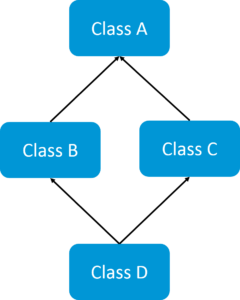 If a child class inherits the property from multiple classes is known as multiple inheritance. Java does not allow to extend multiple classes.
If a child class inherits the property from multiple classes is known as multiple inheritance. Java does not allow to extend multiple classes.
The problem with multiple inheritance is that if multiple parent classes have the same method name, then at runtime it becomes difficult for the compiler to decide which method to execute from the child class.
Therefore, Java doesn’t support multiple inheritance. The problem is commonly referred to as Diamond Problem.
Encapsulation is a mechanism where you bind your data(variables) and code(methods) together as a single unit. Here, the data is hidden from the outer world and can be accessed only via current class methods. This helps in protecting the data from any unnecessary modification. We can achieve encapsulation in Java by:
Association is a relationship where all object have their own lifecycle and there is no owner. Let’s take the example of Teacher and Student. Multiple students can associate with a single teacher and a single student can associate with multiple teachers but there is no ownership between the objects and both have their own lifecycle. These relationships can be one to one, one to many, many to one and many to many.
An aggregation is a specialized form of Association where all object has their own lifecycle but there is ownership and child object can not belong to another parent object. Let’s take an example of Department and teacher. A single teacher can not belong to multiple departments, but if we delete the department teacher object will not destroy.
Composition is again a specialized form of Aggregation and we can call this as a “death” relationship. It is a strong type of Aggregation. Child object does not have their lifecycle and if parent object deletes all child object will also be deleted. Let’s take again an example of a relationship between House and rooms. House can contain multiple rooms there is no independent life of room and any room can not belongs to two different houses if we delete the house room will automatically delete.
In Java, a marker interface is an interface that does not declare any methods or fields. Its sole purpose is to mark or tag a class as having a certain characteristic or capability. By implementing a marker interface, a class indicates that it possesses specific behavior or qualifies for a particular treatment.
Marker interfaces are purely a convention and serve as a form of metadata. They provide a way for developers or frameworks to identify classes that meet certain criteria without requiring any additional methods or fields.
Some common examples of marker interfaces in Java include:
Marker interfaces can be useful in various scenarios, such as:
– Providing hints to the Java runtime or frameworks about special handling or optimizations for certain classes.
– Enabling conditional behavior based on the presence of a marker interface during runtime.
– Supporting integration with external libraries or frameworks that recognize and operate on marker interfaces.
It’s important to note that with the introduction of annotations in Java, the use of marker interfaces has become less common. Annotations offer a more flexible and expressive way to attach metadata to classes and methods. However, marker interfaces still have their place in certain contexts and are part of the Java language’s design and heritage.
Object cloning in Java is the process of creating an exact copy of an object. It basically means the ability to create an object with a similar state as the original object. To achieve this, Java provides a method clone() to make use of this functionality. This method creates a new instance of the class of the current object and then initializes all its fields with the exact same contents of corresponding fields. To object clone(), the marker interface java.lang.Cloneable must be implemented to avoid any runtime exceptions. One thing you must note is Object clone() is a protected method, thus you need to override it.
Copy constructor is a member function that is used to initialize an object using another object of the same class. Though there is no need for copy constructor in Java since all objects are passed by reference. Moreover, Java does not even support automatic pass-by-value.
In Java, constructor overloading is a technique of adding any number of constructors to a class each having a different parameter list. The compiler uses the number of parameters and their types in the list to differentiate the overloaded constructors.
class Demo
{
int i;
public Demo(int a)
{
i=k;
}
public Demo(int a, int b)
{
//body
}
}
| Get | Post |
|---|---|
| Limited amount of data can be sent because data is sent in header. | Large amount of data can be sent because data is sent in body. |
| Not Secured because data is exposed in URL bar. | Secured because data is not exposed in URL bar. |
| Can be bookmarked | Cannot be bookmarked |
| Idempotent | Non-Idempotent |
| It is more efficient and used than Post | It is less efficient and used |
RequestDispatcher interface is used to forward the request to another resource that can be HTML, JSP or another servlet in same application. We can also use this to include the content of another resource to the response.
There are two methods defined in this interface:
1.void forward()
2.void include()


| forward() method | SendRedirect() method |
|---|---|
| forward() sends the same request to another resource. | sendRedirect() method sends new request always because it uses the URL bar of the browser. |
| forward() method works at server side. | sendRedirect() method works at client side. |
| forward() method works within the server only. | sendRedirect() method works within and outside the server. |
There are 5 stages in the lifecycle of a servlet:
The difference between ServletContext and ServletConfig in Servlets JSP is in below tabular format.
| ServletConfig | ServletContext |
|---|---|
| Servlet config object represent single servlet | It represent whole web application running on particular JVM and common for all the servlet |
| Its like local parameter associated with particular servlet | Its like global parameter associated with whole application |
| It’s a name value pair defined inside the servlet section of web.xml file so it has servlet wide scope | ServletContext has application wide scope so define outside of servlet tag in web.xml file. |
| getServletConfig() method is used to get the config object | getServletContext() method is used to get the context object. |
| for example shopping cart of a user is a specific to particular user so here we can use servlet config | To get the MIME type of a file or application session related information is stored using servlet context object. |
Session is a conversational state between client and server and it can consists of multiple request and response between client and server. Since HTTP and Web Server both are stateless, the only way to maintain a session is when some unique information about the session (session id) is passed between server and client in every request and response.
Some of the common ways of session management in servlets are:
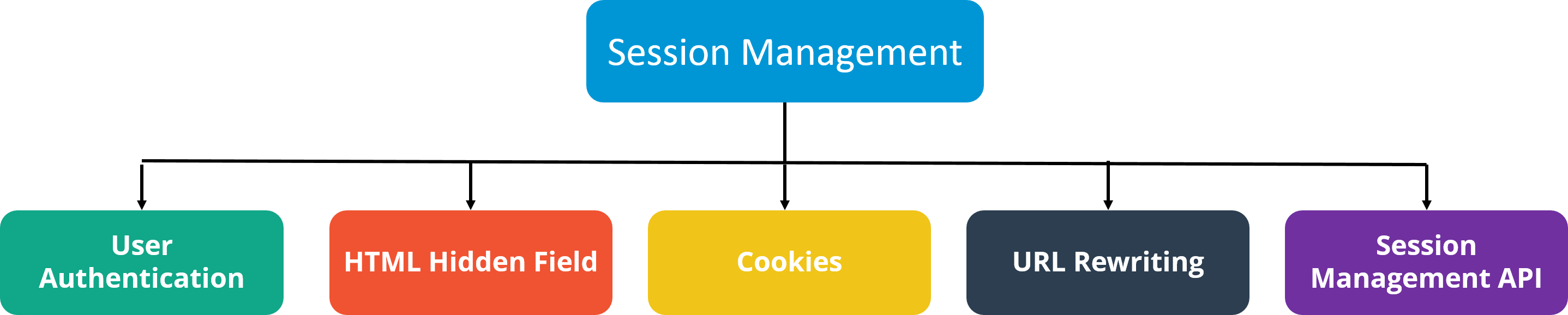
Apart from this blog, if you want to get trained by professionals on this technology, you can opt for structured training from edureka! Click below to know more.
JDBC Driver is a software component that enables java application to interact with the database. There are 4 types of JDBC drivers:
 Q83. What are the steps to connect to a database in java?
Q83. What are the steps to connect to a database in java?The java.sql package contains interfaces and classes for JDBC API.
The DriverManager class manages the registered drivers. It can be used to register and unregister drivers. It provides factory method that returns the instance of Connection.
The Connection interface maintains a session with the database. It can be used for transaction management. It provides factory methods that returns the instance of Statement, PreparedStatement, CallableStatement and DatabaseMetaData.

The ResultSet object represents a row of a table. It can be used to change the cursor pointer and get the information from the database.
The ResultSetMetaData interface returns the information of table such as total number of columns, column name, column type etc.
The DatabaseMetaData interface returns the information of the database such as username, driver name, driver version, number of tables, number of views etc.
Batch processing helps you to group related SQL statements into a batch and execute them instead of executing a single query. By using batch processing technique in JDBC, you can execute multiple queries which makes the performance faster.
Statement execute(String query) is used to execute any SQL query and it returns TRUE if the result is an ResultSet such as running Select queries. The output is FALSE when there is no ResultSet object such as running Insert or Update queries. We can use getResultSet() to get the ResultSet and getUpdateCount() method to retrieve the update count.
Statement executeQuery(String query) is used to execute Select queries and returns the ResultSet. ResultSet returned is never null even if there are no records matching the query. When executing select queries we should use executeQuery method so that if someone tries to execute insert/update statement it will throw java.sql.SQLException with message “executeQuery method can not be used for update”.
Statement executeUpdate(String query) is used to execute Insert/Update/Delete (DML) statements or DDL statements that returns nothing. The output is int and equals to the row count for SQL Data Manipulation Language (DML) statements. For DDL statements, the output is 0.
You should use execute() method only when you are not sure about the type of statement else use executeQuery or executeUpdate method.
JDBC statements are basically the statements which are used to send SQL commands to the database and retrieve data back from the database. Various methods like execute(), executeUpdate(), executeQuery, etc. are provided by JDBC to interact with the database.
JDBC supports 3 types of statements:
Wikipedia defines the Spring framework as “an application framework and inversion of control container for the Java platform. The framework’s core features can be used by any Java application, but there are extensions for building web applications on top of the Java EE platform.” Spring is essentially a lightweight, integrated framework that can be used for developing enterprise applications in java.
Some of the important Spring Framework modules are:
 Q95. List some of the important annotations in annotation-based Spring configuration.
Q95. List some of the important annotations in annotation-based Spring configuration.The important annotations are:
Beans are objects that form the backbone of a Spring application. They are managed by the Spring IoC container. In other words, a bean is an object that is instantiated, assembled, and managed by a Spring IoC container.
There are five Scopes defined in Spring beans.

Q97. How we can set the spring bean scope? And what supported scopes does it have?
In Spring framework, the scope of a bean determines the lifecycle and visibility of the bean instance within the container. You can set the scope of a Spring bean using the `@Scope` annotation or the XML configuration.
To set the scope using the `@Scope` annotation, you can specify it on the bean class or the bean definition method within a configuration class. Here’s an example:
import org.springframework.context.annotation.Bean;
import org.springframework.context.annotation.Configuration;
import org.springframework.context.annotation.Scope;
@Configuration
public class MyConfig {
@Bean
@Scope("singleton")
public MyBean singletonBean() {
return new MyBean();
8
@Bean
@Scope("prototype")
public MyBean prototypeBean() {
return new MyBean();
}
}
In this example, the `singletonBean` method is annotated with `@Scope(“singleton”)`, indicating that the bean will have a singleton scope. The `prototypeBean` method is annotated with `@Scope(“prototype”)`, specifying a prototype scope.
Alternatively, you can configure bean scopes using XML configuration. Here’s an example:
<bean id="singletonBean" class="com.example.MyBean" scope="singleton"> <bean id="prototypeBean" class="com.example.MyBean" scope="prototype">
The supported bean scopes in Spring are:
Note that the availability of certain scopes depends on the type of application context you are using (e.g., web application context).
DispatcherServlet is basically the front controller in the Spring MVC application as it loads the spring bean configuration file and initializes all the beans that have been configured. If annotations are enabled, it also scans the packages to configure any bean annotated with @Component, @Controller, @Repository or @Service annotations.
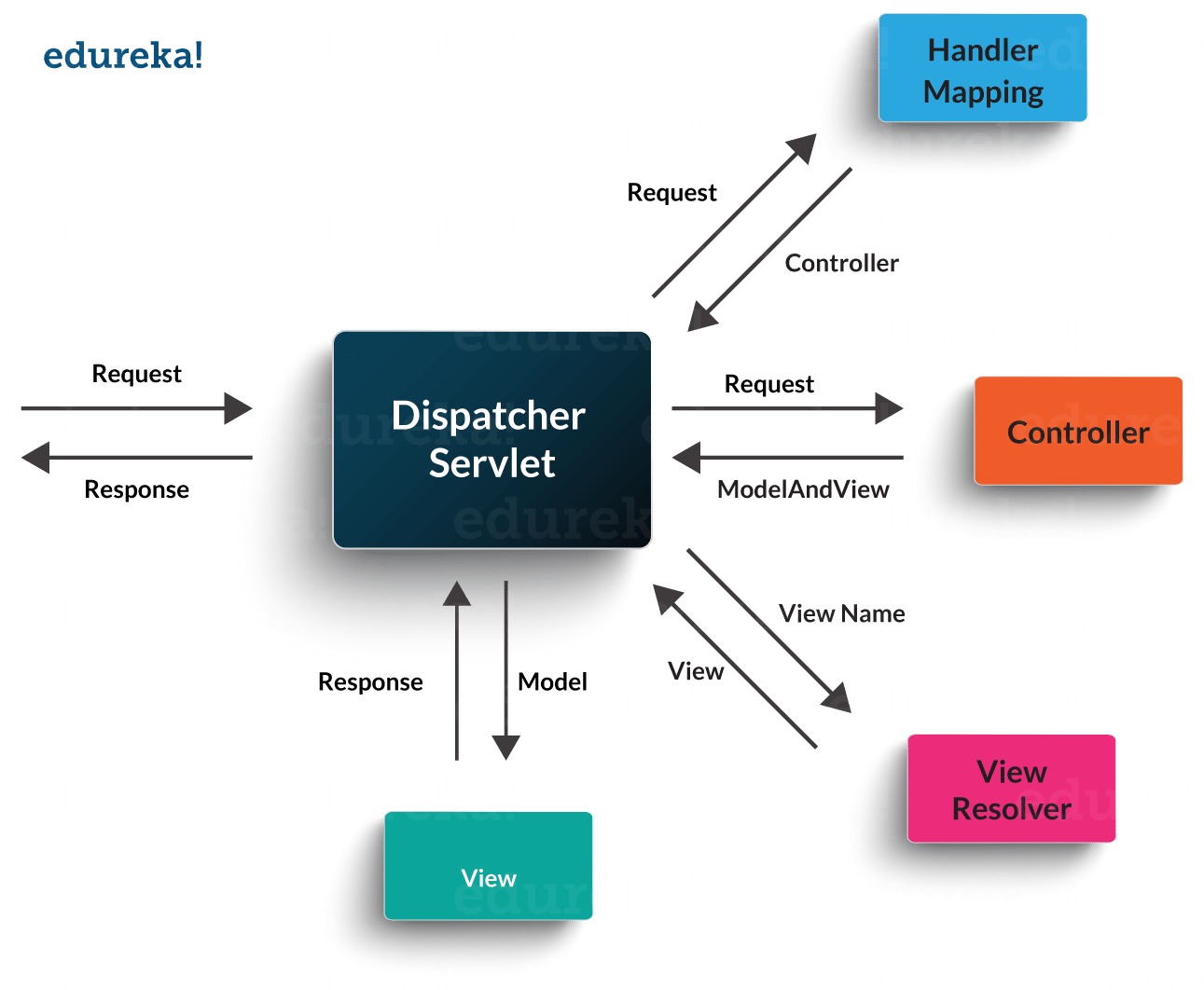 ContextLoaderListener, on the other hand, is the listener to start up and shut down the WebApplicationContext in Spring root. Some of its important functions includes tying up the lifecycle of Application Context to the lifecycle of the ServletContext and automating the creation of ApplicationContext.
ContextLoaderListener, on the other hand, is the listener to start up and shut down the WebApplicationContext in Spring root. Some of its important functions includes tying up the lifecycle of Application Context to the lifecycle of the ServletContext and automating the creation of ApplicationContext.

The best way to inject dependencies in an application is through constructor injection. Constructor injection involves passing dependencies as parameters to a class’s constructor. Here are the reasons why constructor injection is considered the best approach:
While other dependency injection techniques like setter injection and field injection exist, they have certain drawbacks compared to constructor injection. Setter injection can lead to optional dependencies or unexpected null values, while field injection tightly couples classes and makes it harder to identify dependencies. Hence, constructor injection is generally recommended as the best way to inject dependencies.
| No. | Constructor Injection | Setter Injection |
| 1) | No Partial Injection | Partial Injection |
| 2) | Doesn’t override the setter property | Overrides the constructor property if both are defined. |
| 3) | Creates a new instance if any modification occurs | Doesn’t create a new instance if you change the property value |
| 4) | Better for too many properties | Better for a few properties. |
Autowiring enables the programmer to inject the bean automatically. We don’t need to write explicit injection logic. Let’s see the code to inject bean using dependency injection.
The autowiring modes are given below:
| No. | Mode | Description |
| 1) | no | this is the default mode, it means autowiring is not enabled. |
| 2) | byName | Injects the bean based on the property name. It uses setter method. |
| 3) | byType | Injects the bean based on the property type. It uses setter method. |
| 4) | constructor | It injects the bean using constructor |
Spring MVC Framework provides the following ways to help us achieving robust exception handling.
We can define exception handler methods in our controller classes. All we need is to annotate these methods with @ExceptionHandler annotation.
Exception Handling is a cross-cutting concern and Spring provides @ControllerAdvice annotation that we can use with any class to define our global exception handler.
For generic exceptions, most of the times we serve static pages. Spring Framework provides HandlerExceptionResolver interface that we can implement to create global exception handler. The reason behind this additional way to define global exception handler is that Spring framework also provides default implementation classes that we can define in our spring bean configuration file to get spring framework exception handling benefits.
Some of the Spring annotations that I have used in my project are:
@Controller – for controller classes in Spring MVC project.
@RequestMapping – for configuring URI mapping in controller handler methods. This is a very important annotation, so you should go through Spring MVC RequestMapping Annotation Examples
@ResponseBody – for sending Object as response, usually for sending XML or JSON data as response.
@PathVariable – for mapping dynamic values from the URI to handler method arguments.
@Autowired – for autowiring dependencies in spring beans.
@Qualifier – with @Autowired annotation to avoid confusion when multiple instances of bean type is present.
@Service – for service classes.
@Scope – for configuring the scope of the spring bean.
@Configuration, @ComponentScan and @Bean – for java based configurations.
AspectJ annotations for configuring aspects and advices , @Aspect, @Before, @After, @Around, @Pointcut, etc.
Check out JavaScript Interview Questions as well.
We can use Spring ORM module to integrate Spring and Hibernate frameworks if you are using Hibernate 3+ where SessionFactory provides current session, then you should avoid using HibernateTemplate or HibernateDaoSupport classes and better to use DAO pattern with dependency injection for the integration.
Also, Spring ORM provides support for using Spring declarative transaction management, so you should utilize that rather than going for hibernate boiler-plate code for transaction management.
Two types of transaction management are supported by Spring. They are:
Object-relational mapping or ORM is the programming technique to map application domain model objects to the relational database tables. Hibernate is Java-based ORM tool that provides a framework for mapping application domain objects to the relational database tables and vice versa.
Hibernate provides a reference implementation of Java Persistence API, that makes it a great choice as ORM tool with benefits of loose coupling. We can use the Hibernate persistence API for CRUD operations. Hibernate framework provide option to map plain old java objects to traditional database tables with the use of JPA annotations as well as XML based configuration.
Similarly, hibernate configurations are flexible and can be done from XML configuration file as well as programmatically.
Some of the important benefits of using hibernate framework are:
Overall hibernate is the best choice in current market for ORM tool, it contains all the features that you will ever need in an ORM tool.
Hibernate has a layered architecture which helps the user to operate without having to know the underlying APIs. Hibernate makes use of the database and configuration data to provide persistence services (and persistent objects) to the application. It includes many objects such as persistent object, session factory, transaction factory, connection factory, session, transaction etc.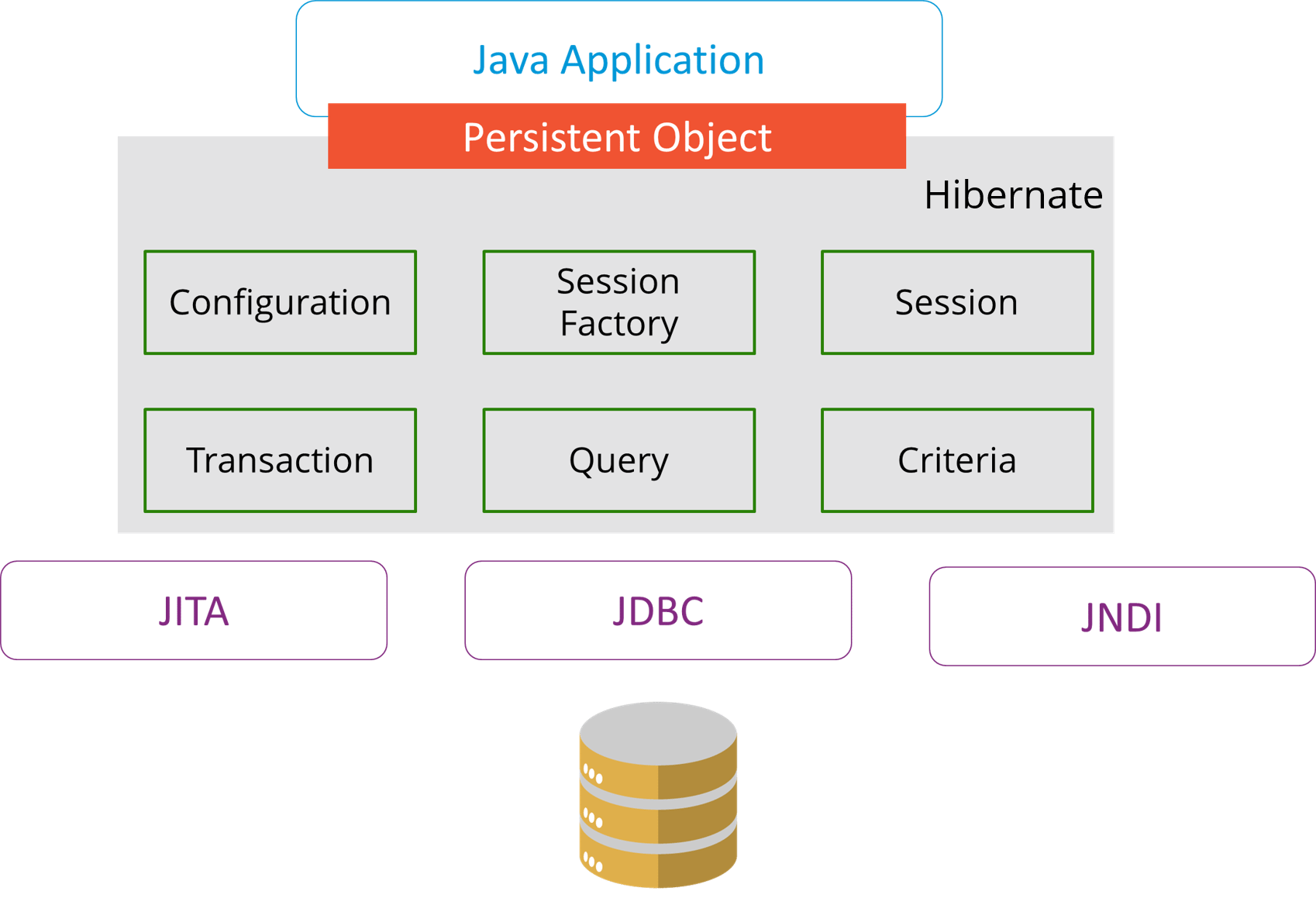
The Hibernate architecture is categorized in four layers.
The differences between get() and load() methods are given below.
| No. | get() | load() |
| 1) | Returns null if object is not found. | Throws ObjectNotFoundException if an object is not found. |
| 2) | get() method always hit the database. | load() method doesn’t hit the database. |
| 3) | It returns a real object, not a proxy. | It returns a proxy object. |
| 4) | It should be used if you are not sure about the existence of instance. | It should be used if you are sure that the instance exists. |
| Methods | Description |
| public void jspInit() | It is invoked only once, same as init method of servlet. |
| public void _jspService(ServletRequest request,ServletResponse)throws ServletException,IOException | It is invoked at each request, same as service() method of servlet. |
| public void jspDestroy() | It is invoked only once, same as destroy() method of servlet. |
JSP provides 9 implicit objects by default. They are as follows:
| Object | Type |
| 1) out | JspWriter |
| 2) request | HttpServletRequest |
| 3) response | HttpServletResponse |
| 4) config | ServletConfig |
| 5) session | HttpSession |
| 6) application | ServletContext |
| 7) pageContext | PageContext |
| 8) page | Object |
| 9) exception | Throwable |
| include directive | include action |
| The include directive includes the content at page translation time. | The include action includes the content at request time. |
| The include directive includes the original content of the page so page size increases at runtime. | The include action doesn’t include the original content rather invokes the include() method of Vendor provided class. |
| It’s better for static pages. | It’s better for dynamic pages. |
&amp;amp;amp;amp;amp;amp;amp;amp;amp;amp;amp;amp;amp;amp;amp;lt;%
response.setHeader("Cache-Control", "no-store");
response.setHeader("Pragma", "no-cache");
response.setHeader("Expires", "0"); // Prevents caching at the proxy server
%&amp;amp;amp;amp;amp;amp;amp;amp;amp;amp;amp;amp;amp;amp;amp;gt;
There are 5 type of JSTL tags.
The following code explains how to delete a Cookie in a JSP :
Cookie mycook = new Cookie("name1","value1");
response.addCookie(mycook1);
Cookie killmycook = new Cookie("mycook1","value1");
killmycook . set MaxAge ( 0 );
killmycook . set Path ("/");
killmycook . addCookie ( killmycook 1 );
jspDestry() method is invoked from javax.servlet.jsp.JspPage interface whenever a JSP page is about to be destroyed. Servlets destroy methods can be easily overridden to perform cleanup, like when closing a database connection.
JSP is a technology on the server’s side to make content generation simple. They are document-centric, whereas servlets are programs. A Java server page can contain fragments of Java program, which execute and instantiate Java classes. However, they occur inside an HTML template file. It provides the framework for the development of a Web Application.
Java Design patterns can be broadly categorized into three main categories: creational patterns, structural patterns, and behavioral patterns. Let’s explore each category in more detail:
– Singleton: Ensures that only one instance of a class is created and provides a global point of access to it.
– Factory Method: Defines an interface for creating objects, but lets subclasses decide which class to instantiate.
– Abstract Factory: Provides an interface for creating families of related or dependent objects without specifying their concrete classes.
– Adapter: Converts the interface of a class into another interface that clients expect.
– Decorator: Dynamically adds new behaviors or responsibilities to an object.
– Composite: Treats a group of objects as a single object, allowing clients to treat individual objects and compositions uniformly.
– Observer: Defines a one-to-many dependency between objects so that when one object changes state, all its dependents are notified and updated automatically.
– Strategy: Defines a family of algorithms, encapsulates each one, and makes them interchangeable at runtime.
– Command: Encapsulates a request as an object, allowing you to parameterize clients with queues, requests, and operations.
These divisions offer a methodical approach to categorize and comprehend many Java design patterns. It is noteworthy that certain design patterns might fall into more than one category or have variants and combinations, and that these categories are not exclusive of one another. Other design patterns that fall outside of these categories include concurrency patterns and architectural patterns, both of which are applicable to Java programming.
We don’t need to configure JSP standard tags in web.xml because when container loads the web application and find TLD files, it automatically configures them to be used directly in the application JSP pages. We just need to include it in the JSP page using taglib directive.
Using pageContext JSP EL implicit object you can get the request object reference and make use of the dot operator to retrieve the HTTP method name in the JSP page. The JSP EL code for this purpose will look like ${pageContext.request.method}.
An error is an irrecoverable condition occurring at runtime. Such as OutOfMemory error. These JVM errors you cannot repair them at runtime. Though error can be caught in the catch block but the execution of application will come to a halt and is not recoverable.
While exceptions are conditions that occur because of bad input or human error etc. e.g. FileNotFoundException will be thrown if the specified file does not exist. Or a NullPointerException will take place if you try using a null reference. In most of the cases it is possible to recover from an exception (probably by giving the user feedback for entering proper values etc.
There are five keywords used to handle exceptions in Java:
There are two ways to create a thread:
This creates a thread by creating an instance of a new class that extends the Thread class. The extending class must override the run() function, which is the thread’s entry point.
This is the easiest way to create a thread, by creating a class that implements the runnable interface. After implementing the runnable interface, the class must implement the public void run() method ()
The run() method creates a parallel thread in your programme. When run() returns, the thread will come to an end.
The run() method creates a parallel thread in your programme. When run() returns, the thread will come to an end.
Within the run() method, you must specify the thread’s code.
Like any other method, the run() method can call other methods, use other classes, and define variables.
The finally block always gets executed even hen the return statement is written at the end of the try block and the catch block. It always executes , whether there is an exception or not. There are only a few situations in which the finally block does not execute, such as VM crash, power failure, software crash, etc. If you don’t want to execute the finally block, you need to call the System.exit() method explicitly in the finally block.
If an exception is not caught, it is thrown from the top of the stack and falls down the call stack to the previous procedure. If the exception isn’t caught there, it falls back to the previous function, and so on, until it’s caught or the call stack reaches the bottom. The term for this is Exception propagation.
The java thread lifecycle has the following states-
New-
When a thread is created, and before the program starts the thread, it is in the new state. It is also referred to as a born thread.
Runnable
When a thread is started, it is in the Runnable state. In this state, the thread is executing its task.
Waiting
Sometimes, a thread goes to the waiting state, where it remains idle because another thread is executing. When the other thread has finished, the waiting thread again comes into the running state.
Timed Waiting
In timed waiting, the thread goes to waiting state. But, it remains in waiting state for only a specified interval of time after which it starts executing.It remains waiting either till the time interval ends or till the other thread has finished.
Terminated
A thread is said to be in this state once it terminates. It may be because the thread has completed its task or due to any other reason.
Final is used to apply restrictions on class, method, and variable. A final class can’t be inherited, final method can’t be overridden and final variable value can’t be changed. Let’s take a look at the example below to understand it better.
class FinalVarExample {
public static void main( String args[])
{
final int a=10; // Final variable
a=50; //Error as value can't be changed
}
Finally is used to place important code, it will be executed whether the exception is handled or not. Let’s take a look at the example below to understand it better.
class FinallyExample {
public static void main(String args[]){
try {
int x=100;
}
catch(Exception e) {
System.out.println(e);
}
finally {
System.out.println("finally block is executing");}
}}
}
Finalize is used to perform clean up processing just before the object is garbage collected. Let’s take a look at the example below to understand it better.
class FinalizeExample {
public void finalize() {
System.out.println("Finalize is called");
}
public static void main(String args[])
{
FinalizeExample f1=new FinalizeExample();
FinalizeExample f2=new FinalizeExample();
f1= NULL;
f2=NULL;
System.gc();
}
}| throw keyword | throws keyword |
| Throw is used to explicitly throw an exception. | Throws is used to declare an exception. |
| Checked exceptions can not be propagated with throw only. | Checked exception can be propagated with throws. |
| Throw is followed by an instance. | Throws is followed by class. |
| Throw is used within the method. | Throws is used with the method signature. |
| You cannot throw multiple exception | You can declare multiple exception e.g. public void method()throws IOException,SQLException. |
The hierarchy is as follows:
Throwable is a parent class of all Exception classes. There are two types of Exceptions: Checked exceptions and UncheckedExceptions or RunTimeExceptions. Both type of exceptions extends Exception class whereas errors are further classified into Virtual Machine error and Assertion error.

To create you own exception extend the Exception class or any of its subclasses.
Exception and all of it’s subclasses doesn’t provide any specific methods and all of the methods are defined in the base class Throwable.
| Points | Process | Thread |
| Definition | An executing instance of a program is called a process. | A thread is a subset of the process. |
| Communication | Processes must use inter-process communication to communicate with sibling processes. | Threads can directly communicate with other threads of its process. |
| Control | Processes can only exercise control over child processes. | Threads can exercise considerable control over threads of the same process. |
| Changes | Any change in the parent process does not affect child processes. | Any change in the main thread may affect the behavior of the other threads of the process. |
| Memory | Run in separate memory spaces. | Run in shared memory spaces. |
| Controlled by | Process is controlled by the operating system. | Threads are controlled by programmer in a program. |
| Dependence | Processes are independent. | Threads are dependent. |
Finally block is a block which always executes a set of statements. It is always associated with a try block regardless of any exception that occurs or not.
Yes, finally will not be executed if the program exits either by calling System.exit() or by causing a fatal error that causes the process to abort.
Synchronization refers to multi-threading. A synchronized block of code can be executed by only one thread at a time. As Java supports execution of multiple threads, two or more threads may access the same fields or objects. Synchronization is a process which keeps all concurrent threads in execution to be in sync. Synchronization avoids memory consistency errors caused due to inconsistent view of shared memory. When a method is declared as synchronized the thread holds the monitor for that method’s object. If another thread is executing the synchronized method the thread is blocked until that thread releases the monitor.
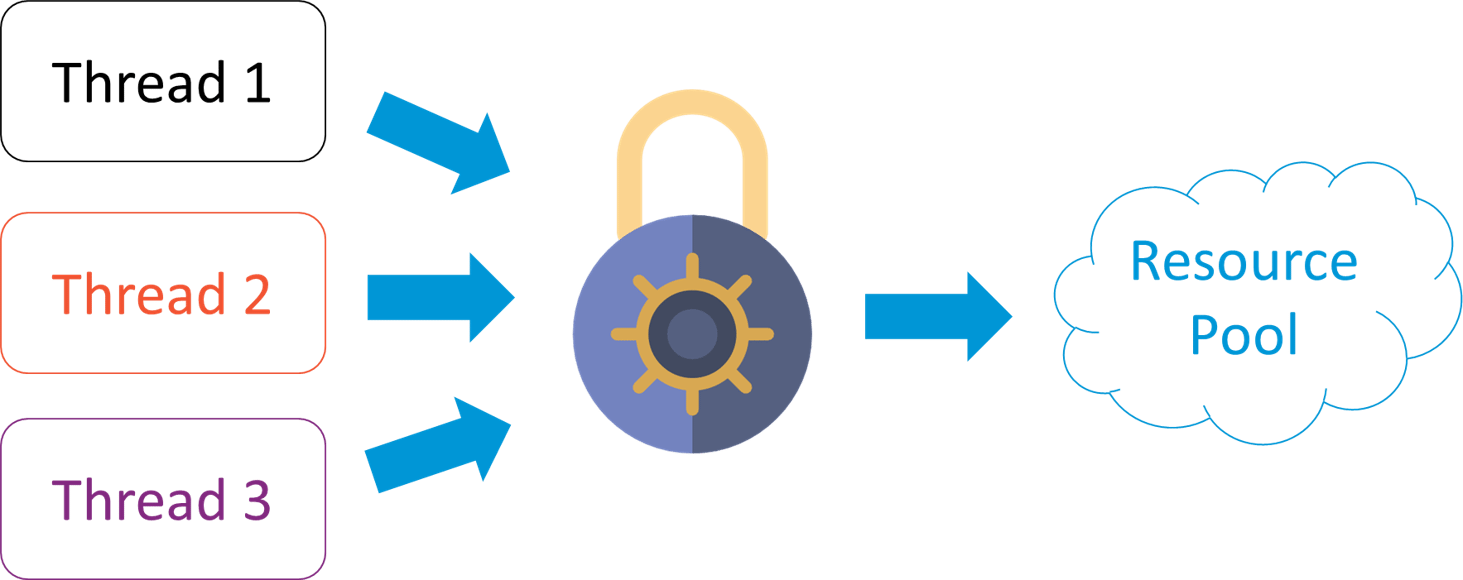
Yes we can have multiple catch blocks under single try block but the approach should be from specific to general. Let’s understand this with a programmatic example.
public class Example {
public static void main(String args[]) {
try {
int a[]= new int[10];
a[10]= 10/0;
}
catch(ArithmeticException e)
{
System.out.println("Arithmetic exception in first catch block");
}
catch(ArrayIndexOutOfBoundsException e)
{
System.out.println("Array index out of bounds in second catch block");
}
catch(Exception e)
{
System.out.println("Any exception in third catch block");
}
}
OutOfMemoryError is the subclass of java.lang.Error which generally occurs when our JVM runs out of memory.
A thread is the smallest piece of programmed instructions which can be executed independently by a scheduler. In Java, all the programs will have at least one thread which is known as the main thread. This main thread is created by the JVM when the program starts its execution. The main thread is used to invoke the main() of the program.
In Java, threads can be created in the following two ways:-
The decision to start array indexing from 0 in Java (and many other programming languages) is rooted in the design and implementation of these languages.
Imagine you have a list of items, like a grocery shopping list. In Java, when you store those items in an array (a container to hold multiple values), the first item in the list is referred to as item 0, the second item as item 1, and so on. The numbering starts from 0 instead of 1.
There are a few reasons for this. First, it helps keep things consistent and predictable. By starting from 0, it forms a clear pattern where each item’s position corresponds directly to its index. It’s like counting how many steps you take to reach a certain item, where the first step is step 0.
Another reason is that starting from 0 simplifies how arrays are stored in computer memory. It allows for efficient calculations and direct access to the memory location where an item is stored.
Finally, many programming languages, including Java, follow this convention because it’s familiar to developers who have worked with other languages like C and C++. It helps with compatibility and makes it easier to understand and share code across different languages.
So, while it might seem a bit unusual at first, starting array indexing from 0 is a convention that has been widely adopted in programming languages to provide simplicity, consistency, and efficiency.
Garbage collection in Java a program which helps in implicit memory management. Since in Java, using the new keyword you can create objects dynamically, which once created will consume some memory. Once the job is done and there are no more references left to the object, Java using garbage collection destroys the object and relieves the memory occupied by it. Java provides four types of garbage collectors:
If you want to write a Java program to generate the Fibonacci series using recursion, you’ll need to create a method that can call itself to figure out the next number in the series. Here’s a simple example:
public class Fibonacci {
public static void main(String[] args) {
int n = 10; // Number of elements in Fibonacci series
for (int i = 0; i < n; i++) {
System.out.print(fibonacci(i) + " ");
}
}
public static int fibonacci(int n) {
if (n <= 1) {
return n;
}
return fibonacci(n - 1) + fibonacci(n - 2);
}
}
In this program:
When you run this program, it’ll display the initial 10 numbers from the Fibonacci sequence. If you want to print a different number of elements, you can tweak the value of n in the main method. Just keep in mind, this recursive method isn’t the best choice for large n values because it recalculates the same values repeatedly. For bigger series, it’s better to use an iterative approach or memorization.
If you want to create a Java program that tallies up the digits in a number, you can follow a straightforward approach. Start by repeatedly dividing the number by 10 until it reaches zero. Each time you divide, you essentially discard one digit from the number. By keeping track of how many times you’ve divided, you’ll know how many digits were originally in the number. Here’s an example implementation:
<span>public class DigitCounter {</span>
<span> public static void main(String[] args) {</span>
<span> int number = 123456; // Example number</span>
<span> int count = 0;</span>
<span> while (number != 0) {</span>
<span> number /= 10; // Remove the last digit</span>
<span> count++; // Increment the count</span>
<span> }</span>
<span> System.out.println("Number of digits: " + count);</span>
<span> }</span>
<span>}</span>
<span> .
In this program:
When the number becomes zero, the loop terminates, and the total number of digits is output using System.out.println.
Here’s a Java program that takes a number ‘N’ and a digit ‘D’ as input from the user and counts how many times digit ‘D’ occurs within the given number ‘N’:
import java.util.Scanner;
public class DigitCounter {
public static void main(String[] args) {
Scanner scanner = new Scanner(System.in);
// Taking input for N and D from the user
System.out.print("Enter the number (N): ");
long N = scanner.nextLong();
System.out.print("Enter the digit (D): ");
int D = scanner.nextInt();
// Converting N to a string for easier manipulation
String numberAsString = String.valueOf(N);
// Counting the occurrences of D in N
int count = 0;
for (int i = 0; i < numberAsString.length(); i++) {
if (numberAsString.charAt(i) - '0' == D) {
count++;
}
}
// Displaying the result
System.out.println("The digit " + D + " occurs " + count + " times in the number " + N);
}
}
This program relies on Java’s Scanner class to gather input from the user. After receiving the input, it transforms the number ‘N’ into a string so that it can analyze each digit individually. It goes through each digit and compares it with the specified digit ‘D’, counting how many times ‘D’ appears. Once it completes this process, it displays the total count of occurrences of ‘D’ in ‘N’.
To get this program up and running, you’ll need first to compile it using a Java compiler and then execute the compiled class. Once you do that, it’ll ask you to input values for N and D, and then it’ll show you the result.
Here’s a Java program that calculates xn (x raised to the power of n) using recursion. It’s designed to keep the time complexity at O(N) and utilizes only the recursion call stack space, without needing any additional space.
<span>public class PowerCalculator {</span>
<span> public static void main(String[] args) {</span>
<span> double x = 2; // example base</span>
<span> int n = 5; // example exponent</span>
<span> double result = power(x, n);</span>
<span> System.out.println(x + " raised to the power of " + n + " is " + result);</span>
<span> }</span>
<span> public static double power(double x, int n) {</span>
<span> // Base case: any number raised to the power of 0 is 1</span>
<span> if (n == 0) {</span>
<span> return 1;</span>
<span> }</span>
<span> // If n is negative, compute the power for -n and take reciprocal</span>
<span> if (n < 0) {</span>
<span> return 1 / power(x, -n);</span>
<span> }</span>
<span> // Recursive call</span>
<span> return x * power(x, n - 1);</span>
<span> }</span>
<span>}</span>
<span> This program has a function called power which calculates the result of raising a given number x to the power of another number n. It works with both positive and negative values of n. In the main part of the program, there’s an example demonstrating how to use the power function.
When dealing with recursion, it’s crucial to keep in mind that for extremely large values of n, can cause a stack overflow error. In real-world scenarios, it’s wise to explore alternative solutions that don’t rely on recursion or to optimize through tail recursion (if your language and compiler allow it). This can greatly enhance the performance and reliability of your code in a production setting.
To write a Java program that calculates x raised to the power of n using recursion, you can follow these steps:
Here’s how you can implement this:
</span>
<span>public class PowerCalculator {</span>
<span> public static void main(String[] args) {</span>
<span> int x = 2; // Example value for x</span>
<span> int n = 5; // Example value for n</span>
<span> int result = pow(x, n);</span>
<span> System.out.println(x + " raised to the power of " + n + " is " + result);</span>
<span> }</span>
<span> public static int pow(int x, int n) {</span>
<span> // Base case</span>
<span> if (n == 0) {</span>
<span> return 1;</span>
<span> }</span>
<span> // Recursive call</span>
<span> return x * pow(x, n - 1);</span>
<span> }</span>
<span>}</span>
<span>
In this program:
This approach works well for small values of n. However, for very large values, you may encounter a stack overflow error due to too many recursive calls. In such cases, an iterative approach or optimizing the recursion with memoization might be more efficient.
When dealing with small values of n, this method performs effectively. However, for very large values, you may encounter a stack overflow error, which happens when there are too many recursive calls. In these situations, it’s better to use an iterative method or enhance the recursion with memoization to improve efficiency.
Here’s the complete Java program that performs this task:
public class ToggleCase {
public static String toggleCase(String input) {
StringBuilder result = new StringBuilder(input.length());
for (int i = 0; i < input.length(); i++) {
char c = input.charAt(i);
if (Character.isUpperCase(c)) {
result.append(Character.toLowerCase(c));
} else if (Character.isLowerCase(c)) {
result.append(Character.toUpperCase(c));
} else {
result.append(c);
}
}
return result.toString();
}
public static void main(String[] args) {
String input = "ApPLe";
String toggled = toggleCase(input);
System.out.println("Original String: " + input);
System.out.println("Toggled String: " + toggled);
}
}
When you run this program with the input “ApPLe”, the output will be:
Original String: ApPLe Toggled String: aPplE
This program correctly toggles the case of each character in the input string, demonstrating the use of character manipulation methods provided by the Java Character class.
The code will loop and test all characters in the input string chain for a vowel and a consonant to find the number of vowels and consonants in the given string containing only lowercase English alphabets. We will ignore others, like those within non-alphabetic characters.
Here’s the complete Java program that performs this task:
public class CountVowelsConsonants {
public static void countVowelsAndConsonants(String input) {
int vowelCount = 0;
int consonantCount = 0;
for (int i = 0; i < input.length(); i++) {
char c = input.charAt(i);
// Check if the character is a lowercase alphabet
if (c >= 'a' && c <= 'z') {
if (isVowel(c)) {
vowelCount++;
} else {
consonantCount++;
}
}
}
System.out.println("Total number of vowels: " + vowelCount);
System.out.println("Total number of consonants: " + consonantCount);
}
public static boolean isVowel(char c) {
// Check if the character is a vowel
return c == 'a' || c == 'e' || c == 'i' || c == 'o' || c == 'u';
}
public static void main(String[] args) {
String input = "hello world!";
countVowelsAndConsonants(input);
}
}
When you run this program with the input “hello world!”, the output will be:
Total number of vowels: 3 Total number of consonants: 7
This program accurately counts the number of vowels and consonants in the input string while ignoring any non-lowercase-alphabetic characters.
Here’s the complete Java program that performs this task:
import java.util.HashMap;
import java.util.Map;
public class UniqueCharacters {
public static void printUniqueCharacters(String input) {
// Create a HashMap to store the frequency of each character
Map<Character, Integer> charCountMap = new HashMap<>();
// Iterate through the input string and populate the HashMap
for (int i = 0; i < input.length(); i++) {
char c = input.charAt(i);
charCountMap.put(c, charCountMap.getOrDefault(c, 0) + 1);
}
// Create a StringBuilder to store the unique characters
StringBuilder uniqueChars = new StringBuilder();
// Iterate through the HashMap and find characters with frequency 1
for (Map.Entry<Character, Integer> entry : charCountMap.entrySet()) {
if (entry.getValue() == 1) {
uniqueChars.append(entry.getKey());
}
}
// Print the unique characters
System.out.println("Unique characters: " + uniqueChars.toString());
}
public static void main(String[] args) {
String input = "abcb";
printUniqueCharacters(input);
}
}
When you run this program with the input “abcb”, the output will be:
Unique characters: ac
This program correctly identifies and prints the unique characters ‘a’ and ‘c’ from the input string, demonstrating the effective use of a HashMap to track character frequencies.
This Edureka Java Full Course will help you understand the various fundamentals of Java programming in detail, with examples.
Here’s a Java program to illustrate the immutability of strings:
public class StringImmutability {
pu
blic static void main(String[] args) {
// Create a string object
String originalString = "Hello";
// Attempt to modify the string by concatenation
String modifiedString = originalString.concat(" World");
// Print the original and modified strings
System.out.println("Original String: " + originalString);
System.out.println("Modified String: " + modifiedString);
// Check if the original string has changed
if (originalString.equals("Hello")) {
System.out.println("The original string remains unchanged, proving immutability.");
} else {
System.out.println("The original string has changed.");
}
}
}
When you run this program, the output will be:
Original String: Hello Modified String: Hello World
The original string remains unchanged, proving immutability.
Here’s the complete Java program to reverse an array without using extra space:
<div class="RqBzHd">
public class ReverseArray {
public static void reverseArray(int[] array) {
int left = 0; // Initialize left pointer
int right = array.length - 1; // Initialize right pointer
// Swap elements until left pointer is less than right pointer
while (left < right) {
// Swap the elements at left and right pointers
int temp = array[left];
array[left] = array[right];
array[right] = temp;
// Move the pointers towards the center
left++;
right--;
}
}
public static void main(String[] args) {
int[] array = {1, 2, 3, 4, 5};
// Print original array
System.out.println("Original Array: ");
for (int i : array) {
System.out.print(i + " ");
}
System.out.println();
// Reverse the array
reverseArray(array);
// Print reversed array
System.out.println("Reversed Array: ");
for (int i : array) {
System.out.print(i + " ");
}
}
}
When you run this program, the output will be:
Original Array: 1 2 3 4 5 Reversed Array: 5 4 3 2 1
This program successfully reverses the given array without using any extra space, demonstrating an efficient in-place reversal algorithm using a two-pointer approach.
To solve this problem, we can iterate through the array once and keep track of the indices of the first and last occurrences of the element. This approach ensures we only traverse the array a single time, making the solution efficient.
Here’s how you can implement it in Python:
def find_first_and_last_occurrence(arr, target):
first_index = -1
last_index = -1
for i in range(len(arr)):
if arr[i] == target:
if first_index == -1:
first_index = i
last_index = i
return first_index, last_index
# Example usage
arr = [1, 2, 3, 4, 3, 5, 3, 6]
target = 3
first_index, last_index = find_first_and_last_occurrence(arr, target)
print(f"First occurrence of {target} is at index: {first_index}")
print(f"Last occurrence of {target} is at index: {last_index}")
This solution ensures we only pass through the array once, making it efficient with a time complexity of O(n), where n is the number of elements in the array.
Here’s a Java program to input an NxN matrix and display it both row-wise and column-wise:
import java.util.Scanner;
public class MatrixDisplay {
public static void main(String[] args) {
Scanner scanner = new Scanner(System.in);
// Input the size of the matrix
System.out.print("Enter the size of the NxN matrix: ");
int n = scanner.nextInt();
// Initialize the matrix
int[][] matrix = new int[n][n];
// Input the elements of the matrix
System.out.println("Enter the elements of the matrix:");
for (int i = 0; i < n; i++) {
for (int j = 0; j < n; j++) {
matrix[i][j] = scanner.nextInt();
}
}
// Display the matrix row-wise
System.out.println("Matrix displayed row-wise:");
for (int i = 0; i < n; i++) {
for (int j = 0; j < n; j++) {
System.out.print(matrix[i][j] + " ");
}
System.out.println();
}
// Display the matrix column-wise
System.out.println("Matrix displayed column-wise:");
for (int j = 0; j < n; j++) {
for (int i = 0; i < n; i++) {
System.out.print(matrix[i][j] + " ");
}
System.out.println();
}
scanner.close();
}
}
This program ensures that the matrix is displayed first by rows and then by columns, as required.
The Wave Order means printing the matrix elements in a wave-like pattern, where we traverse downwards in odd columns and upwards in even columns.
public class WaveOrderMatrix {
public static void main(String[] args) {
// Example matrix
int[][] matrix = {
{1, 2, 3, 4},
{5, 6, 7, 8},
{9, 10, 11, 12},
{13, 14, 15, 16}
};
// Function call to print matrix in wave order
printWaveOrder(matrix);
}
public static void printWaveOrder(int[][] matrix) {
int rows = matrix.length;
int cols = matrix[0].length;
for (int col = 0; col < cols; col++) {
if (col % 2 == 0) {
// Even index columns: top to bottom
for (int row = 0; row < rows; row++) {
System.out.print(matrix[row][col] + " ");
}
} else {
// Odd index columns: bottom to top
for (int row = rows - 1; row >= 0; row--) {
System.out.print(matrix[row][col] + " ");
}
}
}
}
}
For the given example matrix:
1 2 3 4 5 6 7 8 9 10 11 12 13 14 15 16
The output in wave order will be:
1 5 9 13 14 10 6 2 3 7 11 15 16 12 8 4
This approach ensures that the matrix elements are printed in a wave pattern, making it easy to follow and understand. The program handles matrices with different dimensions effectively.
Here’s a detailed explanation and code example for a class named Programmer with some properties and methods. The example also includes how to create objects of this class and access its properties and methods in the main method.
Class Definition
class Programmer:
def __init__(self, name, language, experience):
self.name = name
self.language = language
self.experience = experience
def introduce(self):
return f"Hello, my name is {self.name} and I code in {self.language}."
def code(self):
return f"{self.name} is coding in {self.language}."
def years_of_experience(self):
return f"{self.name} has {self.experience} years of experience in {self.language}."
if __name__ == "__main__":
# Creating objects of the Programmer class
programmer1 = Programmer("Alice", "Python", 5)
programmer2 = Programmer("Bob", "JavaScript", 3)
# Accessing properties
print(programmer1.name) # Output: Alice
print(programmer2.language) # Output: JavaScript
# Accessing methods
print(programmer1.introduce()) # Output: Hello, my name is Alice and I code in Python.
print(programmer2.code()) # Output: Bob is coding in JavaScript.
print(programmer1.years_of_experience()) # Output: Alice has 5 years of experience in Python.
print(programmer2.years_of_experience()) # Output: Bob has 3 years of experience in JavaScript.
This example provides a basic yet comprehensive overview of how to define a class with properties and methods, and how to use them in a main method by creating objects.
Here’s an example demonstrating inheritance in Java. We’ll create a superclass called Animal and a subclass called Dog that inherits from Animal.
Step-by-Step ImplementationDefine the Superclass:
class Animal {
// Field
String name;
// Constructor
public Animal(String name) {
this.name = name;
}
// Method
public void makeSound() {
System.out.println("Some generic animal sound");
}
}
Define the Subclass:
class Dog extends Animal {
// Constructor
public Dog(String name) {
super(name); // Calling the constructor of the superclass
}
// Overriding the makeSound method
@Override
public void makeSound() {
System.out.println("Woof! Woof!");
}
// Additional method
public void fetch() {
System.out.println(name + " is fetching the ball.");
}
}
Main Class to Demonstrate Inheritance:
public class InheritanceDemo {
public static void main(String[] args) {
// Creating an object of the superclass
Animal genericAnimal = new Animal("Generic Animal");
genericAnimal.makeSound(); // Output: Some generic animal sound
// Creating an object of the subclass
Dog dog = new Dog("Buddy");
dog.makeSound(); // Output: Woof! Woof!
dog.fetch(); // Output: Buddy is fetching the ball.
}
}
This example shows how inheritance works in Java, allowing the Dog class to inherit and customize the behavior defined in the Animal class.
Below is a Java program that demonstrates a basic “divide by 0 exception”:
public class DivideByZeroExample {
public static void main(String[] args) {
try {
// Attempt to divide by zero
int numerator = 10;
int denominator = 0;
int result = numerator / denominator;
// This line will not be executed
System.out.println("Result: " + result);
} catch (ArithmeticException e) {
// Handle the divide by zero exception
System.out.println("Error: Cannot divide by zero.");
}
}
}
This program effectively demonstrates how to handle a basic “divide by zero exception” in Java using a try-catch block.
For instance, consider the following sentence: “2 Race, e cAr 2”. This sentence will be converted to “2raceecar2”. The string is a palindrome, hence this sentence is a palindrome. You have to take a sentence input from the user and print “true” if it is a palindrome, or else print “false”.
import re
def is_palindrome(sentence):
# Convert the sentence to lowercase
sentence = sentence.lower()
# Remove all characters that are not alphanumeric
filtered_sentence = re.sub(r'[^a-z0-9]', '', sentence)
# Check if the filtered sentence is a palindrome
if filtered_sentence == filtered_sentence[::-1]:
return "true"
else:
return "false"
# Take input from the user
user_input = input("Enter a sentence: ")
# Print whether the sentence is a palindrome or not
print(is_palindrome(user_input))
This approach ensures that the sentence is processed according to the given rules and correctly determines if it is a palindrome.
To add two binary strings and return the result as a binary string, we can follow these steps:
Here is the implementation of the above logic in Python:
def add_binary_strings(a, b):
result = []
carry = 0
i = len(a) - 1
j = len(b) - 1
while i >= 0 or j >= 0 or carry:
total_sum = carry
if i >= 0:
total_sum += int(a[i])
i -= 1
if j >= 0:
total_sum += int(b[j])
j -= 1
# Append the current bit to the result
result.append(str(total_sum % 2))
# Update the carry
carry = total_sum // 2
# Since we've constructed the result in reverse order, reverse it back
return ''.join(result[::-1])
# Example usage
binary_string_1 = "1101"
binary_string_2 = "1011"
result = add_binary_strings(binary_string_1, binary_string_2)
print("Result of adding binary strings:", result)
Explanation of Example:
This method ensures that the binary addition is performed accurately, following the rules of binary arithmetic.
Anagrams are those strings that have the same characters occurring an equal number of times in both the strings. However, the order can be different. For example “anagram” and “nagrama” are Anagrams.
To determine whether two given strings are anagrams, we need to check if both strings contain the same characters with the same frequency, regardless of the order in which they appear. An efficient way to achieve this is by following these steps:
Here is a step-by-step implementation in Python:
def are_anagrams(str1, str2):
# Step 1: Convert both strings to lowercase (or uppercase) to handle case insensitivity
str1 = str1.lower()
str2 = str2.lower()
# Step 2: Check if the lengths of both strings are the same
if len(str1) != len(str2):
return False
# Step 3: Create dictionaries to count the occurrences of each character
char_count1 = {}
char_count2 = {}
# Count characters for the first string
for char in str1:
if char in char_count1:
char_count1[char] += 1
else:
char_count1[char] = 1
# Count characters for the second string
for char in str2:
if char in char_count2:
char_count2[char] += 1
else:
char_count2[char] = 1
# Step 4: Compare the two dictionaries
return char_count1 == char_count2
# Example usage
str1 = "anagram"
str2 = "nagrama"
print(are_anagrams(str1, str2)) # Output: True
This approach ensures that we efficiently check if the two strings are anagrams by focusing on character counts and ignoring the order of characters. This method has a time complexity of O(n), where n is the length of the strings, making it suitable for practical use.
To solve this problem, we can use a binary search algorithm because it has a time complexity of O(log N), which meets the requirement. Binary search is well-suited for this task because it efficiently narrows down the search range in a sorted array.
Here’s the detailed solution:
Here is the Python code for the solution:
def search_insert_position(nums, target): left, right = 0, len(nums) - 1 while left <= right: mid = left + (right - left) // 2 if nums[mid] == target: return mid elif nums[mid] < target: left = mid + 1 else: right = mid - 1 return left # Example usage: nums = [1, 3, 5, 6] target = 5 print(search_insert_position(nums, target)) # Output: 2 target = 2 print(search_insert_position(nums, target)) # Output: 1 target = 7 print(search_insert_position(nums, target)) # Output: 4 target = 0 print(search_insert_position(nums, target)) # Output: 0
This solution is efficient, uses no extra space, and has the required O(log N) time complexity.
So this brings us to the end of the blog. The topics that you learned in this Core Java Interview Questions blog are the most sought-after skill sets that recruiters look for in a Java Professional. This set of Interview Questions will definitely help you ace your job interview. Good luck with your interview!
Got a question for us? Please mention it in the comments section of this and we will get back to you as soon as possible.
 Thank you for registering Join Edureka Meetup community for 100+ Free Webinars each month JOIN MEETUP GROUP
Thank you for registering Join Edureka Meetup community for 100+ Free Webinars each month JOIN MEETUP GROUPedureka.co
Nice article. Thank for your dedicate to make all of this.
In Question 10, describing the difference between heap and stack, the last comparison is not totally accurate. starting from Java 6 we have something called Escape Analysis made by the JVM. This is not only primitives and references are stored but also Objects that has no hope of being referenced outof scope are stored in the Stack Memory. This is efficient because the garbage collector shouldn’t care about local variables that end their lifetime in side the same scope.
Hey Tessema, thank you for reading our blogs and for pointing this out. We are glad to have avid learners like you on our channel. Cheers :)
In qn 18, isnt the parent method foo supposed to be hidden? so that all outputs belong to child class..
Hey Greshma, we would definitely like to help. May we know which question are you talking about? We can’t find a qn18. Thanks!
Q3 1st and 3rd row are wrong. Interfaces have been able to provide code via default methods for years (Java 8, 2014).
Question no 13 of exception where question says some methods of Exception class , toString() is method of Object class not of Exception class. Throwable class override this method from Object class. Throwable is parent of Exception class, that’s why Exception is able to use it. Correct it.
Hey Neha, thak you for pointing this out. We will definitely look into this. Cheers :)
Hi,
Kindly provide explanation for DAO and parallel programming implementation in java.
Hi.
Section OOPS Java Interview Questions:
Q5 example is not valid in terms of syntax you missed curly braces.
Hey Bhargav, this was mostly probably a typo. We regret the mistake and thank you for pointing it out. Do browse through our other blogs and let us know how you liked it. Cheers :)
what are the modifiers applicable in java main method
thank you need sum advance concept
explain very well excepted with image good