DevOps Certification Training
- 187k Enrolled Learners
- Weekend/Weekday
- Live Class
Azure DevOps is one of the most in–demand skills in the IT industry today. As businesses move to the cloud, the need for DevOps engineers grows. According to Indeed.com, the average salary for an Azure DevOps engineer is $116,941 per year. Companies are increasingly looking for professionals with these skills to help them develop high-quality applications faster and more efficiently. If you are looking for a career in Azure DevOps, then go ahead and take advantage of all the new job openings with this article which lists down the most important Azure DevOps Interview Questions and Answers.
Now to make it easy for you, the Azure DevOps interview questions and answers are divided into four categories:
Basic Azure DevOps Interview Questions and Answers
Intermediate Azure DevOps Interview Questions and Answers
Advanced Azure DevOps Interview Questions and Answers
Frequently asked Azure DevOps Interview Questions and Answers
If you are not much into reading the you can watch the below video.
Now let’s begin.

DevOps is a methodology meant to improve work throughout the software development lifecycle. You can visualize a DevOps process as an infinite loop, comprising communication, collaboration, and integration. It combines software development (dev) and operations (ops). It is defined as a software engineering methodology that aims to integrate the work of software development and IT teams to enable a faster and more efficient software delivery process. It is a set of practices, tools, and a cultural philosophy that automates and integrates the functions between software development and IT teams. DevOps is a compound of development (Dev) and operations (Ops), and it is designed to enhance the process of software delivery by focusing on communication, collaboration, and integration.
DevOps is essential because it enables shorter development cycles, faster innovation, reduced deployment failures, improved communication and collaboration, and easier maintenance of applications. DevOps teams use tools to automate and accelerate processes, which helps to increase reliability and improve deployment frequency. The primary objective of adopting a DevOps methodology is to fully carry out the software development process internally, as well as to make procedures faster, more efficient, and more secure. Benefits of DevOps include continuous delivery of software, better collaboration between teams, easy deployment, better efficiency and scalability, and improve application security.
DevOps is a set of practices, tools, and a cultural philosophy that automates and integrates the processes between software development and IT teams. It emphasizes team empowerment, cross-team communication and collaboration, and technology automation. Sometimes, these two teams merge into a single team where the engineers work across the entire application lifecycle — from development and test to deployment and operations — and have a range of multidisciplinary skills. DevOps teams use tools to automate and accelerate processes, which helps to increase reliability. A DevOps toolchain helps teams tackle important DevOps fundamentals including continuous integration, continuous delivery, automation, and collaboration. DevOps values are sometimes applied to teams other than development. When security teams adopt a DevOps approach, security is an active and integrated part of the development process. This is called DevSecOps.
Check out Azure Tutorial and learn more about it today!
Azure DevOps is a service offered by Microsoft based on the Azure cloud computing platform that provides a complete set of tools to manage the entire software development life cycle. It offers integrated features that can be accessed using a web browser or IDE client, and provides support for Agile methods, source control, builds and releases services, and application insights.
The benefits of DevOps include faster delivery of features, more stable operating environments, improved communication and collaboration, more time to innovate, collaboration, speed, innovation, customer satisfaction, agility, quality and reliability, security, and competitive advantage. Additionally, DevOps maximizes efficiency with automation, optimizes the entire business, improves the speed and stability of software development and deployment, and renews focus on the customers.
Some of the popular DevOps tools are GitHub, Bitbucket, GitLab, Docker, Kubernetes, Mesos, Prometheus, Dynatrace, AppDynamics, Splunk, and Datadog.

The popular DevOps tools for Continuous Integration and Continuous Deployment are Jenkins, TeamCity, GoCD, Bamboo, GitLab CI, CircleCI, Travis CI, Codeship, DeployBot, AWS CodeDeploy, Octopus Deploy, Buddy, and Apache Gump. These tools are used to automate the development and deployment workflow, provide support to scale out to a large number of nodes and distribute the workload equally among them. They also offer easy installation, fast deployments, and support for all popular languages, frameworks, and task managers.
Azure Boards is a service for managing the work for your software projects. It is an interface or a service of DevOps through which teams can manage their projects throughout the entire development lifecycle. It allows you to track tasks, bugs, and features within your software project and provides a wide range of features such as Kanban implementation, customizable dashboards, sprint planning, and integrated reporting.
Azure Repos is a set of version control tools that we can use to manage our code. It provides two flavors of source control, Git and Azure DevOps version control. It is a hosting service for Git Remotes and can be used with Microsoft hosting. It supports Team Foundation Version Control (TFVC), webhooks and API integration, pull requests, code search, and semantic code search.
Containers are a form of operating system virtualization. A single container might be used to run anything from a small microservice or software process to a larger application. Inside a container are all the necessary executables, binary code, libraries, and configuration files. Compared to server or machine virtualization approaches, however, containers do not contain operating system images. This makes them more lightweight and portable, with significantly less overhead. In larger application deployments, multiple containers may be deployed as one or more container clusters. Such clusters might be managed by a container orchestrator such as Kubernetes.
Transform your tech game with our AWS DevOps Course.
Azure DevOps supports Docker, Azure Kubernetes services, Asp.Net with containers, and Azure Service Fabric applications with Docker support. With containers, you can package your software code, its dependencies, and configurations into one isolated unit, making it easier to manage and deploy. Containers are also useful for setting up a CI/CD pipeline to automate building and deploying container applications.
Azure Pipelines is a cloud-based solution by Microsoft that automatically builds and tests code projects. It supports all major languages and project types. It has capabilities such as continuous integration and continuous delivery to regularly and consistently test and builds our code and ship to any target. It also offers version control systems, language and application types, and deployment targets.
Azure Pipelines is a service provided by Microsoft’s Azure DevOps platform that allows users to automate their software build, test, and deployment processes. Some benefits of using Azure Pipelines include
Azure Artifacts is a service provided by Microsoft’s Azure DevOps platform that allows users to manage, create, and share software packages, such as libraries, modules, and frameworks, within their organization. It provides a centralized location for storing and sharing packages and makes it easy for developers to access and consume the packages they need for their projects.
Some key features of Azure Artifacts include
To use Azure Artifacts, you will need to create an Azure DevOps organization, and then create a new project within the organization. Once the project is set up, you can then create and configure a package feed, upload packages to the feed, and share them with your team.
Q15. What is the use of Selenium in DevOps?
Selenium is a widely used browser automation tool that is used in DevOps pipelines to help with web application testing. It is a portable open-source software-testing framework that can operate on almost every operating system. Selenium enables rapid and repeatable web app testing, which allows developers to ship new releases faster and with more confidence. It also has a user-friendly interface that helps create and execute tests.
Now that we have seen the basics, let us move ahead with some intermediate Azure DevOps interview questions and answers.

Azure Test Plans is a service provided by Microsoft’s Azure DevOps platform that allows users to plan, track, and manage tests for their software projects. It includes features such as manual and exploratory testing, continuous testing, and test case management, as well as integration with other Azure DevOps services such as Azure Boards and Azure Repos. Azure Test Plans is designed to help teams improve their testing processes and increase the quality of their software.
Memcached is a popular, open-source, in-memory caching system that is used to speed up dynamic web applications by reducing the amount of time required to access data from a database. Some important features of Memcached include
A multi-stage pipeline is a type of pipeline in a continuous integration/continuous delivery (CI/CD) process that is split into multiple stages. Each stage represents a different step in the pipeline, such as building, testing, and deploying the application. The pipeline will typically start with the build stage, where the application is compiled and packaged. Then, it will move to the test stage, where automated tests are run to ensure the application is working as expected. Once the tests pass, the pipeline will move to the deploy stage, where the application is deployed to a staging or production environment.
Each stage in the pipeline typically runs sequentially, meaning that the pipeline will only move to the next stage if the current stage completes successfully. This allows teams to catch errors early in the process and fix them before they make it to production. Multi-stage pipeline can also be used to deploy the same app to multiple environments like development, staging, and production. It typically makes use of different tools like Jenkins, Azure DevOps, Travis etc. depending on the organization’s needs and infrastructure.
Q4. What is meant by the pull requests in Azure DevOps Repos?
A pull request (PR) in Azure DevOps Repos is a feature that allows developers to submit changes they have made to a branch in a Git repository for review and merge into the main branch (often called ‘master’ or ‘main’). When a developer creates a pull request, they are proposing changes to the codebase. Other members of the team can then review the changes and provide feedback. If the changes are approved, the developer can then merge the changes into the main branch.
Pull requests provide a way for teams to collaborate on code changes, review changes for potential issues, and ensure that changes are consistent with the project’s coding standards. They also provide a way for teams to track and manage changes to the codebase and allow for better communication among team members. In Azure DevOps, the pull request feature is integrated with the Azure DevOps Repos, which allows teams to review code, discuss changes, and collaborate on code development. It also provides a way to track and manage code changes and allows teams to automate code review and merge workflows.
A fork in Azure DevOps is a copy of a Git repository that allows a developer to make changes to the codebase without affecting the original repository. Forking is useful for situations when you want to make changes to a repository that you don’t have write access to, or when you want to experiment with changes without affecting the main repository. It also allows multiple developers to work on the same codebase simultaneously without interfering with each other’s work. In Azure DevOps, the fork feature is integrated with Azure DevOps Repos, which allows developers to easily create a fork of a repository and submit pull requests for review and merge. It also allows teams to track and manage code changes, and collaborate on code development.
The Dogpile effect is a phenomenon that can occur in caching systems when multiple requests for the same resource arrive at the same time, and the cache for that resource has expired. This can cause all of the requests to hit the origin server at the same time, resulting in a spike in traffic and a potential overload of the origin server.
The Dogpile effect can be prevented by using a technique called “cache stampede protection” or “cache key lock”. This technique uses a lock on the cache key to ensure that only one request is allowed to regenerate the cache at a time, while the other requests wait for the lock to be released.
Q7. What is Jenkins, and how can it be integrated with Azure Pipelines?
Jenkins is an open-source automation tool that allows you to automate the building, testing, and deployment of software projects. It can be integrated with Azure Pipelines, a cloud-based service that allows you to manage and automate the build, test, and deployment of your software projects. To integrate Jenkins with Azure Pipelines, you can use the Azure DevOps plugin for Jenkins, which allows you to trigger builds, deployments, and other actions in Azure Pipelines from Jenkins. Additionally, you can use the Jenkins Pipeline plugin to create Jenkins pipelines that are triggered by Azure Pipelines, and use Azure Pipelines tasks to run Jenkins jobs.
You can also use the Jenkins REST API to create a Jenkins job that consumes an Azure DevOps REST API to build the Jenkins job using an Azure DevOps pipeline.
Overall, the integration between Jenkins and Azure Pipelines allows you to take advantage of the strengths of both tools to manage the entire software development and deployment process.
Q8. What are some of the useful plugins in Jenkins?
Jenkins has a large number of plugins available, which can be used to extend its functionality. Some useful plugins include:
Well these are just a few examples of the many plugins available for Jenkins. The best plugin for you will depend on the specific requirements of your project.
Yes, it is possible to move or copy Jenkins from one server to another. The process for doing this can vary depending on the specific setup of your Jenkins instance and the target server.
The general steps for moving or copying Jenkins from one server to another include:
It’s important to test the Jenkins instance on the new server to make sure everything is working as expected. It’s also worth noting that there are some other alternative ways to move Jenkins, such as using Jenkins CLI or Jenkins Job DSL.
Azure DevOps Projects are a simplified way to create a new Azure DevOps project and set up a continuous delivery pipeline for your application. They allow you to quickly set up a new project with a Git repository, a build pipeline, and a release pipeline, all preconfigured with recommended settings and best practices.
Q11. What are fault domains and update domains?
In Azure, a fault domain is a group of virtual machines (VMs) or physical hardware that share a common power source and network switch. A fault domain is essentially a way to group resources together so that if there is a failure, such as a power outage or network switch fails, it will only affect a subset of the overall resources in your deployment.
An update domain is a group of virtual machines that are updated together during a planned maintenance event. During an update, only one update domain is taken offline at a time, so that the remaining update domains can continue to service requests.
Q12. Can you briefly explain the concept of virtual machine scale sets, and do scale sets work with Azure availability sets?
Virtual machine scale sets (VMSS) are a feature of Azure that allows you to create and manage a group of identical, load-balanced virtual machines. Scale sets automatically increase or decrease the number of virtual machines in the set based on demand, ensuring that your application is always running at the desired level of performance.
Scale sets work by automatically creating and managing multiple instances of a virtual machine, known as scale set instances. These instances are identical and run the same image and configuration. Scale sets automatically distribute the instances across multiple fault domains and update domains, ensuring that the instances are spread across different physical hardware to increase availability.
Continuous testing is the practice of executing automated tests as part of the software delivery pipeline to obtain feedback on the business risks associated with a software release as quickly as possible. It is a practice of executing automated tests along with the software development process to obtain feedback on the quality and risk of the application.
The use of test automation in DevOps is to help ensure that code changes do not introduce new bugs or regressions and to provide fast feedback on the quality of the code changes, allowing the development team to make decisions on the next steps. Automated tests can be run as part of the continuous integration process, which is triggered every time code changes are committed to the repository. This way, automated tests can be run in parallel with the build process, providing results in a timely manner.
Jira and Azure DevOps are both popular tools for managing software development projects, but they have some key differences in terms of their features and capabilities:
In summary, Jira and Azure DevOps are both powerful tools for managing software development projects, but they have different strengths and use cases. Jira is best suited for small to medium-sized teams and projects that require extensive customization, while Azure DevOps is better suited for large, enterprise-level projects and organizations that need a more comprehensive solution.
Azure Boards offers several types of backlogs and boards, including
VNet (Virtual Network) is a service provided by Azure, Microsoft’s cloud computing platform, that enables users to create and manage virtual networks in the cloud. VNet allows users to create their own private network in the cloud, and connect it to their on-premises infrastructure or other Azure resources. It provides features such as IP address assignment, subnet creation, network security, and VPN connectivity. VNet is a fundamental building block of Azure’s infrastructure as a service (IaaS) offerings.
Master the cloud revolution with the Azure DevOps Course—your future in tech starts here!
Microsoft-hosted agents in the Azure pipeline refer to the use of pre-configured, Microsoft-managed build and release agents in Azure DevOps. These agents are hosted on virtual machines in the Azure cloud and are available for use in Azure Pipelines. These agents are designed to handle a wide range of tasks, such as building and testing code, creating packages, and deploying applications. They come pre-installed with a variety of tools and software, such as the .NET Framework, Java, and Node.js, as well as popular build and deployment tools like Maven, Gradle, and Octopus Deploy.
The Microsoft-hosted agents are highly available and automatically scale to meet the demands of your pipeline. They are also automatically updated with the latest security patches and software updates.
Using Microsoft-hosted agents in the Azure pipeline provides several benefits, such as:
Overall, Microsoft-hosted agents in the Azure pipeline provide a convenient and reliable way to build and deploy your applications, allowing you to focus on writing code and delivering value to your customers.
A Scrum Master is a key role in the Scrum framework, and in Azure Boards, the Scrum Master is responsible for facilitating the Scrum process within the development team. The main function of the Scrum Master in Azure Boards is to help the team to understand and adhere to the Scrum framework, as well as to ensure that the team is working efficiently and effectively.
Some specific responsibilities of the Scrum Master in Azure Boards include:
The Scrum Master also works closely with the product owner to ensure that the team is working on the most important items in the product backlog and that the team is delivering value to the customer. In Azure Boards, the Scrum Master can use the built-in Scrum boards, backlogs, and dashboards to manage the sprint and track progress, as well as to communicate with other stakeholders.
Overall, the Scrum Master plays an important role in helping the team to deliver high-quality software on time and within budget.
Azure DevOps is a suite of tools that provides an end-to-end solution for software development, including planning, development, testing, and deployment. Some of the main advantages of using Azure DevOps include:
Overall, Azure DevOps provides a comprehensive set of tools for software development that can help teams to deliver high-quality software faster and more efficiently.
Let’s move on to advance concepts in this Azure DevOps interview questions and answers.
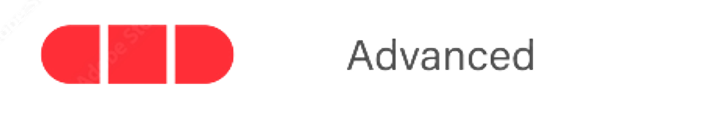
Azure DevOps Services and Azure DevOps Server are both products from Microsoft that provide a set of tools for software development, including planning, development, testing, and deployment. However, there are some key differences between the two products:
In summary, Azure DevOps Services is a cloud-based, fully managed service that provides easy access and scalability, while Azure DevOps Server is an on-premises solution that requires more maintenance and management. The choice between the two will depend on your organization’s specific needs and requirements.
There are several DevOps solution architectures, including
Each architecture has its own advantages and disadvantages, and the best architecture for a particular organization depends on its specific requirements and goals.
CI (Continuous Integration) and CD (Continuous Deployment) are used to streamline and automate the software development and delivery process. Using Azure Pipelines to implement CI/CD has benefits:
To make a NuGet package available to anonymous users outside your organization while minimizing the number of publication points, you can:
By doing this, you can maintain control over the packages you use within your organization, while still providing access to public packages to anonymous users through a single, well-known endpoint.
Azure DevOps provides several tools to enable communication between development team members located in different locations around the world:
These tools allow team members to collaborate and communicate effectively, regardless of their location.
Azure App Service web apps offer an “Easy Setup” feature that allows developers to quickly set up a multi-tier application with an Azure SQL database as the back end. Easy Setup provides an automated setup process that enables developers to quickly deploy their applications on Azure. With Easy Setup, developers can easily connect to an existing Azure SQL database, or create a new one, and quickly configure their application’s back end. Additionally, developers can use Easy Setup to set up a secure connection between their web app and the back-end database and set up authentication and authorization rules.
Transform your tech future with the ultimate Azure Cloud Engineer Course!
The necessary components for the integration of Azure DevOps and Bitbucket are:
1. An Azure DevOps organization.
2. A Bitbucket account with access to the repositories you want to integrate.
3. A service connection between Azure DevOps and your Bitbucket account.
4. A build pipeline configured to use the Bitbucket repository as its source.
5. A release pipeline configured to use the Bitbucket repository as its source.
Q9. Explain Pair Programming with reference to DevOps.
Pair programming is a software development technique in which two developers work together on the same code. It is a form of Agile development that encourages collaboration and team-based learning. In a pair programming session, one developer (the driver) writes the code while the other (the navigator) reviews the code and suggests improvements. By working together, the two developers can quickly identify errors and come up with creative solutions. Pair programming is a valuable tool in DevOps because it helps to ensure that code is written correctly and is up to standard. It also encourages collaboration and communication between developers, which is essential for successful DevOps teams. The practice also encourages teams to adhere to best practices and create well-structured code that is easy to maintain and understand. Additionally, pair programming can help reduce the amount of time spent debugging, as two developers are able to spot problems faster than one.
Fault domains are a way of grouping physical hardware components together in order to provide resiliency in the event of a physical failure. Each fault domain contains multiple components that are completely independent of each other, meaning that if one component fails, the others should still be working. This provides a level of redundancy that allows for uninterrupted service even in the event of a component failure.
The Update domains feature in Google Search Console allows website owners to tell Google which domains they would like to associate with their website. This feature enables website owners to specify which domains should be used to refer to their website when it appears in Google search results. The feature also allows website owners to specify which domains should be used to access their website when someone clicks on their Google search result. This ensures that users are always taken to the correct URL and can access the correct content.
Q12. How can Azure Ad applications be used?
Azure AD applications can be used to enable single sign-on (SSO) access to cloud applications; secure access to on-premises applications; configure automated user provisioning and de-provisioning to cloud applications; secure access to web applications; and provide secure access to mobile applications. They can also be used to manage user identities, enforce multi-factor authentication, and provide advanced security analytics and reporting.
System capabilities are the features and services offered by the Azure pipeline which are used for automating the software development process. This includes tasks such as continuous integration, continuous delivery, and automated testing. User capabilities are the features and services offered by the Azure pipeline which are used by developers to manage the development process. This includes tasks such as setting up code repositories, checking in new code, and tracking project progress.
The command to run an Azure Pipeline is:
az pipelines run --name <pipeline name>
Q15. Elaborate self-hosted agent in Azure pipeline.
A self-hosted agent allows you to run builds and deployments on a machine in your own environment. It can be used for builds and deployments that require specific software or require access to a private network. Self-hosted agents are installed on Windows and Linux machines and can be used to run builds and deployments on your own machines. In Azure Pipelines, you can create a self-hosted agent pool that can be used to run builds and deployments. This tool can be configured to use specific versions of software, set up authentication, and set up other customizations. You can also use a self-hosted agent pool to run builds and deployments on virtual machines or in a cloud environment. To create a self-hosted agent pool, you will need to create a pool in the Azure DevOps portal, configure the settings, and add agents. You can add agents either manually or by using an automated provisioning tool such as Chef or Ansible. Once the pool is configured and agents are added, you can use the pool for builds and deployments. The self-hosted agent pool allows you to have more control over the environment used for builds and deployments. You can configure the pool to use specific versions of software and set.
Microsoft-hosted agents in the Azure pipeline are cloud-based virtual machines that can be used to build and deploy applications. These agents are available in various sizes, including Windows, Ubuntu, and macOS, and can be used to build, test, and deploy projects written in languages such as Java, .NET, Node.js, Ruby, Python, and PHP. Additionally, the agents can be used to build and deploy Docker containers, run automated tests, and deploy applications to the cloud. The agents are managed by Microsoft and all the necessary software and dependencies are pre-installed and configured for the user. The agents can be used for CI/CD processes, such as continuous integration, automated testing, and continuous deployment, as well as other DevOps tasks.
Azure Redis Cache is an in-memory data store powered by the popular open-source Redis cache. It is a fully managed, secure, and highly available service that provides fast access to data stored in a secure and durable manner. Azure Redis Cache helps applications perform faster by providing them with a secure, dedicated Redis cache, managed by Microsoft. It supports data structures such as strings, hashes, lists, sets, sorted sets, bitmaps, geospatial indexes, and streams. Azure Redis Cache provides a cost-effective solution for applications that need high-throughput, low-latency access to data. It also offers a wide range of features such as automatic scaling, backup and restore data persistence, and geo-distribution. Azure Redis Cache is ideal for applications requiring fast data access without managing servers or clusters.
Q18. What is NuGet? How can one allow anonymous external users to access a NuGet package while also reducing the number of publishing points?
NuGet is a package manager for .NET and Visual Studio. It makes it easy for developers to add libraries, components, and other tools to their projects. NuGet packages can be hosted on a NuGet server, which provides a single publishing point for developers to access the packages. To allow anonymous external users to access a NuGet package while also reducing the number of publishing points, one can use a NuGet proxy server. A proxy server is a server that acts as a mediator between external users and the NuGet server. The proxy server provides a single publishing point for the NuGet packages, while also allowing external users to access the NuGet packages without having to authenticate themselves. This reduces the number of publishing points and makes it easier for external users to access the NuGet packages.
Azure Resource Manager (ARM) is used for managing Azure resources. ARM is a service that provides a consistent management layer for deploying, managing, and monitoring Azure resources. It provides an infrastructure for managing resources in a declarative format using JSON templates.
Azure DevOps Server (formerly known as Team Foundation Server) is a self-hosted platform for managing the development of software projects. It is installed on-premises and allows organizations to have full control over their data and customizations.
Azure DevOps Services (formerly known as Visual Studio Team Services) is a cloud-based platform for managing the development of software projects. It is a managed service hosted by Microsoft and provides a flexible and scalable platform for organizations to collaborate on development projects.
In summary, the main difference between Azure DevOps Server and Azure DevOps Services is that the former is an on-premises solution, while the latter is a cloud-based service.
Q6. Elaborate on the job role of Azure DevOps engineer.
Azure DevOps engineers are responsible for designing, deploying, managing, and maintaining cloud-based applications and services on the Microsoft Azure platform. They oversee all aspects of the development process, including architecture design, application development, deployment, testing, and monitoring. They create and maintain automation scripts to automate the tasks associated with the delivery of applications, services, and infrastructure. They are also responsible for ensuring that the applications and services meet the performance and scalability requirements and are compliant with the security and regulatory policies. Additionally, they provide technical support to users and stakeholders, troubleshoot problems, and implement best practices. Azure DevOps engineers might also be responsible for developing DevOps processes and procedures to streamline the development life cycle.
Q7. Which web applications can be deployed with Azure?
The following web applications can be deployed with Azure:
Q8. Mention different ways for connecting with a project in Azure DevOps.
Q9. Elaborate on the projects of Azure DevOps.
Azure DevOps is a suite of cloud-based services that help organizations plan, build, test, and deploy applications in the cloud. It comprises several services including Azure Pipelines, Azure Boards, Azure Repos, Azure Test Plans, and Azure Artifacts.
Q10. Briefly explain continuous monitoring.
Continuous monitoring is the process of collecting and analyzing data from an IT system or environment in real time. It is used to identify and alert on potential security issues, as well as changes in user behavior, system configurations, and other indicators of malicious or unauthorized activities. Continuous monitoring allows organizations to quickly detect and respond to threats, helping to reduce the risk of data breaches or other security incidents.
Related Learning: Top Azure Interview Questions!
Hoping this blog covers all your doubts and about Azure DevOps Interview questions and answers, we are closing up the content here. Make sure to check out the video if you need to understand better. If you are interested in mastering Azure DevOps, please visit our Edureka website and enroll in the Azure Solution Architect certification course. All the best for your interview! Happy Learning!
Are you interested in advancing your career in DevOps? Consider obtaining a DevOps Course Syllabus to demonstrate your knowledge and skills in this field.
 Thank you for registering Join Edureka Meetup community for 100+ Free Webinars each month JOIN MEETUP GROUP
Thank you for registering Join Edureka Meetup community for 100+ Free Webinars each month JOIN MEETUP GROUPedureka.co