Data Science with Python Certification Course
- 131k Enrolled Learners
- Weekend
- Live Class
Sometimes while coding in Python, you will need to take a list as an input. While this might sound simple at first, it is often regarded as a complex task to accomplish for a beginner. This article will tell you how to input a list in Python which is derived from File Handling which is further explained by Edureka’s in-house Python trainers in the Python certification course.
Top 10 Technologies To Learn In 2025
This video talks about the Top 10 Trending Technologies in 2025 that you must learn.
Following pointers will be covered in this article,
As you might already know, in order to accept an input from the user in Python, we can make use of the input() function. When used, it enables the programmer to accept either a string, integer or even a character as an input from the user. But when it comes to accepting a list as an input, the approach we follow is slightly different.
This how to input a List in Python article, will address main areas of concern
Take a look at the example program below, which accepts a list of numbers as an input in Python.
input_string = input("Enter a list element separated by space ")
list = input_string.split()
print("Calculating sum of element of input list")
sum = 0
for num in list:
sum += int (num)
print("Sum = ",sum)When the above program is run, the output will look something like this.
Output
Enter a list element separated by space 2 4 6 9
Calculating sum of element of input list
Sum = 20
Analysis
Now let us breakdown the program and see how the workings behind it.
Moving on to the next topic of this article let us see how to input a list in python that holds strings.
Python Full Course for Beginners
This “Python Full Course” video provides a comprehensive overview of Python programming. This Python tutorial for beginners has foundational concepts such as variables and data types to advanced topics like functions, modules, and object-oriented programming.
Similar to the above program, we have the ability to create a program in Python to accept a list of strings from the user. Take a look at the example below to understand this better.
input_string = input("Enter family members separated by comma ")
family_list = input_string.split(",")
print("Printing all family member names")
for name in family_list:
print(name)When the above program is run, the output will look something like this.
Enter family members separated by comma: Julius,Mark,John
Printing all family member names
Juluis
Mark
John
Analysis
Let us breakdown the above program into pointers and understand it better.
Moving on let us see how this concept fares from programming perspective,
Examples
Let us take a look at a couple of other examples to understand how to input a list in Python.
# creating an empty list
lst = []
# number of elemetns as input
n = int(input("Enter number of elements : "))
# iterating till the range
for i in range(0, n):
ele = int(input())
lst.append(ele) # adding the element
print(lst)Output
Let us take a look at the next example,
# try block to handle the exception try: my_list = [] while True: my_list.append(int(input())) # if input is not-integer, just print the list except: print(my_list)
Output
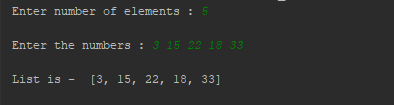
# number of elements
n = int(input("Enter number of elements : "))
# Below line read inputs from user using map() function
a = list(map(int,input("nEnter the numbers : ").strip().split()))[:n]
print("nList is - ", a)This would be the final example of this article,
lst = [ ]
n = int(input("Enter number of elements : "))
for i in range(0, n):
ele = [input(), int(input())]
lst.append(ele)
print(lst)Output
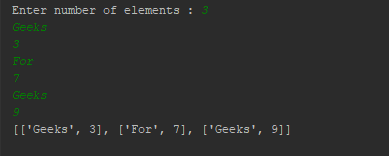
This is it guys this brings us to the end of this article on How To Input A List In Python?
To get in-depth knowledge on Python along with its various applications, you can enroll now for a live online Python Certification Course with 24/7 support and lifetime access.
Explore top Python interview questions covering topics like data structures, algorithms, OOP concepts, and problem-solving techniques. Master key Python skills to ace your interview and secure your next developer role.
Got a question for us? Mention them in the comments section of article and we will get back to you or join our Python Master course.
 Thank you for registering Join Edureka Meetup community for 100+ Free Webinars each month JOIN MEETUP GROUP
Thank you for registering Join Edureka Meetup community for 100+ Free Webinars each month JOIN MEETUP GROUPedureka.co