Full Stack Development Internship Program
- 29k Enrolled Learners
- Weekend/Weekday
- Live Class
Web Services are Required in every domain of the Industry, be it Java, Python or in any other Language. In this article, we will discuss How to Create Web Services In Java in the following order:
A web service is a software that is made available on the internet and uses an XML messaging system. It is a collection of protocols and standards.
These are the steps that need to be followed to create a simple web service in java.
STEP 1:
Install Apache Tomcat Server. After this, we need to add the server to the Eclipse IDE in the server tab. The tomcat version I’m using is Tomcat v8.5.
STEP 2:
Next, we create a dynamic web project.
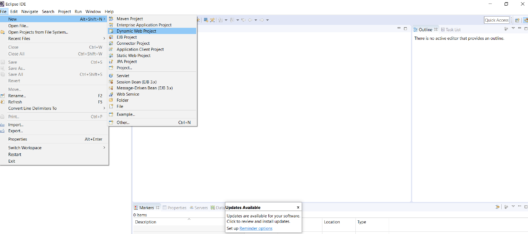 STEP 3:
STEP 3:
Create a java file under /src folder. Give a name to the class.
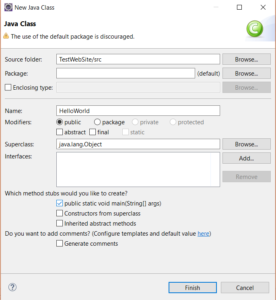
STEP 4:
Inside HelloWorld.java file create a simple main method.
public class HelloWorld {
public float addValue(float value) {
return (value + 10);
}
public float subtractValue(float value) {
return (value - 10);
}
}
STEP 5:
We then need to create a web service. This is done by right-clicking on the Hello World.java file. We need to find Web Services and in that click on Create Web Service.

STEP 6:
The process takes some time to complete. Once completed, we can see TestWebSiteClient in the project explorer.
 STEP 7:
STEP 7:
Both projects are automatically deployed to the server. The Web Service test client window is automatically opened by Eclipse IDE.
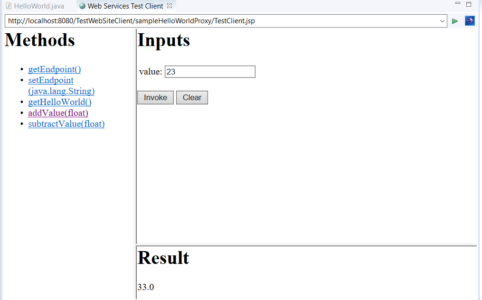
This is how a web service created and deployed in Java. With this, we come to the end of this Web Services in Java article.
Check out the Java training by Edureka, a trusted online learning company with a network of more than 250,000 satisfied learners spread across the globe. Edureka’s Java J2EE and SOA training and certification course is designed for students and professionals who want to be a Java Developer. The course is designed to give you a head start into Java programming and train you for both core and advanced Java concepts along with various Java frameworks like Hibernate & Spring.
Got a question for us? Please mention it in the comments section of this blog and we will get back to you as soon as possible.
 Thank you for registering Join Edureka Meetup community for 100+ Free Webinars each month JOIN MEETUP GROUP
Thank you for registering Join Edureka Meetup community for 100+ Free Webinars each month JOIN MEETUP GROUPedureka.co