Data Science and Machine Learning Internship ...
- 22k Enrolled Learners
- Weekend/Weekday
- Live Class
Whenever we develop new things in any sector, be it housing, telecom, IT or even gaming; we always look to bind together all the necessities into a single developing project and create an environment that satisfies all demands. An IDE or Integrated Development Environment is also one of these projects created to bind together the tasks of writing, debugging, testing and executing the code of the software. For all Python enthusiasts, here is an article to help you select “The Best IDE for Python”.
Let’s get started :)
IDE stands for Integrated Development Environment. It is a GUI( Graphical User Interface) where programmers write their code and produce the final products. An IDE basically unifies all essential tools required for software development and testing, which in turn helps the programmer maximize his output. Some IDEs are generic, meaning they can support a number of languages. For example, Sublime Text, Atom, Visual Studio, etc. Language-specific IDEs support a specific language. They also help you understand when you make syntax errors. Example: Pycharm for Python, Jcreator for Java, RubyMine for Ruby/Rails.
There is general confusion understanding the difference between IDEs and Code Editors. So let’s move on further to bring out the difference between them.
An IDE is a complete environment where you can write, compile, debug, or test your code. On the other hand, Code editors or text editors are platforms where you can just write your code. The only capacity a code editor should support is editing text. An IDE itself consists of a code editor within its toolkit.
Now that the difference between code editors and IDEs is clear, let us move on to see what should be the features of the Best IDE for Python.
A general IDE should consist of the following:
Some of the best IDEs for Python are:

Developed by Czech company JetBrains, PyCharm is an IDE specific to Python. PyCharm is a cross-platform IDE. Therefore, users may download any of the Windows, Mac or Linux versions depending on their requirements. Honestly, PyCharm is considered to be one of the best IDE for Python and justifiably the most widely used.
In addition to the common features, PyCharm provides additional features like:
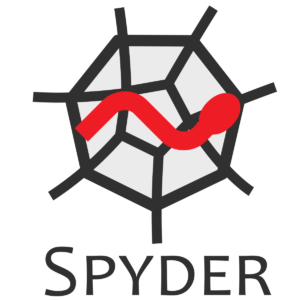
Spyder is an open-source, cross-platform IDE developed by Pierre Raybaut in 2009. Designed mainly for data analysts and scientists, it is considered to be a powerful scientific development IDE which is written in Python.

Created by originally by Alex Totic in 2003, PyDev was then captained by Fabio Zadrozny as its main project head. It is basically an open-source third-party package which serves as a plug-in for Eclipse to enable it for Python development.
PyDev has many special features such as:

Rodeo is an open source Python IDE developed by Yhat. It is built in particular for machine learning and data science.

Sublime-Text is a cross-platform IDE developed in C++ and Python. In addition to Python, it provides support for other languages as well. The features of this IDE can be enhanced using plug-ins.
It provides various features such as:

This IDE was created by Wingware. It is a lightweight IDE designed to allow quick programming. come in three variants namely:
Wing provides special features such as:
Eric is written in Python and is free software. Its source code is available freely and can be studied and recreated by anybody.
Provides some quality features such as:
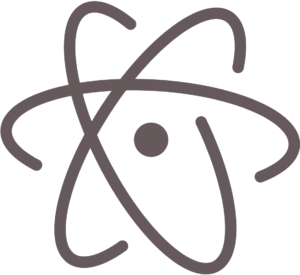
Atom is an open source free IDE built using web technologies. Atom is based on the Electron framework which is built by GitHub which in turn is written in CoffeeScript and Less.
Specific features of Atom include:

Thonny is an IDE developed for beginners. It provides step-by-step assistance to the programmer.
Has many features such as:
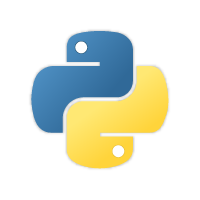
IDLE is written completely in Python and it comes as a default implementation along with Python. Its name is presumed to be in honor of Eric Idle who is one of the founding members of Monty Python. This IDE is considered to be extremely suitable for the education industry due to its simplicity.
IDLE also provides some remarkable features such as:
Now that you have got an idea of the important IDEs for Python, let’s move ahead to choose the most suitable one for you.
Always keep the following points in mind while choosing the best IDE for Python:
Once these points are decided upon, the programmer can easily select among the IDEs which have been discussed earlier based on the given features.
With this, you have reached the end of this article on the ‘best IDE for Python’. I hope it is sufficient to make you understand everything necessary.
Got a question for us? Please mention it in the comments section of this “The Best IDE for Python” blog and we will get back to you as soon as possible.
To get in-depth knowledge on Python along with its various applications, you can enroll for live Python online training with 24/7 support and lifetime access.
 Thank you for registering Join Edureka Meetup community for 100+ Free Webinars each month JOIN MEETUP GROUP
Thank you for registering Join Edureka Meetup community for 100+ Free Webinars each month JOIN MEETUP GROUPedureka.co