AWS Certification Training
- 181k Enrolled Learners
- Weekend/Weekday
- Live Class
Microsoft Azure, which holds the second-highest market share in the Cloud Computing domain, is threatening to grab top honors in the near future. The credit for this success also goes to the ease with which Microsoft Azure can be accessed to carry out computing.
Azure Portal contributes greatly to this vertical and helps you inch one step closer to getting Azure certified. In this article, we will be exploring how Azure Portal makes it easy to bring all services under one umbrella.
Let us start with a quick introduction to Microsoft Azure first.
Microsoft says, ‘Microsoft Azure is an ever-expanding set of cloud services to help your organization meet your business challenges. It is the freedom to build, manage, and deploy applications on a massive, global network using your favorite tools and frameworks.‘
Some of the popular service domains it provides are:
Now that we have some idea about what Azure is, let us continue and understand the next point of discussion,
Azure Portal as the name suggests, is a single portal or a single junction that lets you access and manage all your applications at one place. It lets you build, manage and monitor everything from simple web apps to complex cloud applications in a single, unified console. To learn more about Azure, it’s recommended that you join the Azure master program.
Below are some of the features of functionalities offered by Azure Portal:
It is a single-point hub that lets you access services like computing, databases, storage, web applications, virtual machines, etc. Cloud Shell’s integrated command interface ensures easy access to your application through prompts. Also, using the Azure Portal ensures high flexibility when it comes to exploring Azure’s graphical capabilities.
Having your applications managed to suit your style of work is a great boon for any individual or business. Azure portal gives Dashboards that allow you to pin your needed applications so that they can be monitored and accessed whenever you wish. This feature ensures your ever adapting needs are met and dealt with properly
Security is a top notch priority when it comes to Cloud Computing. Azure Portal contributes to this cause by ensuring complete control over who gets to access what services. This is achieved by granting role-based access controls and subscriptions at individual and group levels.
Related Learning: Azure Interview Questions
Microsoft Azure offers thousands of services, both open source and those belonging to the Microsoft stack of software. Now that Azure has made it easier to integrate with all these services, one can combine them to produce a great unified effect. The number of permutations is huge, so I will let you do the permutations here. By amalgamating these services, you can ensure faster processing, more reliability, and better Security.
One the best features of Microsoft Azure is it lets you track both current and projected costs. Now, how does Azure Portal help here? One, it calculates your existing charges automatically. Next it helps you to forecast your probable monthly expenditure.
All the above is possible irrespective of the number of resources across several apps that are under consideration for management. Azure Portal also makes it, easier track and monitor your cross-cloud analytics and real-time active usage data.
By now we have explored most of the details about Azure Portal but from the theory perspective let us take a step ahead and try and explore the actual portal.
Step1:
First things first, one needs a free Azure console account or a paid account with Azure. All one needs to do is go to the link ‘portal.azure.com‘, put in your details, and wait for one month. Azure offers you free services or credits that can be used for one month. Note that you will be expected to enter your credit or debit card details. But stay assured: Azure won’t charge you without your consent.
Step2:
Once you have an account you can login and you will be directed to portal in the image below:
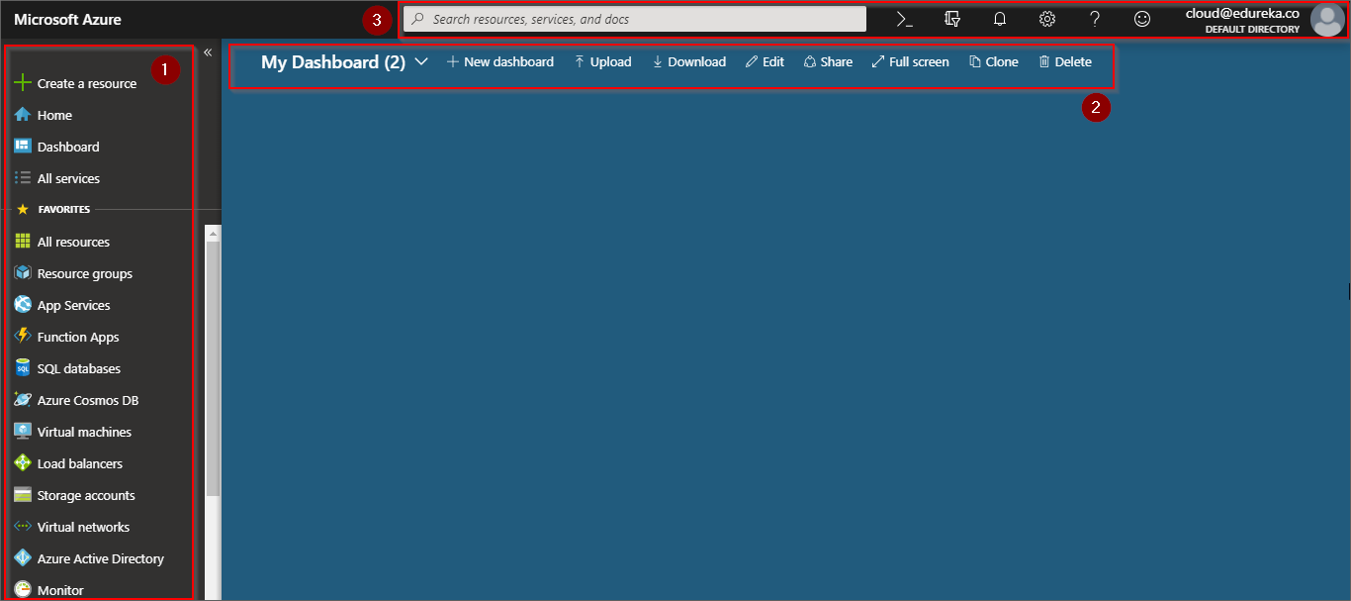
In the image above, the left portion gives you one-click access to all the service domains. Next to it, in blue, is the dashboard, which is empty by default. If any applications are up and running, they can be pinned to it. On top of it is the search bar, where you can search for services and resources that don’t feature on the screen.
Step 3:
If you click on the create new tab you can go ahead and create apps, mobile apps, chat bots, virtual machines etc
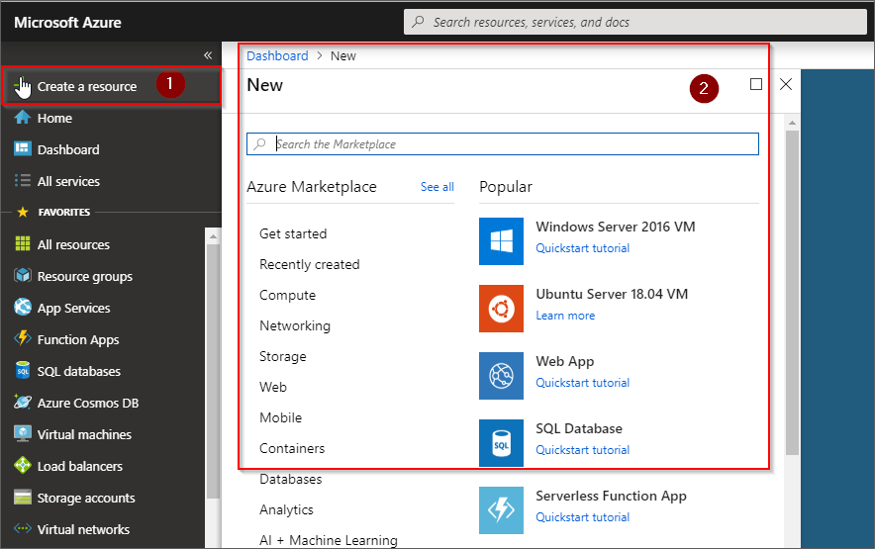
Step 4:
If you take a look at the top left corner. You will find the following tabs. First is the Cloud Shell, which is a command line interface that lets you process your data using a command prompt. Second is the Notifications tab, where all the notifications of your recent activities will be highlighted. The third Tab lets you explore portal settings, whereas the fourth tab lets you look for help support provided by Azure.
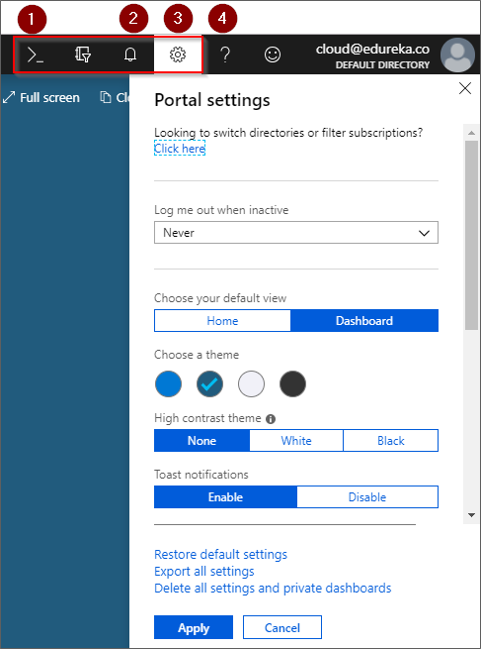
So this brings us to the end of this article. I hope you enjoyed this article. If you are reading this, let me Wish you congratulations. As you are no longer a newbie in Azure! The more you practice, the more you will learn. To make your journey easy, we have come up with this Azure Tutorial Blog Series, which will be updated frequently. We have also come up with a curriculum that covers exactly what you would need to crack the Azure Examinations! You can have a look at the course details for Azure solution architect certification here.
Also, If you wish to master the principles in Azure and DevOps and work on step-by-step tasks that have significant relevance for the world of business, industry professionals developed the Azure DevOps certification course syllabus. After completing the training course, you can apply for one of the top jobs in MNCs in the world with the highest salary.
Happy Learning!
 Thank you for registering Join Edureka Meetup community for 100+ Free Webinars each month JOIN MEETUP GROUP
Thank you for registering Join Edureka Meetup community for 100+ Free Webinars each month JOIN MEETUP GROUPedureka.co