PySpark Certification Training Course
- 12k Enrolled Learners
- Weekend/Weekday
- Live Class
In this post, I will talk about Apache Pig installation on Linux. Let’s start off with the basic definition of Apache Pig and Pig Latin.
Apache Pig is a tool/platform for creating and executing Map Reduce program used with Hadoop. It is a tool/platform for analyzing large sets of data. You can say, Apache Pig is an abstraction over MapReduce. Programmers who are not so good at Java used to struggle working on Hadoop, majorly while writing MapReduce jobs. So, it’s an important topic to learn and master for Big Data Hadoop Certification. Apache Pig has its own language Pig Latin which is boon for poor programmers.
The high-level procedural language used in Apache Pig platform is called Pig Latin. Apache Pig features ‘Pig Latin’ which is a relatively simpler language which can run over distributed datasets on Hadoop File System (HDFS). In Apache Pig, you need to write Pig scripts using Pig Latin language, which gets converted to MapReduce job when your run you Pig script. Apache Pig has various operators which are used to perform the tasks like reading, writing , processing the data. To learn about Apache Pig operators, go to our blog “Operators in Apache Pig: Part 1- Relational Operators”.
Now that you have basic understanding of Apache Pig, let us start with Apache Pig Installation on Linux.
Below are the steps for Apache Pig Installation on Linux (ubuntu/centos/windows using Linux VM). I am using Ubuntu 16.04 in below setup.
Step 1: Download Pig tar file.
Command: wget http://www-us.apache.org/dist/pig/pig-0.16.0/pig-0.16.0.tar.gz
Step 2: Extract the tar file using tar command. In below tar command, x means extract an archive file, z means filter an archive through gzip, f means filename of an archive file.
Command: tar -xzf pig-0.16.0.tar.gz
Command: ls
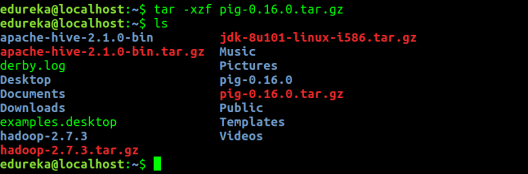
Step 3: Edit the “.bashrc” file to update the environment variables of Apache Pig. We are setting it so that we can access pig from any directory, we need not go to pig directory to execute pig commands. Also, if any other application is looking for Pig, it will get to know the path of Apache Pig from this file.
Command: sudo gedit .bashrc
Add the following at the end of the file:
# Set PIG_HOME
export PIG_HOME=/home/edureka/pig-0.16.0
export PATH=$PATH:/home/edureka/pig-0.16.0/bin
export PIG_CLASSPATH=$HADOOP_CONF_DIR
Also, make sure that hadoop path is also set.
Run below command to make the changes get updated in same terminal.
Command: source .bashrc
Step 4: Check pig version. This is to test that Apache Pig got installed correctly. In case, you don’t get the Apache Pig version, you need to verify if you have followed the above steps correctly.
Command: pig -version
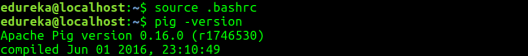
Step 5: Check pig help to see all the pig command options.
Command: pig -help
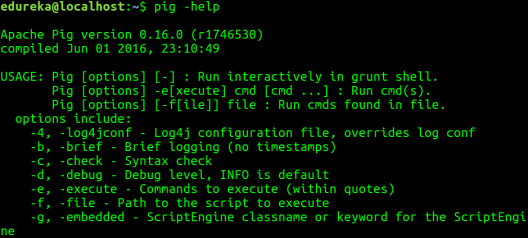
Step 6: Run Pig to start the grunt shell. Grunt shell is used to run Pig Latin scripts.
Command: pig
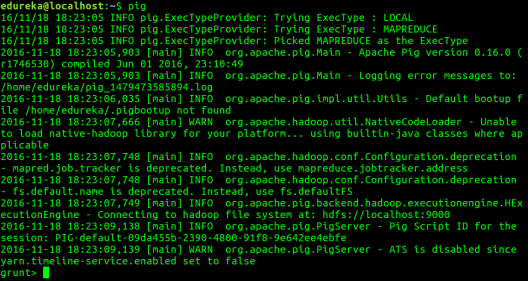
If you look at the above image correctly, Apache Pig has two modes in which it can run, by default it chooses MapReduce mode. The other mode in which you can run Pig is Local mode. Let me tell you more about this.
Command: pig -x local
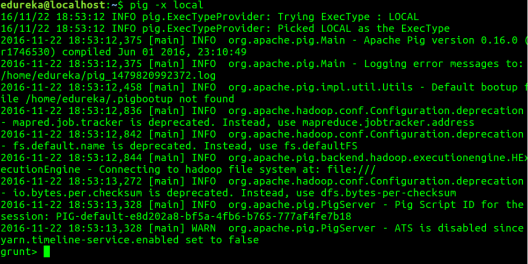
You can go through below video to watch Apache Pig Installation on Linux:
Apache Pig Installation | Pig Installation on Linux | Edureka
Now that you are done with Apache Pig Installation on Linux, the next step forward is to try out some relational Pig operators on Pig Grunt shell. Hence, the next blog “Operators in Apache Pig: Part 1- Relational Operators” will help you to master Pig operators.
Now that you have installed Apache Pig on Linux, check out the Hadoop training by Edureka, a trusted online learning company with a network of more than 250,000 satisfied learners spread across the globe. The Edureka Big Data Hadoop Certification Training course helps learners become expert in HDFS, Yarn, MapReduce, Pig, Hive, HBase, Oozie, Flume and Sqoop using real-time use cases on Retail, Social Media, Aviation, Tourism, Finance domain.
Got a question for us? Please mention it in the comments section and we will get back to you.
 Thank you for registering Join Edureka Meetup community for 100+ Free Webinars each month JOIN MEETUP GROUP
Thank you for registering Join Edureka Meetup community for 100+ Free Webinars each month JOIN MEETUP GROUPedureka.co