Best Power BI Training Courses by PwC Academy
- 102k Enrolled Learners
- Weekend/Weekday
- Live Class
Tableau has taken the Business Intelligence industry by storm and it is one of the best tools for Data Visualization. This article explains an important Tableau concept that is Actions In Tableau. Following pointers will be covered in this article,
If you want to brush up on some Tableau basics, which I recommend you to do before going ahead with this Actions in Tableau, take a look at this video
So let us get started quickly,
Well, by using Actions in Tableau, you bring interactivity to your data. Be it a dashboard or worksheet, users are redirected to specific Actions that you set up by merely hovering or clicking in your viz.
We will now learn about some Actions,
First, let us create 3 worksheets using Global Superstore data:
And finally, combine them to form a dashboard like this:
Now we will use Actions one by one.
When you are on your Tableau dashboard, you can open the Actions Dialog Box by clicking on Dashboard>Actions, or by simply pressing ‘Ctrl+Shift+D’. You will see this dialogue box:
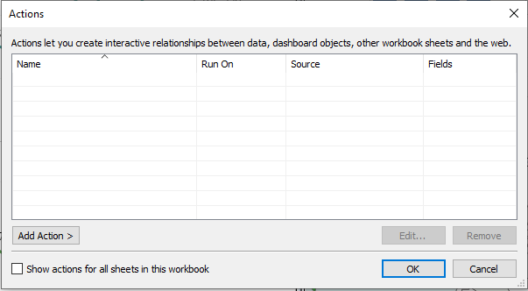
Let us see how can we use some filters,
You can use any worksheet as a filter to your dashboard. When the user selects a given parameter on a worksheet, then the whole dashboard gets filtered according to the selected parameter.
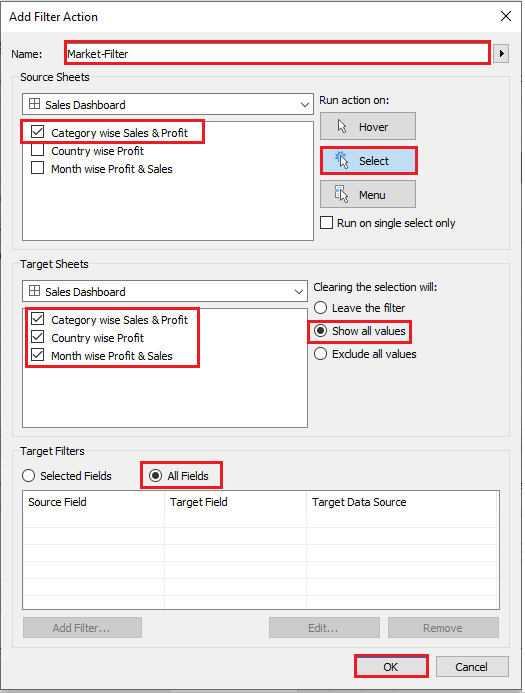 Now, when you click on the Asia Pacific, you will see that all the sheets on the dashboard are showing values relevant to the Asia Pacific. This is a very useful and interactive filter as it gives end-users the ability to filter out the worksheet from Visualization itself.
Now, when you click on the Asia Pacific, you will see that all the sheets on the dashboard are showing values relevant to the Asia Pacific. This is a very useful and interactive filter as it gives end-users the ability to filter out the worksheet from Visualization itself.
What if you want to redirect the user to a specific webpage when he/she clicks on a particular field?
This can be easily done using Actions in Tableau.
Here, I am taking an example of opening a Wikipedia page of a specific country chosen by the user on the map.
This can be easily done following these steps:
As in https://en.wikipedia.org/wiki/India
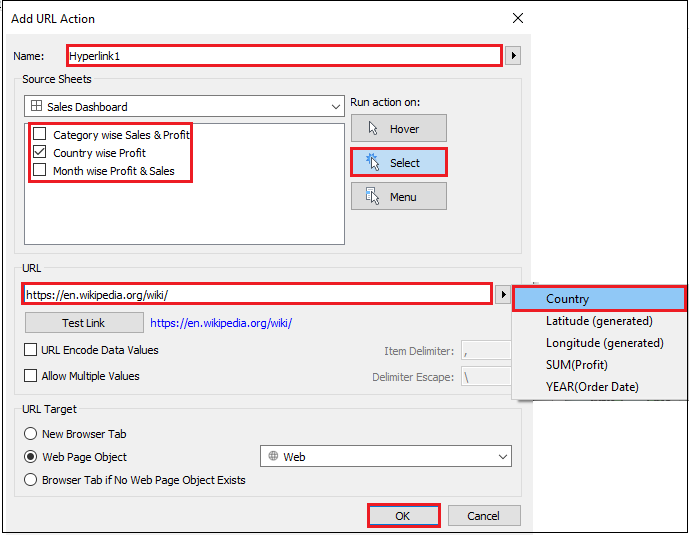
When the user clicks on any country on the map, the Wikipedia page of that country shows up:
These are the most commonly used Tableau Dashboard Actions. We shall always try to build an interactive and informative dashboard as much as we can, and Actions surely play a vital role in bringing interactivity to your sheets.
This brings us to the end of this article on Actions in Tableau. If you wish to master Tableau, Edureka has a curated course on Tableau course which covers various concepts of data visualization in depth.
Got a question for us? Please mention it in the comments section of this article and we will get back to you at the earliest.
 Thank you for registering Join Edureka Meetup community for 100+ Free Webinars each month JOIN MEETUP GROUP
Thank you for registering Join Edureka Meetup community for 100+ Free Webinars each month JOIN MEETUP GROUPedureka.co
CONTRACT HACKERS: WE CONNECT YOU WITH PROFESSIONAL HACKERS FOR HIRE!!
We are a growing hacking company that connects you with well known professional hackers for hire. We have worked with different well known companies like Yahoo, Snapchat, Binance, YouTube, Google and so many more to mention.
The purpose of this team is to manage clients queries by using the RIGHT TOOLS we need to delight our clients without compromising on quality in order not to make them feel challenged to gain our assistance!
Our team doesn’t stop at asking mere questions. We take your feedback, and work on every detailed complaints you may have.
Be it
SMARTPHONE HACKING
LOST ID OR PASSWORD
DELETED MESSAGES
CLEARING OF CRIMINAL RECORDS
LOST EMAIL ACCOUNTS
LOST FACEBOOK ACCOUNTS
HACKED ACCOUNT RECOVERY
STOLEN BITCOINS
PHISHING OF BITCOIN ACCOUNT
LOGIN ERRORS
SCAM DURING BITCOIN TRADINGS
And any other issue can be resolved by us without stress. Chat with us. Thousands of clients issues are resolved within hours every single day! TRY US TODAY! WE PROOF OURSELVES BEYOND EVERY DOUBTS.
For the fastest resolution to any issue, please contact our Support Center prior to submitting a request.
ContracthacksATgmailDOTcom
303 Second St., Suite 900 South Tower,
San Francisco, CA 94107. Cheers!